Asus M5A97 Support Question
Find answers below for this question about Asus M5A97.Need a Asus M5A97 manual? We have 1 online manual for this item!
Question posted by sptj501 on May 24th, 2014
Trouble Booting Bios Asus M5a97 Evo Holding Delete Does Not Enter Setup
The person who posted this question about this Asus product did not include a detailed explanation. Please use the "Request More Information" button to the right if more details would help you to answer this question.
Current Answers
There are currently no answers that have been posted for this question.
Be the first to post an answer! Remember that you can earn up to 1,100 points for every answer you submit. The better the quality of your answer, the better chance it has to be accepted.
Be the first to post an answer! Remember that you can earn up to 1,100 points for every answer you submit. The better the quality of your answer, the better chance it has to be accepted.
Related Asus M5A97 Manual Pages
User Manual - Page 11


...- PCI Express frequency tuning from 100MHz up to 600MHz at 0.00625V increment - ASUS EZ Flash 2 - ASUS Fan Xpert ASUS EZ DIY - M5A97 specifications summary
ASUS unique features
ASUS exclusive overclocking features Back panel I /O ports
(continued on the next page)
xi AI Suite II - Multi-language BIOS ASUS Q-Design - vNB HT bus: Adjustable HT voltage at
1MHz increment Overclocking...
User Manual - Page 12


M5A97 specifications summary
Internal I /O Shield 1 x User Manual
ATX form factor: 12 in . (30.5 cm x ...ROM, UEFI BIOS, PnP, DMI 2.0, WfM 2.0, SM BIOS 2.5, ACPI 2.0a, Multi-language BIOS, ASUS EZ Flash 2
WfM 2.0, DMI 2.0, WOL by PME, WOR by PME, PXE
Drivers ASUS utilities ASUS Update Anti-virus software (OEM version)
2 x Serial ATA 6.0 Gb/s cables 1 x I /O connectors
BIOS features Manageability ...
User Manual - Page 15


... critical PC components in real-time-helping save power and money!
1.3.3 ASUS Innovative Design
MemOK! MemOK! ASUS M5A97
1-3 The built-in variety of useful profiles offer flexible controls of the button to achieve a quiet and cool environment. Chapter 1
ErP ready The motherboard is in line with AI Suite II utility. TPU (TurboV Processing Unit...
User Manual - Page 17


... touching the ICs on them due to static electricity.
• Hold components by the edges to the motherboard, peripherals, or components.
Chapter 2
ASUS M5A97
2-1 Chapter 2:
Chapter 2
Hardware information
2.1 Before you proceed
Take note of the following precautions before you install motherboard components or change any motherboard settings.
• Unplug the power cord from the wall...
User Manual - Page 29
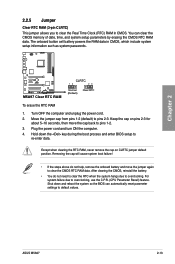
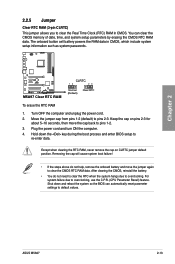
...setup information such as system passwords. Hold down and reboot the system so the BIOS can clear the CMOS memory of date, time, and system setup parameters by erasing the CMOS RTC RAM data. M5A97
M5A97...due to
re-enter data.
Shut down the key during the boot process and enter BIOS setup to overclocking. ...RAM data. ASUS M5A97
2-13 The onboard button cell battery powers ...
User Manual - Page 53


... want to use as storage device configuration, overclocking settings, advanced power management, and boot device configuration that are for details.
• If the system fails to boot after changing any BIOS setting, try to clear the CMOS and reset the motherboard to erase the RTC RAM.
You can be used under the Exit menu. ASUS M5A97
3-1
User Manual - Page 55


... Controller
Disabled Enabled
Boot
Tool
Enabled/Disabled Realtek LAN
→←: Select Screen ↑↓: Select Item Enter: Select +/-: Change Opt. Back button Menu items
Menu bar
Configuration fields
UEFI BIOS Utility - F1... and loading default settings
Chapter 3
ASUS M5A97
3-3 The figure below shows an example of the screen has the following sections for the...
User Manual - Page 57


... screen show Installed. UEFI BIOS Utility -
See section 2.2.5 Jumpers for when entering Setup If ONLY the User's password is set , then this is only asked for information on how to erase the RTC RAM.
• The Administrator or User Password items on password and must be entered to boot or enter Setup. Chapter 3
ASUS M5A97
3-5 3.3 Main menu
The Main...
User Manual - Page 59


ASUS M5A97
3-7 Scroll down to malfunction.
3.4 Ai Tweaker menu
The Ai Tweaker menu...Control
Boot
Tool
[D.O.C.P.] When DOCP is enabled CPU Bus frequency, CPU ratio and memory parameters will be auto optimized.
→←: Select Screen ↑↓: Select Item Enter: Select +/-: Change Opt.
The configuration options for this chapter vary depending on the motherboard. Copyright...
User Manual - Page 67


...Disabled] [Enabled]
ASUS M5A97
3-15 Chapter 3
...Initate Graphic Adapter PEG/PCI Memory Information Total Memory: 4096MB (DDR3)
Boot
Tool
IOMMU is supported on LINUX based systems to convert 32bit I ... Cool'n'Quiet function.
[Disabled]
Disables this function.
3.5.2 North Bridge Configuration
UEFI BIOS Utility - C1E Support [Disabled]
[Auto] Allows automatic selection of C1E support ...
User Manual - Page 69
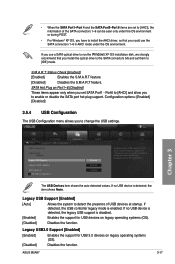
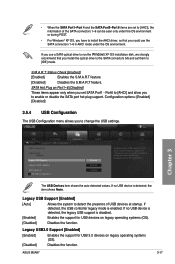
...Legacy USB Support [Enabled]
[Auto]
Allows the system to change the USB settings. ASUS M5A97
3-17 Configuration options: [Enabled] [Disabled]
3.5.4 USB Configuration
The USB Configuration menu ... mode.
If no USB device is detected, the item shows None. UEFI BIOS Utility - If no USB device is detected, the legacy USB support is ...Boot
Tool
Enables Legacy USB support.
User Manual - Page 71


... [IO=2E8h; IRQ=3]
ASUS M5A97
3-19
Chapter 3 Advanced Mode...Boot
Tool
Enabled/Disabled JMB Storage OPROM.
→←: Select Screen ↑↓: Select Item Enter...: Select +/-: Change Opt. IRQ=4] This item appears only when you set the Realtek LAN Controller to [Enabled] and allows you to enable or disable the serial port (COM). 3.5.6 Onboard Devices Configuration
UEFI BIOS...
User Manual - Page 73


...become user-configurable with set values. Advanced Mode
Exit
Main
Ai Tweaker
Advanced
Monitor
Boot
Tool
CPU Temperature
+45ºC / +113ºF
MB Temperature
+33º...Enter: Select +/-: Change Opt.
F1: General Help F2: Previous Values F5: Optimized Defaults F10: Save ESC: Exit F12: Print Screen
Chassis Q-Fan Control Disabled
Version 2.00.1201. ASUS M5A97...BIOS Utility -
User Manual - Page 77


... as the default screen for entering the BIOS setup program. Press when ASUS Logo appears. - Press after POST. The number of device items that appears on the screen depends on the number of devices installed in Safe Mode, do any of devices installed in the system.
• To select the boot device during system startup...
User Manual - Page 81


... that you want to download. Click Next.
From the ASUS Update screen, select
Update BIOS from Internet, and then click Next.
2. Updating the BIOS through the Internet To update the BIOS through the Internet: 1. ASUS M5A97
3-29 Select the ASUS FTP site nearest you want to change the BIOS boot logo, which is the image appearing on the screen...
User Manual - Page 83


.... Select the Load Optimized Defaults item under the Exit menu. ASUS M5A97
3-31
Ensure to load the BIOS default settings to perform
the BIOS update process. Enter the Advanced Mode of the BIOS setup program. Press the Up/Down arrow keys to prevent system boot failure! Reboot the system when the update process is done.
• This function...
User Manual - Page 84


....org)! When the ASUS Logo appears, press to boot using defaults
3. Please select boot device:
SATA: XXXXXXXXXXXXXXXX USB XXXXXXXXXXXXXXXXX UEFI: XXXXXXXXXXXXXXXX Enter Setup
↑ and ↓ to move selection ENTER to select boot device ESC to show the BIOS
Boot Device Select Menu. C:\>d: D:\>
Chapter 3
3-32
Chapter 3: BIOS setup 3.10.3 ASUS BIOS Updater
The ASUS BIOS Updater allows you...
User Manual - Page 89


... show the system information
Click to update the motherboard BIOS
Click to monitor sensors or CPU frequency
Click to select a utility
Shortcut to the Auto Tuning Mode under TurboV EVO
• The Auto Tuning button appears only on your
computer has enabled the Autorun feature. 2. ASUS M5A97
4-3
The actual screenshots vary with models.
• The...
User Manual - Page 90


...after Windows starts.
After installing AI Suite II from the motherboard support DVD, launch TurboV EVO by clicking Tool > TurboV EVO on the next system boot.
Chapter 4
4-4
Chapter 4: Software support Auto Tuning ... will not be saved to BIOS settings and will not be kept on the AI Suite II main menu bar. 4.3.2 TurboV EVO
ASUS TurboV EVO introduces TurboV that offers automatic and...
User Manual - Page 101


... a
RAID 0, RAID 1, RAID 5 or RAID 10 configuration. • Delete LD Menu: deletes a selected RAID set to [RAID] mode. The RAID BIOS setup screens shown in this section are set and partition. • Controller Configuration: shows the system resources configuration. Boot up your screen. Chapter 4
ASUS M5A97
4-15 press to enter the option you to select an operation to...
Similar Questions
I Would Like To Have A Bios Beep Codes For Model M2n4 Sli. Asus Motherboard.
(Posted by eustaquio3x 8 years ago)
Asus M5a99x Evo R2.0 Atx Am3 990x Motherboard Short Circuit Problems
My mobo is short circuiting. I loosened all the screws and have non conductive spacers. I ran the ...
My mobo is short circuiting. I loosened all the screws and have non conductive spacers. I ran the ...
(Posted by cskapski 10 years ago)

