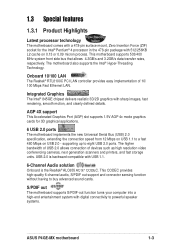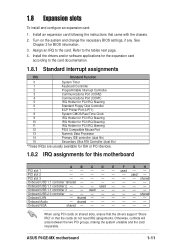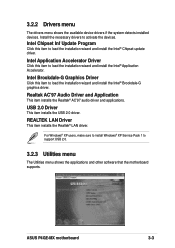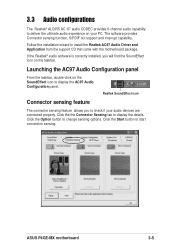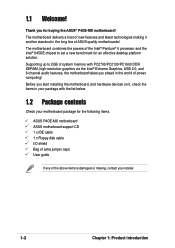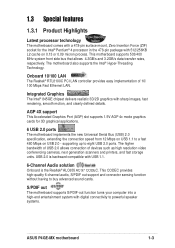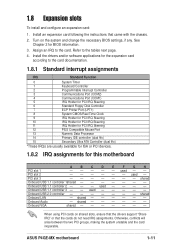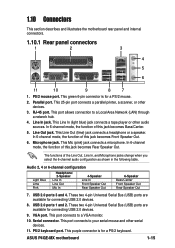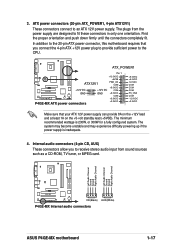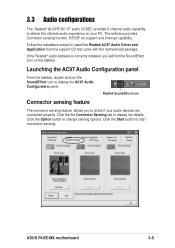Asus P4GE-MX Support and Manuals
Get Help and Manuals for this Asus item

View All Support Options Below
Free Asus P4GE-MX manuals!
Problems with Asus P4GE-MX?
Ask a Question
Free Asus P4GE-MX manuals!
Problems with Asus P4GE-MX?
Ask a Question
Most Recent Asus P4GE-MX Questions
Asus P4ge Mx Do Not Shut Down
my motherboard asus p4ge-mx no power off cpu:2.4hz celeron
my motherboard asus p4ge-mx no power off cpu:2.4hz celeron
(Posted by rosealice73 11 years ago)
Popular Asus P4GE-MX Manual Pages
Asus P4GE-MX Reviews
We have not received any reviews for Asus yet.