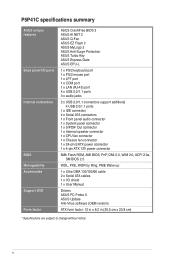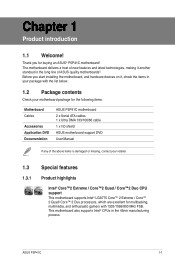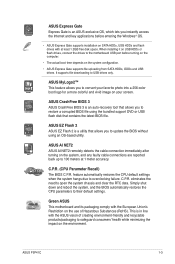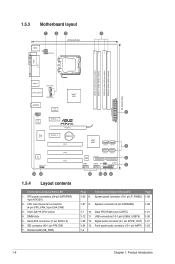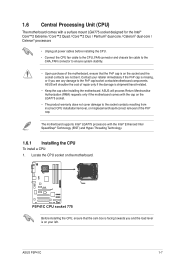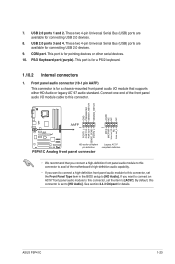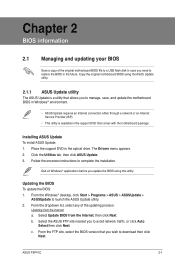Asus P5P41C Support and Manuals
Get Help and Manuals for this Asus item

Most Recent Asus P5P41C Questions
Support For Ram And Processor?
Is this support for ddr2 ram and quad 2 core processor ? What is price?
Is this support for ddr2 ram and quad 2 core processor ? What is price?
(Posted by aashurai1981 10 years ago)
Can The Asus P5p41c Work With 1333 Mhz Ram?
can the asus P5P41C run with this set of ram https://www.overclockers.co.uk/showproduct.php?prodid=M...
can the asus P5P41C run with this set of ram https://www.overclockers.co.uk/showproduct.php?prodid=M...
(Posted by antrikkoui 11 years ago)
Popular Asus P5P41C Manual Pages
Asus P5P41C Reviews
We have not received any reviews for Asus yet.