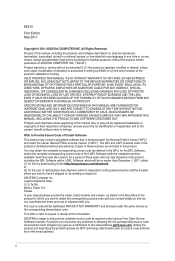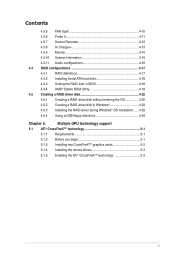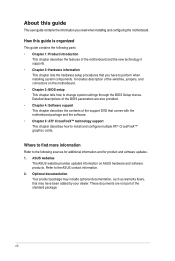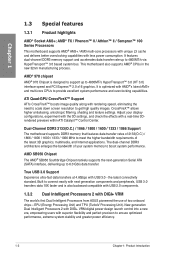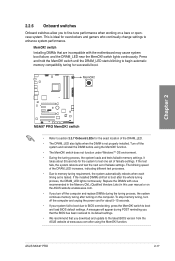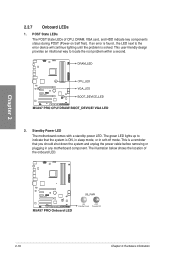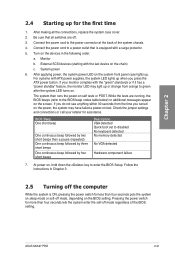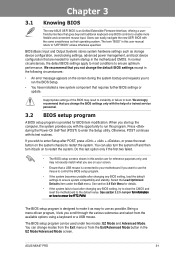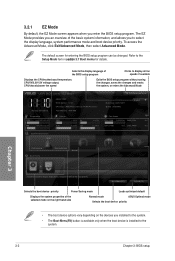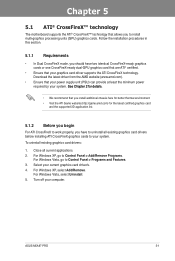Asus M5A97 PRO Support and Manuals
Get Help and Manuals for this Asus item

View All Support Options Below
Free Asus M5A97 PRO manuals!
Problems with Asus M5A97 PRO?
Ask a Question
Free Asus M5A97 PRO manuals!
Problems with Asus M5A97 PRO?
Ask a Question
Most Recent Asus M5A97 PRO Questions
Evga Gtx 780 Sc On M5a97 Pro Not Booting.
Recently bought new graphics card gtx 780 to replace my hd 6790 x2. When i turned pc on had first bi...
Recently bought new graphics card gtx 780 to replace my hd 6790 x2. When i turned pc on had first bi...
(Posted by 3dir 10 years ago)
Asus M5A97 PRO Videos
Popular Asus M5A97 PRO Manual Pages
Asus M5A97 PRO Reviews
We have not received any reviews for Asus yet.