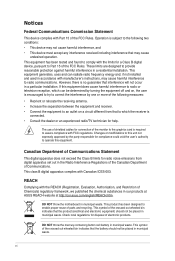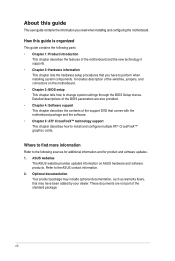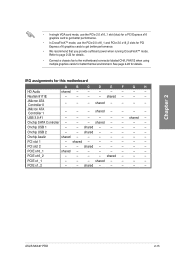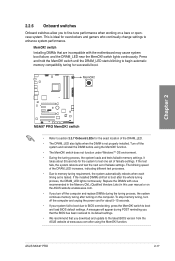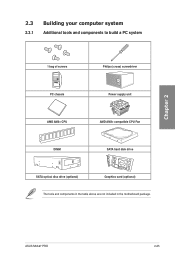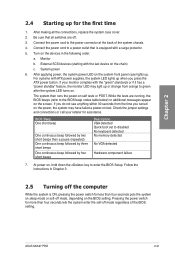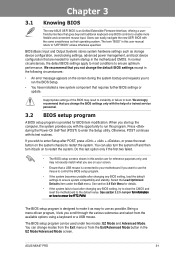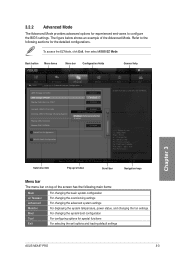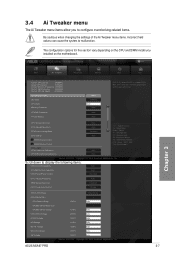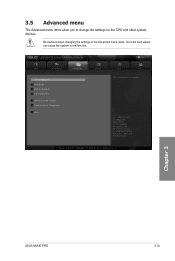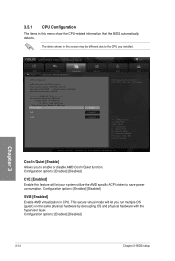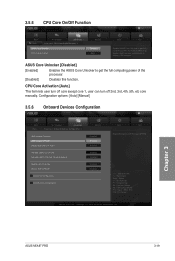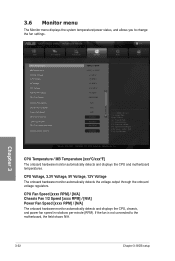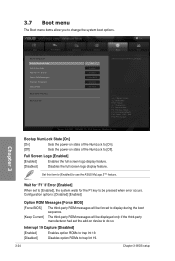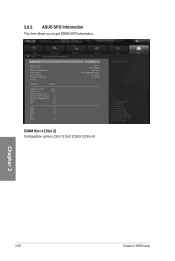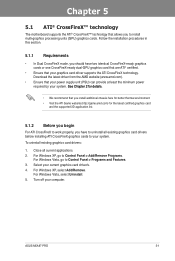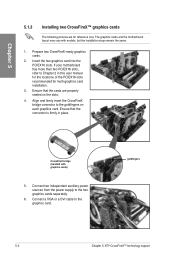Asus M5A97 PRO Support Question
Find answers below for this question about Asus M5A97 PRO.Need a Asus M5A97 PRO manual? We have 1 online manual for this item!
Question posted by 3dir on November 5th, 2013
Evga Gtx 780 Sc On M5a97 Pro Not Booting.
Recently bought new graphics card gtx 780 to replace my hd 6790 x2. When i turned pc on had first bios screen but thats it . Didnt go any further and i cant enter bios as well also on motherboard "devise boot led stais on. I tried everything reset cmos, checked all cables and video card seated properly, on secend pcie port it boots to windows but i cant instal any drivers. After installing drivers it got mesage "no nvidia card connected". Got latest bios update ( 1604 its kainda 1 year old :) ) any advise? Sorry for my bad english. System spec: Phenom ii x4 955 be 3.2Ghz Corsair vengance 4gb x2 Ocz 700 w psu
Current Answers
Related Asus M5A97 PRO Manual Pages
Similar Questions
Power Led,hdled And Reset
how to connect the power led, hdled and reset to the motherboard
how to connect the power led, hdled and reset to the motherboard
(Posted by wiltage 9 years ago)
Asus Z87m Plus Will Not Boot Windows 7 Install Disc
I recently built a computer using an Asus Z87M Plus motherboard, Intel i5 4670k, 16 gb ram, 1TB hard...
I recently built a computer using an Asus Z87M Plus motherboard, Intel i5 4670k, 16 gb ram, 1TB hard...
(Posted by kwakuapraku 10 years ago)
Red Cpu Led, Pc Won't Boot. Cpu Is Amd Fx 8150 8-core Black Edition.
I've built this computer. The Mobo, RAM and CPU are brand new, the power unit, CPU fan and graphics ...
I've built this computer. The Mobo, RAM and CPU are brand new, the power unit, CPU fan and graphics ...
(Posted by folqueraine 10 years ago)