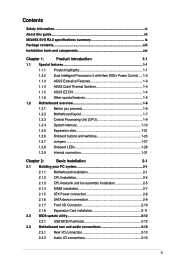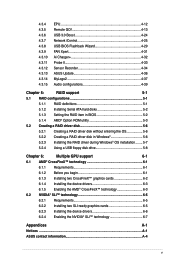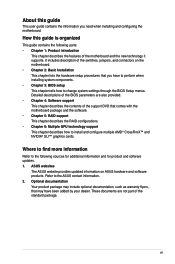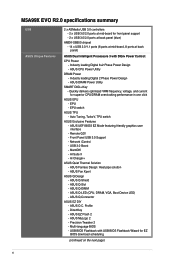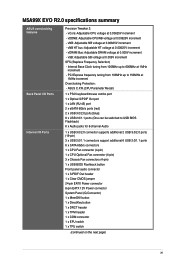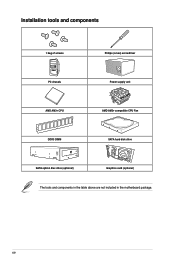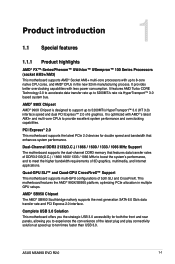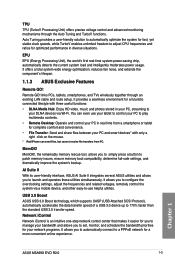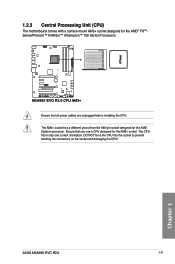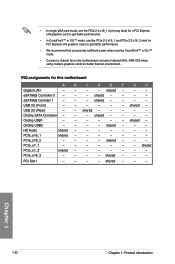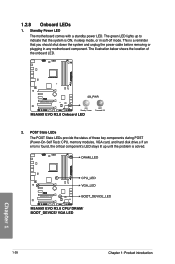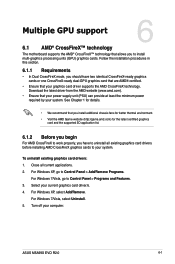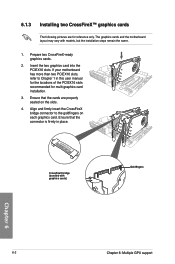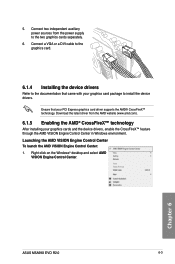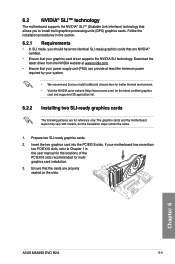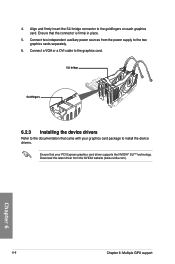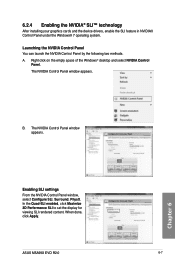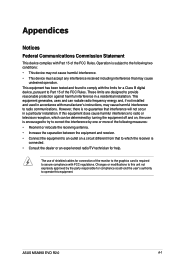Asus M5A99X EVO R2.0 Support Question
Find answers below for this question about Asus M5A99X EVO R2.0.Need a Asus M5A99X EVO R2.0 manual? We have 1 online manual for this item!
Question posted by folqueraine on June 3rd, 2013
Red Cpu Led, Pc Won't Boot. Cpu Is Amd Fx 8150 8-core Black Edition.
Current Answers
Answer #1: Posted by wongcie on June 4th, 2013 12:08 PM
>| red light keep turn on and won't blink mean:
1. wrong bios config > try resetting the bios setup by clear the bios setting using bios jumper near the cmos battery
2. something wrong with your north bridge chip set, could be cause by dust particle or could be cause by transistor value dropping
3. Death north bridge chip set, usually happen in HM55 chip set with life timer more than 25000
check all above i mention, you will find out the solution
Good luck
Wongcie
http://komtip.ml
http://saranteknisi.ml
http://saranteknisi.blogspot.co.id
http://dukunpijet.blogspot.co.id
Answer #2: Posted by cljeffrey on June 6th, 2013 12:36 PM
Related Asus M5A99X EVO R2.0 Manual Pages
Similar Questions
Which graphics is compatible for this graphic card
I have ddr2 grahphics card is not support . How to support my ddr2 graphics card....
Can Some Advise Me What Graphic Cards Can Be Used With The Asus P5p41d M/board.
fit into my old asus p5ld2-vm se motherbord?