Asus M5A97 Support Question
Find answers below for this question about Asus M5A97.Need a Asus M5A97 manual? We have 1 online manual for this item!
Question posted by projeragh on September 14th, 2014
Asus M5a97 Le Wont Post 2 Beeps
The person who posted this question about this Asus product did not include a detailed explanation. Please use the "Request More Information" button to the right if more details would help you to answer this question.
Current Answers
There are currently no answers that have been posted for this question.
Be the first to post an answer! Remember that you can earn up to 1,100 points for every answer you submit. The better the quality of your answer, the better chance it has to be accepted.
Be the first to post an answer! Remember that you can earn up to 1,100 points for every answer you submit. The better the quality of your answer, the better chance it has to be accepted.
Related Asus M5A97 Manual Pages
User Manual - Page 13


... items above are for buying an ASUS® M5A97 motherboard!
Actual product specifications may vary with the list below.
1.2 Package contents
Check your motherboard package for the following items.
User Manual
ASUS M5A97 motherboard
User guide
Support DVD
2 x Serial ATA 6.0 Gb/s cables
1 x ASUS I/O Shield
• If any of ASUS quality motherboards! Before you for reference only...
User Manual - Page 15


... energyefficient products through product design and innovation to reduce carbon footprint of fan speed to energy consumptions. ASUS Quiet Thermal Solutions ASUS Quiet Thermal solution makes system more stable and enhances the overclocking capability. ASUS M5A97
1-3
MemOK!
MemOK! determines failsafe settings and dramatically improves your PC's loading. The built-in line with AI...
User Manual - Page 17


... 2:
Chapter 2
Hardware information
2.1 Before you proceed
Take note of the following precautions before you install motherboard components or change any motherboard settings.
• Unplug the power cord from the wall socket before touching any component.
•... electricity.
• Hold components by the edges to the motherboard, peripherals, or components. Chapter 2
ASUS M5A97
2-1
User Manual - Page 21
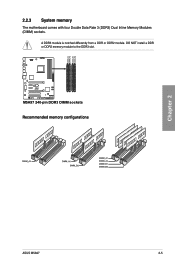
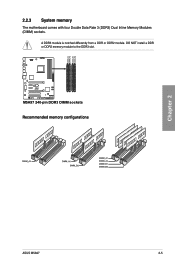
M5A97
M5A97 240-pin DDR3 DIMM sockets Recommended memory configurations
ASUS M5A97
2-5
DIMM_A1 DIMM_A2 DIMM_B1 DIMM_B2
Chapter 2
2.2.3 System memory
The motherboard comes with four Double Data Rate 3 (DDR3) Dual Inline Memory Modules (DIMM) sockets. A DDR3 module is notched differently from a DDR or DDR2 module. DO NOT install a DDR or DDR2 memory module to the DDR3 slot.
User Manual - Page 23


...6-8-6-24 1.65 •
•
•
-
1.65 •
•
•
M5A97 Motherboard Qualified Vendors Lists (QVL) DDR3 1600MHz capability for AMD AM3+ CPU
Vendors Part No.
Super ...8226;
•
•
•
•
•
•
•
•
•
ASUS M5A97
2-7 Timing
Voltage
DIMM socket support (Optional) 1 DIMM 2 DIMM 4 DIMM
A-DATA AX3U2000GC4G9B(XMP)
4GB
...
User Manual - Page 27


Chapter 2
M5A97
Slot No. Failure to unplug the power cord before adding or removing expansion cards. Slot Description
1
PCIe 2.0 x16_1 slot [blue] ... VGA/PCIe card
PCI Express operating mode PCIe 2.0 x16_1
x16 (Recommend for single VGA)
x16
PCIe 2.0 x16_2 N/A x4
ASUS M5A97
2-11
2.2.4
Expansion slots
Ensure to do so may cause you physical injury and damage motherboard components.
User Manual - Page 31
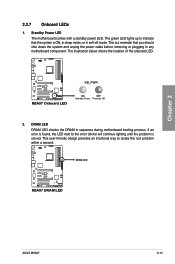
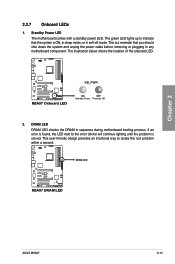
... LED next to the error device will continue lighting until the problem is ON, in sleep mode, or in soft‑off mode. DRAM LED
M5A97
M5A97 DRAM LED
ASUS M5A97
2-15 Standby Power LED
The motherboard comes with a standby power LED.
Chapter 2
2.2.7 Onboard LEDs
1. DRAM LED DRAM LED checks the DRAM in any...
User Manual - Page 33


...to any of these connectors, then install the module to a slot opening at the back of the motherboard's high-definition audio capability.
• If you want to connect a high-definition front panel audio module...pin AAFP)
This connector is set to avail of the system chassis.
ASUS M5A97
2-17 Chapter 2
USB1112 USB910
USB78
USB+5V USB_P14USB_P14+ GND NC USB+5V USB_P12USB_P12+ GND NC USB+5V...
User Manual - Page 37


...
SATA hard disk drive
SATA optical disc drive (optional)
Graphics card (optional)
The tools and components in the table above are not included in the motherboard package. ASUS M5A97
2-21
User Manual - Page 43


The motherboard layout may vary with models, but the installation steps remain the same.
2
Chapter 2
ASUS M5A97
2-27 2.3.5
1
Motherboard installation
The diagrams in this section are for reference only.
User Manual - Page 53


... screen during the Power-On Self-Test (POST) to enter the Setup utility. See section 3.9 Exit Menu for BIOS item modification. The BIOS setup program is connected to your motherboard if you not change the BIOS settings only with the same smoothness as their operating system. ASUS M5A97
3-1 Chapter 3
3.2 BIOS setup program
A BIOS setup...
User Manual - Page 59


Scroll down to malfunction. ASUS M5A97
3-7
Advanced Mode
Exit
Main
Ai Tweaker
Advanced
Monitor
Current CPU Speed
: xxxxMHz
Target CPU Speed
: xxxxMHz
Current Memory Frequency : xxxxMHz
Current...
SB Voltage
1.100V Auto
Version 2.00.1201. 3.4 Ai Tweaker menu
The Ai Tweaker menu items allow you installed on the motherboard.
Copyright (C) 2011 American Megatrends, Inc.
User Manual - Page 61
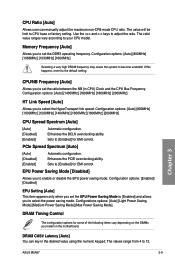
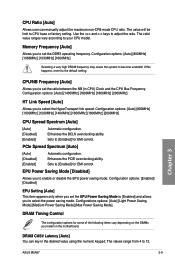
...ratio.
Configurations options: [Auto] [Light Power Saving Mode] [Medium Power Saving Mode] [Max Power Saving Mode]. ASUS M5A97
3-9 Memory Frequency [Auto]
Allows you to set the EPU Power Saving Mode to select the power saving mode. ... 3
CPU/NB Frequency [Auto]
Allows you install on the motherboard.
The valid value ranges vary according to select the HyperTransport link speed.
User Manual - Page 63
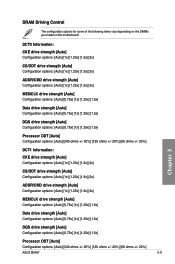
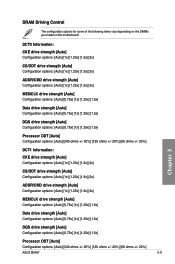
... drive strength [Auto] Configuration options: [Auto] [0.75x] [1x] [1.25x] [1.5x]
Processor ODT [Auto]
Configuration options: [Auto] [240 ohms +/- 20%] [120 ohms +/- 20%] [60 ohms +/- 20%]
ASUS M5A97
3-11 DRAM Driving Control
The configuration options for some of the following items vary depending on the DIMMs you install on the motherboard.
User Manual - Page 69
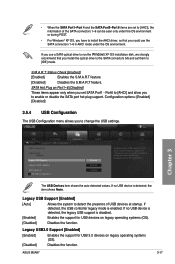
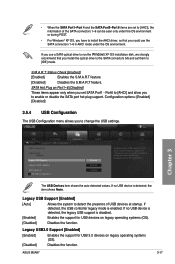
...Configuration
Disabled
Boot
Tool
Enables Legacy USB support. The USB Devices item shows the auto-detected values.
ASUS M5A97
3-17 S.M.A.R.T. Port6 to [AHCI] and allow you install the optical drive to the SATA connectors...None. If you use the SATA connectors 1-6 in AHCI mode under the OS environment or during POST.
• For Windows® XP OS, you have to install the AHCI driver, so ...
User Manual - Page 77


...]
Sets EZ Mode as the default screen for entering the BIOS setup program.
Boot Override
These items displays the available devices. Chapter 3
ASUS M5A97
3-25
Press when ASUS Logo appears. - Press after POST. Interrupt 19 Capture [Disabled]
[Enabled] [Disabled]
Allows Option ROMs to trap interrupt 19 when this function. The number of device items...
User Manual - Page 81


... backup function, check the checkboxs before the two items on screen during the Power‑On Self-Tests (POST). Chapter 3
4. If you want to download. Updating the BIOS through the Internet To update the BIOS through the Internet: 1. Click Yes if you want to complete the update process. Click Next.
ASUS M5A97
3-29
User Manual - Page 87
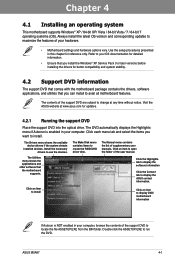
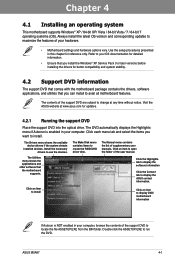
...information
Click the Contact tab to create the RAID/AHCI driver disk. ASUS M5A97
4-1 Visit the ASUS website at any time without notice. The Drivers menu shows the available... with the motherboard package contains the drivers, software applications, and utilities that the motherboard
supports.
Use the setup procedures presented in your hardware.
• Motherboard settings and ...
User Manual - Page 89


... in the Windows® notification area. Click the icon to the optical drive. ASUS M5A97
4-3
Follow the onscreen instructions to the Auto Tuning Mode under TurboV EVO
•...
Click to customize the interface settings Click to show the system information
Click to update the motherboard BIOS
Click to monitor sensors or CPU frequency
Click to select a utility
Shortcut to complete ...
User Manual - Page 91


... immediately
Undoes all changes immediately
CPU Ratio Allows you to manually adjust the CPU ratio.
1.
ASUS M5A97
4-5
Chapter 4 Advanced mode Target values
Current values
Click to restore all start -up settings
... Mode
Click More Settings, and then click the Advanced Mode tab to Chapter 3 of your motherboard user manual for details.
• The CPU Ratio bars show the status of the CPU ...

