Asus SABERTOOTH 990FX Support Question
Find answers below for this question about Asus SABERTOOTH 990FX.Need a Asus SABERTOOTH 990FX manual? We have 1 online manual for this item!
Question posted by jncku on January 5th, 2014
Sabertooth 990fx Cpu Led Red Wont Post
The person who posted this question about this Asus product did not include a detailed explanation. Please use the "Request More Information" button to the right if more details would help you to answer this question.
Current Answers
There are currently no answers that have been posted for this question.
Be the first to post an answer! Remember that you can earn up to 1,100 points for every answer you submit. The better the quality of your answer, the better chance it has to be accepted.
Be the first to post an answer! Remember that you can earn up to 1,100 points for every answer you submit. The better the quality of your answer, the better chance it has to be accepted.
Related Asus SABERTOOTH 990FX Manual Pages
User Manual - Page 3
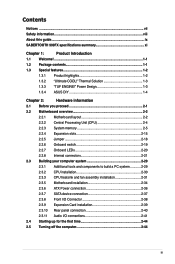
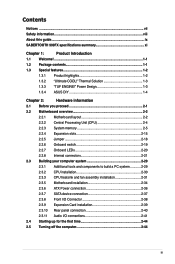
... guide...ix SABERTOOTH 990FX specifications summary xi
Chapter 1:
Product Introduction
1.1 Welcome!...1-1
1.2 Package contents 1-1
1.3 Special features 1-2
1.3.1 Product highlights 1-2
1.3.2 "Ultimate COOL!" Power Design 1-3
1.3.4 ASUS DIY 1-4
Chapter 2:
Hardware information
2.1 Before you proceed 2-1
2.2 Motherboard overview 2-2
2.2.1 Motherboard layout 2-2
2.2.2 Central...
User Manual - Page 10


... 2 for details. BD Audio Layer Content Protection - SABERTOOTH 990FX specifications summary
CPU
AMD® socket AM3+ for AMD® FX Series CPU up to 8-core
Compatible with RAID 0, 1, 5, 10 support
2 x JMicron® JMB362 SATA controllers: - 2 x SATA 3Gb/s ports - 1 x Power eSATA 3Gb/s port (green) - 1 x eSATA 3Gb/s port (red)
LAN
Realtek® 8111E Gigabit LAN controller
High...
User Manual - Page 11
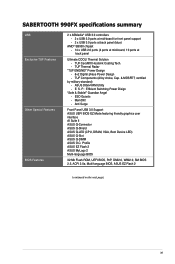
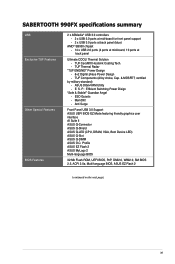
... AI Suite II ASUS Q-Connector ASUS Q-Shield ASUS Q-LED (CPU, DRAM, VGA, Boot Device LED) ASUS Q-Slot ASUS Q-DIMM ASUS O.C. Power Design - 8+2 Digital phase Power Design - TUF CeraM!X Heatsink Coating Tech. - certified
by military-standard) - E. ESD Guards - TUF Thermal Radar
"TUF ENGINE!" MemOK! - SABERTOOTH 990FX specifications summary
USB Exclusive TUF Features Other Special Features...
User Manual - Page 12
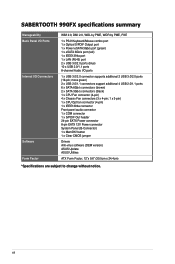
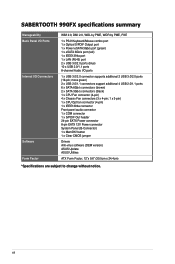
... connector (4-pin) 4 x Chassis Fan connectors (3 x 4-pin; 1 x 3-pin) 1 x CPU Opt fan connector (4-pin) 1 x IEEE1394a connector Front panel audio connector 1 x COM connector 1 x S/PDIF Out header 24-pin EATX Power connector 8-pin EATX 12V Power connector System Panel (Q-Connector) 1 x MemOK! SABERTOOTH 990FX specifications summary
Manageability Back Panel I/O Ports Internal I/O Connectors
Software...
User Manual - Page 14
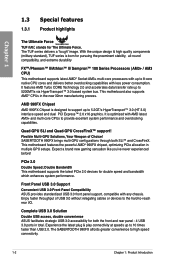
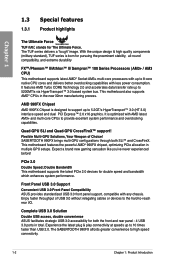
... performance and overclocking capabilities. This motherboard features the powerful AMD® 990FX chipset, optimizing PCIe allocation in the new 32nm manufacturing process.
It features AMD Turbo CORE Technology 2.0 and accelerates data transfer rate up to high speed connectivity.
1-2
Chapter 1: Product Introduction
The SABERTOOTH 990FX affords greater convenience to 5200MT/s via...
User Manual - Page 15
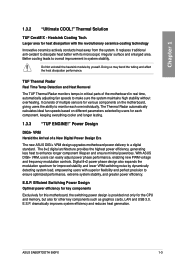
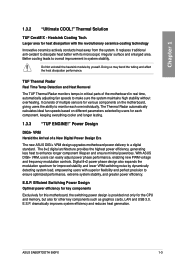
... efficiency for key components
Exclusively for this motherboard, the switching power design is provided not only for the CPU and memory, but also for heat dissipation...easily adjust power phase performance, enabling new PWM voltage and frequency modulation controls. E.S.P. ASUS SABERTOOTH 990FX
1-3 Better cooling leads to overall improvement in real time, automatically adjusting fan speeds to...
User Manual - Page 17
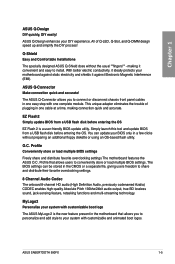
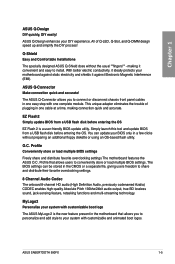
... BIOS settings can update your motherboard against Electronic Magnetic Interference (EMI). making connection quick and accurate.
The ASUS Q-Connector allows you to personalize and add style to install.
This unique adapter eliminates the trouble of Q-LED, Q-Slot, and Q-DIMM design speed up and simplify the DIY process!
ASUS SABERTOOTH 990FX
1-5 Q-Shield Easy and Comfortable...
User Manual - Page 21
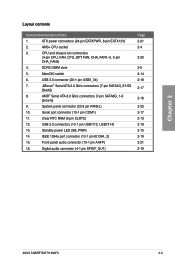
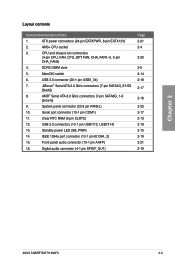
...2-4
2-20
2-5 2-14 2-18
2-17
2-16
2-23 2-17 2-13 2-18 2-15 2-19 2-21 2-19
Chapter 2
ASUS SABERTOOTH 990FX
2-3
USB 3.0 connector (20-1 pin USB3_34)
7. JMicron® Serial ATA 3.0 Gb/s connectors (7-pin SATA3G_E1/E2 [black])
8. AMD...16. Layout contents
Connectors/Jumpers/Slots
1. CPU and chassis fan connectors
(4-pin CPU_FAN, CPU_OPT FAN, CHA_FAN1~3, 3-pin
CHA_FAN4)
4. Standby power...
User Manual - Page 37
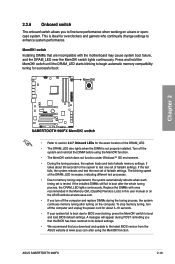
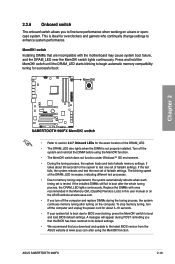
...motherboard may cause system boot failure, and the DRAM_LED near the MemOK! This is ideal for the system to section 2.2.7 Onboard LEDs...settings. function.
• The MemOK! MemOK! ASUS SABERTOOTH 990FX
2-19 switch lights continuously. switch until the DRAM_LED starts... turn off the computer and replace DIMMs during POST reminding you to begin automatic memory compatibility tuning ...
User Manual - Page 43
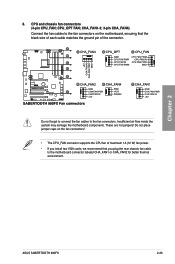
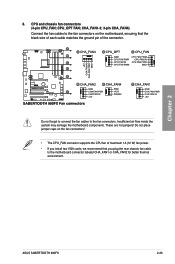
...SABERTOOTH 990FX
2-25
Do not forget to connect the fan cables to the motherboard connector labeled CHA_FAN1 or CHA_FAN2 for better thermal environment. Insufficient air flow inside the system may damage the motherboard components. Do not place jumper caps on the motherboard... The CPU_FAN connector supports the CPU fan of the connector. CPU and chassis fan connectors (4-pin CPU_FAN; 8.
User Manual - Page 47
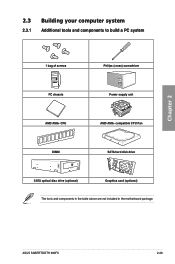
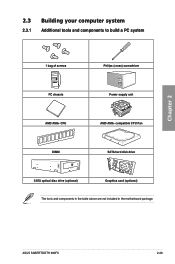
ASUS SABERTOOTH 990FX
2-29
Chapter 2
2.3 Building your computer system
2.3.1 Additional tools and components to build a PC system
1 bag of screws
Philips (cross) screwdriver
PC chassis
Power supply unit
AMD AM3+ CPU
AMD AM3+ compatible CPU Fan
DIMM
SATA hard disk drive
SATA optical disc drive (optional)
Graphics card (optional)
The tools and components in the...
User Manual - Page 49
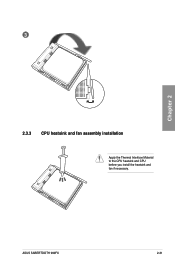
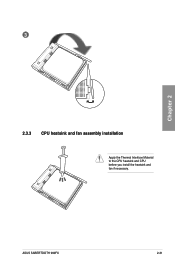
3
Chapter 2
2.3.3 CPU heatsink and fan assembly installation
Apply the Thermal Interface Material to the CPU heatsink and CPU before you install the heatsink and fan if necessary. ASUS SABERTOOTH 990FX
2-31
User Manual - Page 59
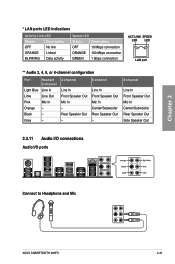
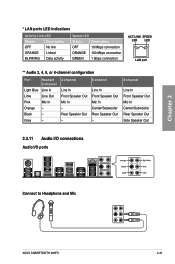
...
Description
OFF
10 Mbps connection
ORANGE 100 Mbps connection
GREEN 1 Gbps connection
ACT/LINK SPEED LED LED
LAN port
** Audio 2, 4, 6, or 8-channel configuration
Port
Headset
2-channel
Light Blue Line In
Lime...Out
2.3.11 Audio I/O connections Audio I/O ports
Connect to Headphone and Mic
ASUS SABERTOOTH 990FX
2-41
Gray
-
4-channel
Line In Front Speaker Out Mic In - Black
-
User Manual - Page 63


...motherboard if you to enter the Setup utility.
BIOS (Basic Input and Output System) stores system hardware settings such as possible. Otherwise, POST continues with its test routines.
Being a menu-driven program, it back on the system chassis to enable more flexible and convenient mouse input. Chapter 3
ASUS SABERTOOTH 990FX...the CMOS and reset the motherboard to the default value....
User Manual - Page 65


...default settings
Chapter 3
ASUS SABERTOOTH 990FX
3-3
Copyright (C) 2010 American ...Megatrends, Inc. Advanced Mode
General help
Exit
Main Back
Ai Tweaker
Advanced
Advanced\ Onboard Devices Configuration >
Monitor
VIA 1394 Controller Enabled
JMB Storage Controller Enabled
JMB Storage OPROM Enabled
Display OptionRom in POST...
User Manual - Page 67


.... Advanced Mode
Exit
Main
Ai Tweaker
Advanced
Monitor
BIOS Information BIOS Version Build Date
CPU Information AMD Phenom(tm) II X4 965 Processor
Memory Information Total Memory EC Version... you to Setup and is a power on top of the screen show Installed. Chapter 3
ASUS SABERTOOTH 990FX
3-5 UEFI BIOS Utility - 3.3 Main menu
The Main menu screen appears when you set a password...
User Manual - Page 69


...Opt. UEFI BIOS Utility - Chapter 3
ASUS SABERTOOTH 990FX
3-7 Advanced Mode
Exit
Main
Ai Tweaker
Advanced
Monitor
Current CPU Speed
:
Target CPU Speed
:
Current Memory Frequency :
Current NB ...2010 American Megatrends, Inc. The configuration options for this section vary depending on the motherboard. F1: General Help F2: Previous Values F5: Optimized Defaults F10: Save ESC...
User Manual - Page 71
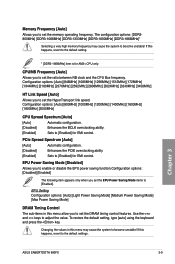
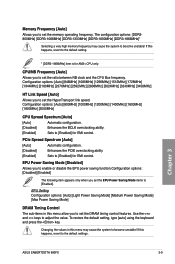
...SABERTOOTH 990FX
3-9 Use the and keys to set the ratio between NB clock and the CPU Bus frequency. CPU/NB Frequency [Auto]
Allows you to the default setting.
* [DDR3-1866MHz] item is for AM3+ CPU...: [Auto] [800MHz] [1000MHz] [1200MHz] [1400MHz] [1600MHz] [1800MHz] [2000MHz]
CPU Spread Spectrum [Auto]
[Auto]
Automatic configuration.
[Disabled]
Enhances the BCLK overclocking ability.
[...
User Manual - Page 73
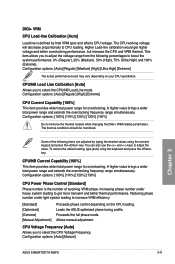
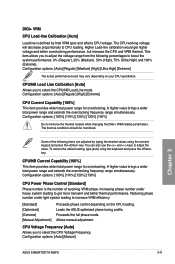
... would get more transient and better thermal performance. You can also use the and keys to CPU loading. Configuration options: [Auto] [Manual]
Chapter 3
ASUS SABERTOOTH 990FX
3-11 The thermal conditions should be monitored.
Proceeds the full phase mode.
CPU/NB Load Line Calibration [Auto] Allows you to adjust the voltage range from the following...
User Manual - Page 75
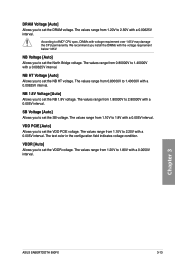
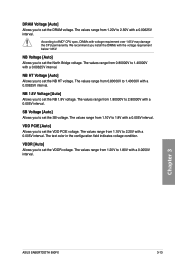
...1.8V voltage. The values range from 1.80000V to 1.8V with a 0.005V interval.
Chapter 3
ASUS SABERTOOTH 990FX
3-13 The values range from 1.10V to 2.80000V with a 0.005V interval.
DRAM Voltage [Auto] ... HT Voltage [Auto] Allows you to AMD® CPU spec, DIMMs with voltage requirement over 1.65V may damage the CPU permanently.
The text color in the configuration field indicates ...
Similar Questions
Red Cpu Led, Pc Won't Boot. Cpu Is Amd Fx 8150 8-core Black Edition.
I've built this computer. The Mobo, RAM and CPU are brand new, the power unit, CPU fan and graphics ...
I've built this computer. The Mobo, RAM and CPU are brand new, the power unit, CPU fan and graphics ...
(Posted by folqueraine 10 years ago)

