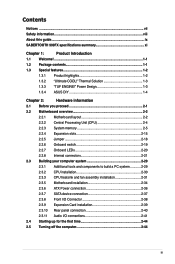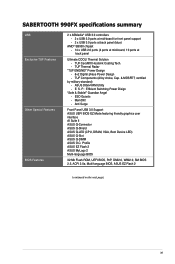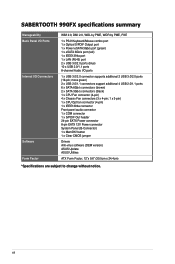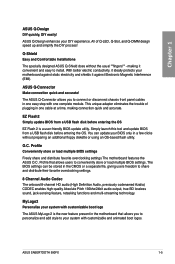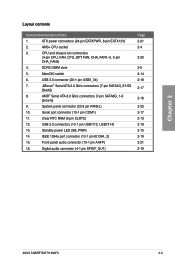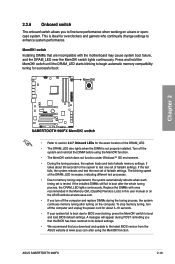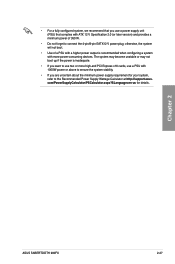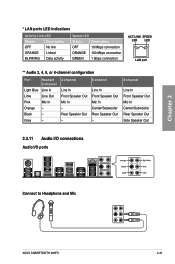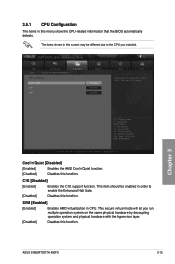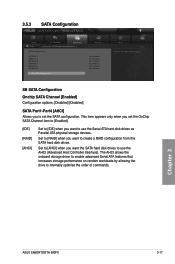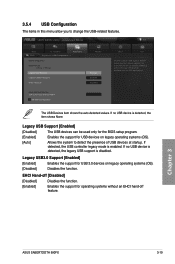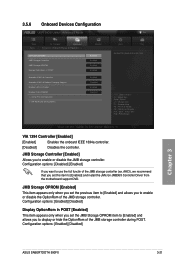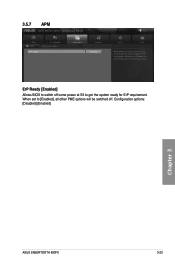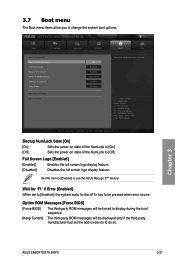Asus SABERTOOTH 990FX Support Question
Find answers below for this question about Asus SABERTOOTH 990FX.Need a Asus SABERTOOTH 990FX manual? We have 1 online manual for this item!
Question posted by sb1mladen on May 10th, 2014
Sabertooth 990fx R2.0 Wont Boot Red Led
The person who posted this question about this Asus product did not include a detailed explanation. Please use the "Request More Information" button to the right if more details would help you to answer this question.
Current Answers
Answer #1: Posted by freginold on July 11th, 2014 4:57 PM
Hi, the Asus motherboard troubleshooting guide can help determine what the problem is that is preventing the motherboard from booting. Starting on page 4 of the guide, there is a troubleshooting sequence that can you can use, depending on what lights come on (or don't come on) and if the computer beeps at all.
Related Asus SABERTOOTH 990FX Manual Pages
Similar Questions
I Need A Drawing Of The Asus Sabertooth 990fx R2.0 Motherboard Layout
(Posted by stephenmark1 3 years ago)
Ai Tuner Sabertooth 990fx Computer Won't Boot
(Posted by sdccyberb 10 years ago)
Can You Unlock All Cpu Cores On Asus Sabertooth 990fx R2
(Posted by degranc3 10 years ago)