Asus SABERTOOTH 990FX Support Question
Find answers below for this question about Asus SABERTOOTH 990FX.Need a Asus SABERTOOTH 990FX manual? We have 1 online manual for this item!
Question posted by degranc3 on January 29th, 2014
Can You Unlock All Cpu Cores On Asus Sabertooth 990fx R2
The person who posted this question about this Asus product did not include a detailed explanation. Please use the "Request More Information" button to the right if more details would help you to answer this question.
Current Answers
There are currently no answers that have been posted for this question.
Be the first to post an answer! Remember that you can earn up to 1,100 points for every answer you submit. The better the quality of your answer, the better chance it has to be accepted.
Be the first to post an answer! Remember that you can earn up to 1,100 points for every answer you submit. The better the quality of your answer, the better chance it has to be accepted.
Related Asus SABERTOOTH 990FX Manual Pages
User Manual - Page 15
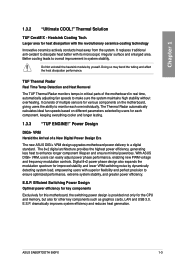
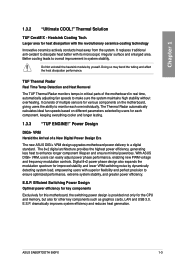
... modulation controls. ASUS SABERTOOTH 990FX
1-3 It replaces traditional anti-oxidant to monitor each component, keeping everything cooler and longer lasting.
1.3.3 "TUF ENGINE!" E.S.P. E.S.P. Efficient Switching Power Design Optimal power efficiency for key components
Exclusively for this motherboard, the switching power design is provided not only for the CPU and memory, but...
User Manual - Page 21
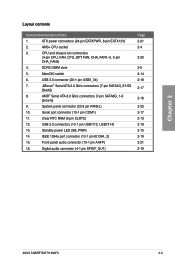
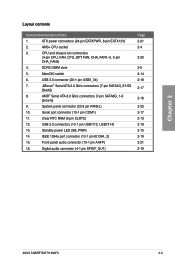
...)
11. Clear RTC RAM (3-pin CLRTC)
12. IEEE 1394a port connector (10-1 pin IE1394_2)
15.
CPU and chassis fan connectors
(4-pin CPU_FAN, CPU_OPT FAN, CHA_FAN1~3, 3-pin
CHA_FAN4)
4. MemOK! USB 3.0 connector ...2-23 2-17 2-13 2-18 2-15 2-19 2-21 2-19
Chapter 2
ASUS SABERTOOTH 990FX
2-3
Standby power LED (SB_PWR)
14.
switch
6. System panel connector (20-8 pin PANEL)
10.
User Manual - Page 43
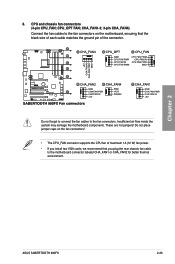
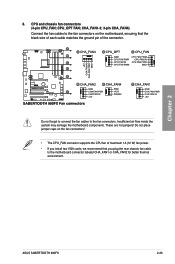
... rear chassis fan cable
to the fan connectors.
CPU and chassis fan connectors (4-pin CPU_FAN; Do not forget to connect the fan cables to the motherboard connector labeled CHA_FAN1 or CHA_FAN2 for better thermal environment. 8. Chapter 2
ASUS SABERTOOTH 990FX
2-25 Do not place jumper caps on the motherboard, ensuring that you install two VGA cards, we...
User Manual - Page 47
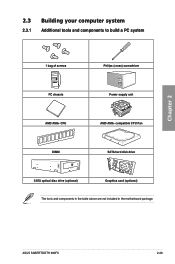
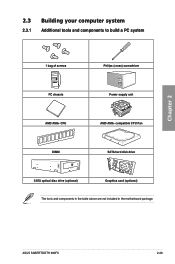
ASUS SABERTOOTH 990FX
2-29
Chapter 2
2.3 Building your computer system
2.3.1 Additional tools and components to build a PC system
1 bag of screws
Philips (cross) screwdriver
PC chassis
Power supply unit
AMD AM3+ CPU
AMD AM3+ compatible CPU Fan
DIMM
SATA hard disk drive
SATA optical disc drive (optional)
Graphics card (optional)
The tools and components in the table...
User Manual - Page 49
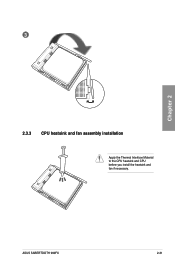
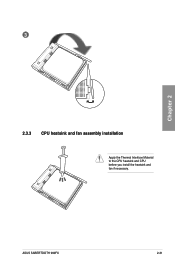
3
Chapter 2
2.3.3 CPU heatsink and fan assembly installation
Apply the Thermal Interface Material to the CPU heatsink and CPU before you install the heatsink and fan if necessary. ASUS SABERTOOTH 990FX
2-31
User Manual - Page 67


... BIOS Setup program. UEFI BIOS Utility - After you set a password, these items show the default Not Installed. Chapter 3
ASUS SABERTOOTH 990FX
3-5 Advanced Mode
Exit
Main
Ai Tweaker
Advanced
Monitor
BIOS Information BIOS Version Build Date
CPU Information AMD Phenom(tm) II X4 965 Processor
Memory Information Total Memory EC Version
0121 x64 04/08...
User Manual - Page 69


... Ai Tweaker menu items allow you installed on the motherboard. Copyright (C) 2010 American Megatrends, Inc. F1: General Help F2: Previous Values F5: Optimized Defaults F10: Save ESC: Exit
Version 2.00.1201.
Chapter 3
ASUS SABERTOOTH 990FX
3-7 Advanced Mode
Exit
Main
Ai Tweaker
Advanced
Monitor
Current CPU Speed
:
Target CPU Speed
:
Current Memory Frequency :
Current NB Frequency...
User Manual - Page 71
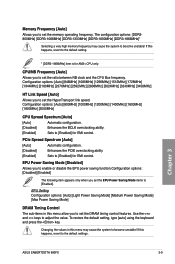
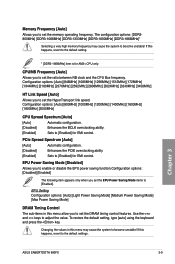
...the memory operating frequency. If this menu allow you to the default settings. Chapter 3
ASUS SABERTOOTH 990FX
3-9 If this menu may cause the system to the default setting.
* [DDR3-...Selecting a very high memory frequency may cause the system to [Enabled] for AM3+ CPU only. Use the and keys to [Enabled] for EMI control. Configuration options: [Auto] [800MHz] [1000MHz] [...
User Manual - Page 73
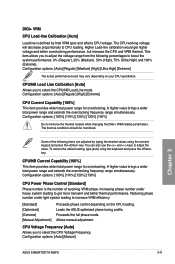
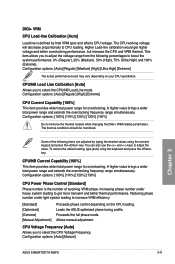
... Current Capability [100%]
This item provides wider total power range for overclocking. Loads the ASUS optimized phase tuning profile. CPU Voltage Frequency [Auto]
Allows you to adjust the value. Configuration options: [Auto] [Manual]
Chapter 3
ASUS SABERTOOTH 990FX
3-11
The thermal conditions should be monitored.
Proceeds the full phase mode. This item allows you to select...
User Manual - Page 75
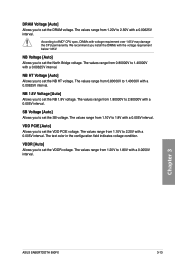
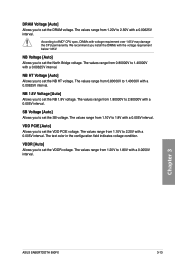
...field indicates voltage condition. VDDR [Auto] Allows you to set the NB HT voltage. Chapter 3
ASUS SABERTOOTH 990FX
3-13
SB Voltage [Auto] Allows you install the DIMMs with the voltage requirement below 1.65V. ... values range from 1.10V to 1.8V with voltage requirement over 1.65V may damage the CPU permanently. We recommend you to set the SB voltage.
NB 1.8V Voltage [Auto] Allows ...
User Manual - Page 77
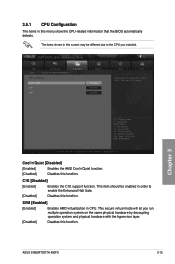
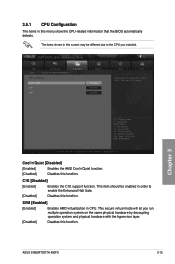
...]
Disables this function.
This secure virtual mode will let you installed. SVM [Enabled]
[Enabled]
Enables AMD virtualization in this menu show the CPU-related information that the BIOS automatically detects. Chapter 3
ASUS SABERTOOTH 990FX
3-15 F1: General Help F2: Previous Values F5: Optimized Defaults F10: Save ESC: Exit F12: Print Screen
Version 2.00.1201...
User Manual - Page 82


...
OHCI HC (Bus 0 Dev 22 Fn 0) [Enabled] Allows you to enable ASUS Core Unlocker to different CPU margins. Advanced Mode
Exit
Main Back
Ai Tweaker
Advanced
Advanced\ CPU Core On/Off Function >
Monitor
ASUS Core Unlocker CPU Core Activation
Disabled Auto
Boot
Tool
Enables ASUS Core Unlocker to get full computing power of processor. [Warning] System might become unstable due...
User Manual - Page 87
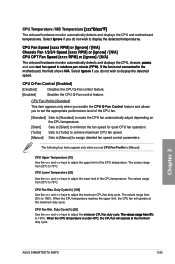
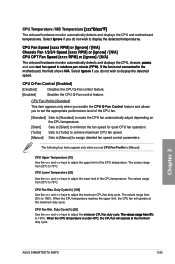
... to assign detailed fan speed control parameters.
CPU Lower Temperature [20]
Use the and keys to ��t�h�e� motherboard, the field shows N/A. Duty Cycle(%) [...Chapter 3
ASUS SABERTOOTH 990FX
3-25 Select Ignore if you to set CPU Fan Profile to display the detected speed. CPU Fan Profile [Standard]
This item appears only when you enable the CPU Q-Fan...
User Manual - Page 91


....
• DO NOT shut down or reset the system while updating the BIOS to eight, press , and then select Yes. Chapter 3
ASUS SABERTOOTH 990FX
3-29 Advanced Mode
Exit
Main Back
Ai Tweaker Tool\ ASUS O.C.
Load from the same memory/ CPU configuration and BIOS version.
UEFI BIOS Utility -
Profile >
Advanced
Monitor
O.C.
Key in the BIOS Flash...
User Manual - Page 103
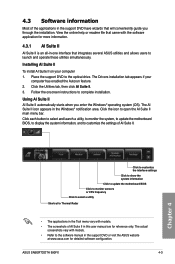
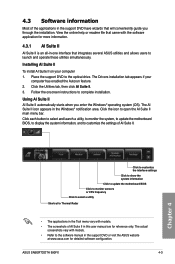
...to update the motherboard BIOS, to display the system information, and to customize the settings of the applications in the support DVD or visit the ASUS website at www.asus.com for reference only.
ASUS SABERTOOTH 990FX
4-3 Place ... the system information
Click to update the motherboard BIOS Click to monitor sensors or CPU frequency
Click to select a utility
Shortcut to the optical drive.
User Manual - Page 109
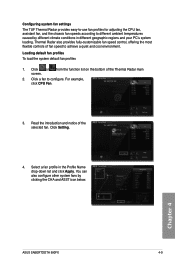
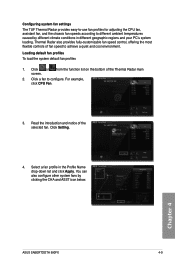
Click or screen. For example, click CPU Fan.
3. You can also configure other system ...CPU fan, assistant fan, and the chassis fan speeds according to different ambient temperatures caused by clicking the CHA and ASST icon below. Loading default fan profiles
To load the system default fan profiles
1. Click a fan to achieve a quiet and cool environment. Chapter 4
ASUS SABERTOOTH 990FX...
User Manual - Page 113
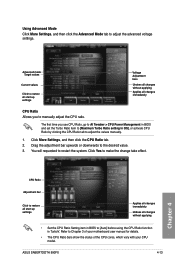
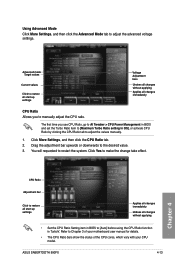
... to [Auto] before using the CPU Ratio function in OS], or activate CPU Ratio by clicking the CPU Ratio tab to Chapter 3 of your motherboard user manual for details.
• The CPU Ratio bars show the status of the CPU cores, which vary with your CPU model. You will requested to the desired value. 3. ASUS SABERTOOTH 990FX
4-13
Chapter 4 The first...
User Manual - Page 115


... Extreme: 100%
• The actual performance boost may vary depending on your CPU specification. • Do not remove the thermal module. Enable Spread Spectrum to enhance...CPU/NB voltage.
CPU Current Capability CPU Current Capability provides wider total power range for extra power support. A higher value setting gets higher VRM power consumption delivery.
Chapter 4
ASUS SABERTOOTH 990FX...
User Manual - Page 121


....
Resident in the right pane (system information area)
Sensor panel
CPU Frequency panel
Chapter 4
ASUS SABERTOOTH 990FX
4-21 4.3.4 Monitor
The Monitor section includes the Sensor and CPU Frequency panels. Sensor The Sensor panel displays the current value of a system sensor such as fan rotation, CPU temperature, and voltages. Click Monitor > Sensor on the AI Suite II...
User Manual - Page 127
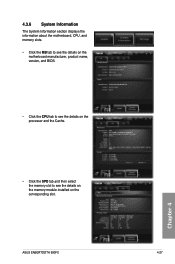
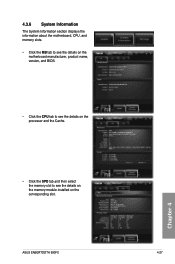
... on the processor and the Cache.
4.3.6 System Information
The System Information section displays the information about the motherboard, CPU, and memory slots. • Click the MB tab to see the details on the
motherboard manufacturer, product name, version, and BIOS.
• Click the CPU tab to see the details on the corresponding slot.
ASUS SABERTOOTH 990FX
4-27
Similar Questions
I Need A Drawing Of The Asus Sabertooth 990fx R2.0 Motherboard Layout
(Posted by stephenmark1 3 years ago)

