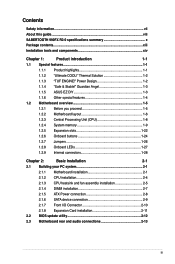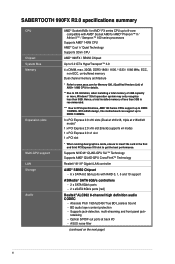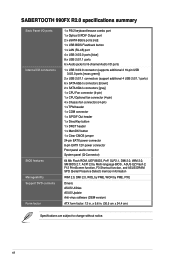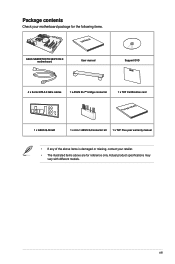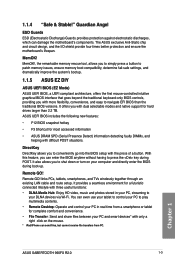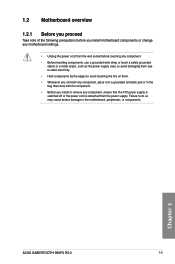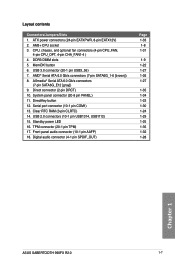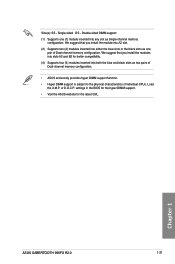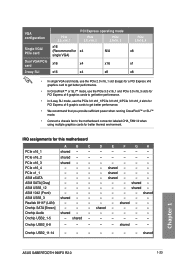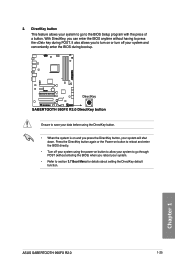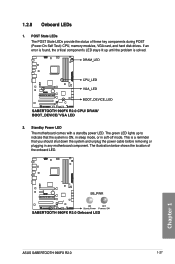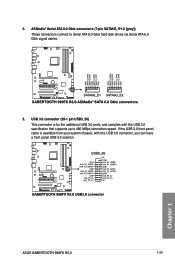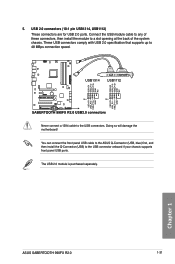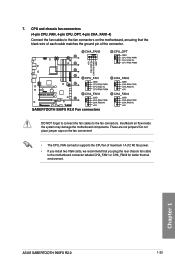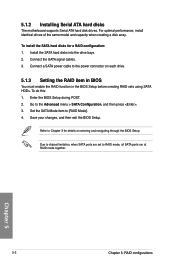Asus SABERTOOTH 990FX R2.0 Support and Manuals
Get Help and Manuals for this Asus item

View All Support Options Below
Free Asus SABERTOOTH 990FX R2.0 manuals!
Problems with Asus SABERTOOTH 990FX R2.0?
Ask a Question
Free Asus SABERTOOTH 990FX R2.0 manuals!
Problems with Asus SABERTOOTH 990FX R2.0?
Ask a Question
Most Recent Asus SABERTOOTH 990FX R2.0 Questions
I Need A Drawing Of The Asus Sabertooth 990fx R2.0 Motherboard Layout
(Posted by stephenmark1 3 years ago)
Sli
computer won't start with 2 980 gtx strix card in sli with bridge connector all power leads connecte...
computer won't start with 2 980 gtx strix card in sli with bridge connector all power leads connecte...
(Posted by spandexhead 8 years ago)
Asus SABERTOOTH 990FX R2.0 Videos
Popular Asus SABERTOOTH 990FX R2.0 Manual Pages
Asus SABERTOOTH 990FX R2.0 Reviews
We have not received any reviews for Asus yet.