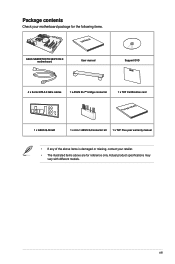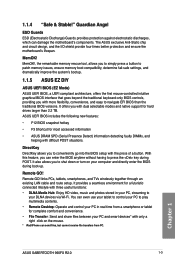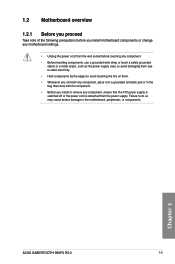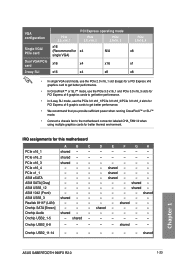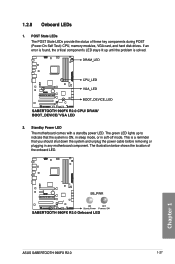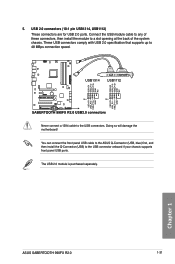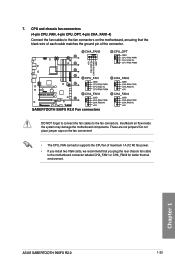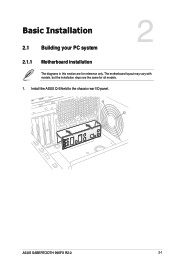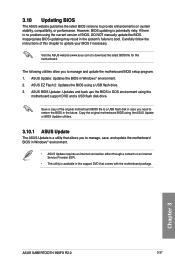Asus SABERTOOTH 990FX R2.0 Support Question
Find answers below for this question about Asus SABERTOOTH 990FX R2.0.Need a Asus SABERTOOTH 990FX R2.0 manual? We have 1 online manual for this item!
Question posted by stephenmark1 on May 6th, 2020
I Need A Drawing Of The Asus Sabertooth 990fx R2.0 Motherboard Layout
The person who posted this question about this Asus product did not include a detailed explanation. Please use the "Request More Information" button to the right if more details would help you to answer this question.
Current Answers
Answer #1: Posted by Savior91 on May 6th, 2020 5:32 PM
Check it ouf here.
https://www.amazon.com/ASUS-SABERTOOTH-990FX-R2-0-Motherboard/dp/B008YDJHWM
I hope this helps.
Related Asus SABERTOOTH 990FX R2.0 Manual Pages
Similar Questions
Sli
computer won't start with 2 980 gtx strix card in sli with bridge connector all power leads connecte...
computer won't start with 2 980 gtx strix card in sli with bridge connector all power leads connecte...
(Posted by spandexhead 8 years ago)
Can You Unlock All Cpu Cores On Asus Sabertooth 990fx R2
(Posted by degranc3 10 years ago)
I Need Manual For Asus P4sd I865pe Motherboard
(Posted by hadrianuspo 11 years ago)