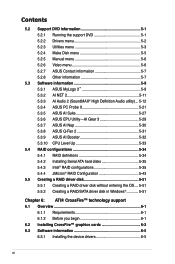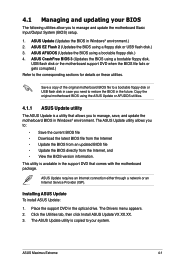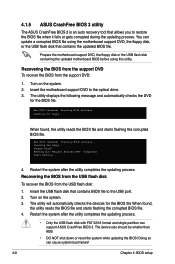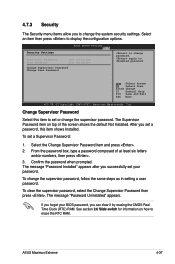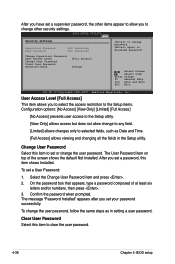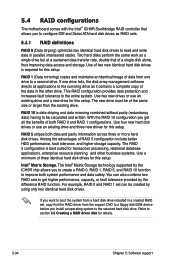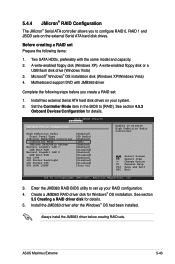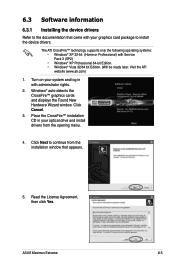Asus MAXIMUS EXTREME Support and Manuals
Get Help and Manuals for this Asus item

View All Support Options Below
Free Asus MAXIMUS EXTREME manuals!
Problems with Asus MAXIMUS EXTREME?
Ask a Question
Free Asus MAXIMUS EXTREME manuals!
Problems with Asus MAXIMUS EXTREME?
Ask a Question
Asus MAXIMUS EXTREME Videos

3770k, ROG MAXIMUS EXTREME V, Liquid cooled TFC MONSTA Tripple 140mm!
Duration: 2:51
Total Views: 238
Duration: 2:51
Total Views: 238
Popular Asus MAXIMUS EXTREME Manual Pages
Asus MAXIMUS EXTREME Reviews
We have not received any reviews for Asus yet.