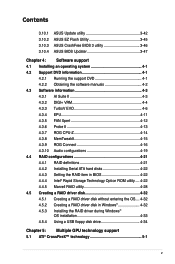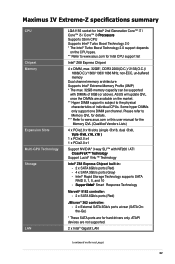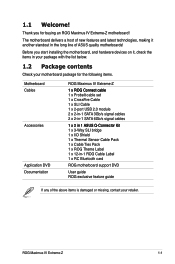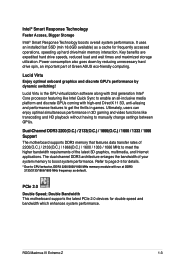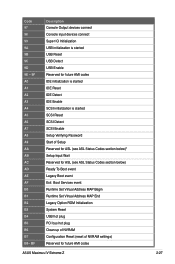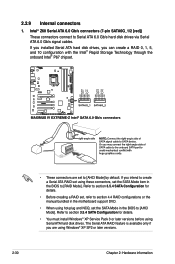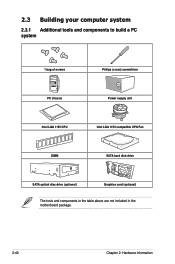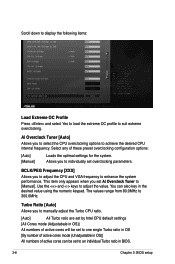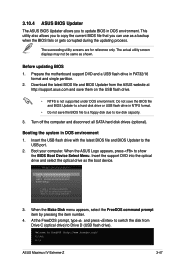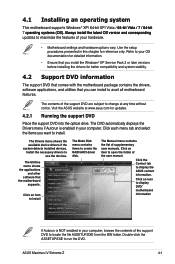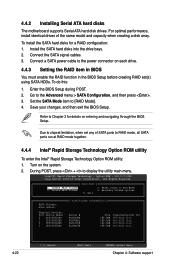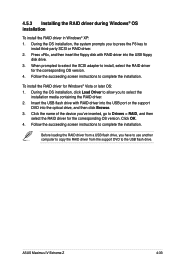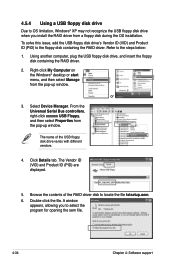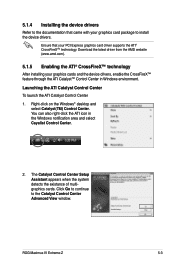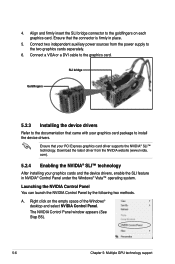Asus MAXIMUS IV EXTREME REV 3 Support and Manuals
Get Help and Manuals for this Asus item

View All Support Options Below
Free Asus MAXIMUS IV EXTREME REV 3 manuals!
Problems with Asus MAXIMUS IV EXTREME REV 3?
Ask a Question
Free Asus MAXIMUS IV EXTREME REV 3 manuals!
Problems with Asus MAXIMUS IV EXTREME REV 3?
Ask a Question
Popular Asus MAXIMUS IV EXTREME REV 3 Manual Pages
Asus MAXIMUS IV EXTREME REV 3 Reviews
We have not received any reviews for Asus yet.