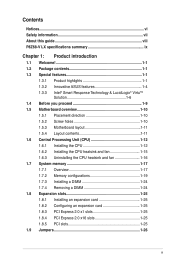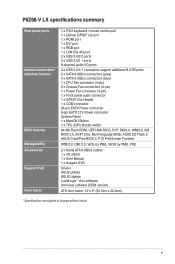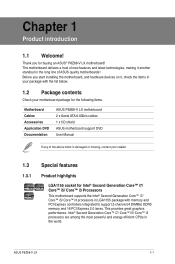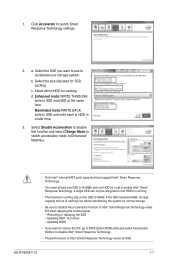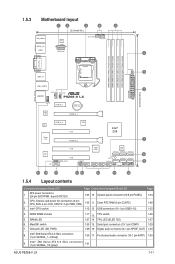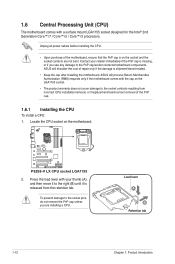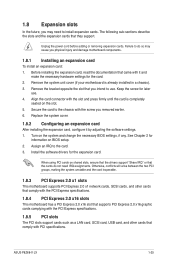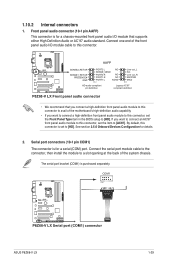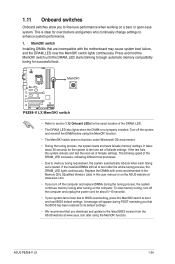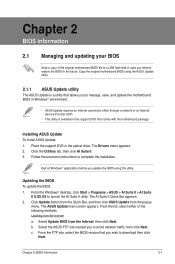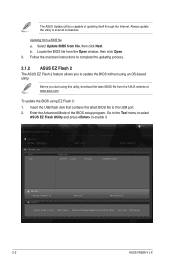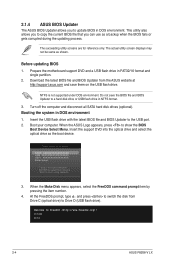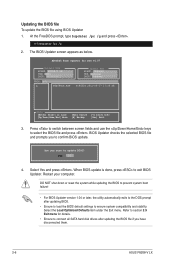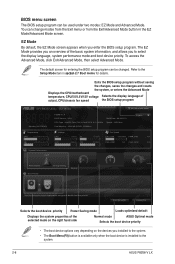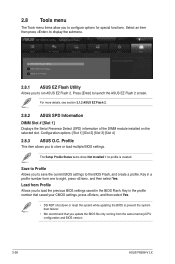Asus P8Z68-V LX Support Question
Find answers below for this question about Asus P8Z68-V LX.Need a Asus P8Z68-V LX manual? We have 1 online manual for this item!
Question posted by petelvasea on September 10th, 2014
How To Update Ami Bios On Asus Motherboard P8z68-v Lx
The person who posted this question about this Asus product did not include a detailed explanation. Please use the "Request More Information" button to the right if more details would help you to answer this question.
Current Answers
Related Asus P8Z68-V LX Manual Pages
Similar Questions
How You Can Update The Bios On The Asus Z97-k Motherboard.
how you can update the BIOS on the Asus Z97-K motherboard.
how you can update the BIOS on the Asus Z97-K motherboard.
(Posted by duhragunjot 1 year ago)
Bios Update Failure
Hello, am using Asus p5gc-vm desktop pc.After an attempt to update the bios of my pc, something went...
Hello, am using Asus p5gc-vm desktop pc.After an attempt to update the bios of my pc, something went...
(Posted by antonymutisya 3 years ago)
Asus A88x-pro Motherboard Freezes At Post, Q-code 06
I have a new "out of the box" Asus A88X-Pro motherboard. It will not complete the POST without freez...
I have a new "out of the box" Asus A88X-Pro motherboard. It will not complete the POST without freez...
(Posted by shawbob 8 years ago)
Is It Dangerous To Update The Bios On Asus Sabertooth X79
(Posted by dahdohnda 9 years ago)
Asus Pz77 -v Pro Motherboard
I have built a new system using theAsus PZ77-V pro motherboard. It will not let me install Windows X...
I have built a new system using theAsus PZ77-V pro motherboard. It will not let me install Windows X...
(Posted by kauri 11 years ago)