Asus P9X79 PRO Support Question
Find answers below for this question about Asus P9X79 PRO.Need a Asus P9X79 PRO manual? We have 1 online manual for this item!
Question posted by jaheplain on September 17th, 2013
How To Update Bios On Asus Motherboard P9x79
The person who posted this question about this Asus product did not include a detailed explanation. Please use the "Request More Information" button to the right if more details would help you to answer this question.
Current Answers
There are currently no answers that have been posted for this question.
Be the first to post an answer! Remember that you can earn up to 1,100 points for every answer you submit. The better the quality of your answer, the better chance it has to be accepted.
Be the first to post an answer! Remember that you can earn up to 1,100 points for every answer you submit. The better the quality of your answer, the better chance it has to be accepted.
Related Asus P9X79 PRO Manual Pages
User Manual - Page 3
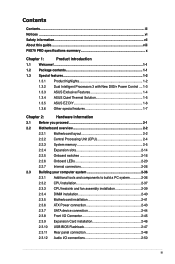
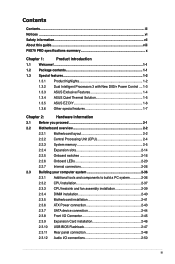
...P9X79 PRO specifications summary x
Chapter 1:
Product introduction
1.1 Welcome!...1-1
1.2 Package contents 1-1
1.3 Special features 1-2
1.3.1 Product highlights 1-2
1.3.2 Dual Intelligent Processors 3 with New DIGI+ Power Control..... 1-3
1.3.3 ASUS Exclusive Features 1-4
1.3.4 ASUS Quiet Thermal Solution 1-5
1.3.5 ASUS...installation 2-40
2.3.5 Motherboard installation 2-41
2.3.6...
User Manual - Page 4
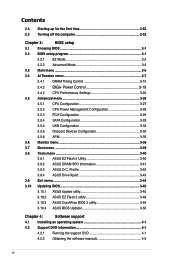
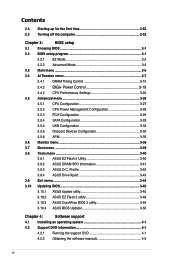
... Boot menu 3-39
3.8 Tools menu 3-40
3.8.1 ASUS EZ Flash 2 Utility 3-40
3.8.2 ASUS DRAM SPD Information 3-41
3.8.3 ASUS O.C. Profile 3-42
3.8.4 ASUS Drive Xpert 3-43
3.9 Exit menu 3-44
3.10 Updating BIOS 3-45
3.10.1 ASUS Update utility 3-45
3.10.2 ASUS EZ Flash 2 utility 3-48
3.10.3 ASUS CrashFree BIOS 3 utility 3-49
3.10.4 ASUS BIOS Updater 3-50
Chapter 4:
Software support...
User Manual - Page 8


... install and configure multiple AMD® CrossFireX™ and NVIDIA® SLI™ graphics cards. ASUS websites
The ASUS website provides updated information on the motherboard. • Chapter 3: BIOS setup This chapter tells how to change system settings through the BIOS Setup menus. Optional documentation Your product package may include optional documentation, such as warranty flyers...
User Manual - Page 11


...AI Charger
ASUS Quiet Thermal Solution: - Percision Tweaker 2 - ASUS Q-Shield - ASUS Q-DIMM - ASUS Q-LED (CPU, DRAM, VGA, Boot Device LED) - ASUS O.C. ASUS UEFI BIOS EZ Mode featuring friendly graphics user
interface - Multi-language BIOS
ASUS Q-Design: - ASUS Q-Connector
(continued on the next page)
xi P9X79 PRO specifications summary
ASUS unique features
ASUS Dual Intelligent...
User Manual - Page 12
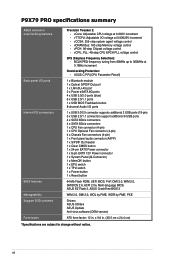
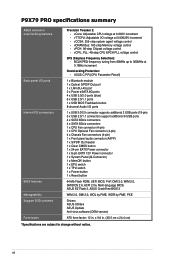
...
BIOS features Manageability Support DVD contents Form factor
Precision Tweaker 2: - BCLK/PEG frequency tuning from 80MHz up to change without notice. vCPU_PLL: 48-step CPU &PCH PLL voltage control
SFS (Stepless Frequency Selection): - vDRAM Bus: 160-step Memory voltage control -
vPCH: 96-step Chipset voltage control - xii P9X79 PRO specifications summary
ASUS exclusive...
User Manual - Page 18


... overclocking for most convenient way to try new BIOS versions easily, without the usual "fingers" - ASUS Q-Connector ASUS Q-Connector allows you to update the BIOS without using standby power. Users can choose system performance settings and drag and drop boot priorities. ASUS Q-Design ASUS Q-Design enhances your motherboard against static electricity and shields it against Electronic...
User Manual - Page 37


... boot after using the MemOK! Replace the DIMMs with the motherboard may cause system boot failure, and the DRAM_LED near the MemOK...2.2.6 Onboard LEDs for the exact location of failsafe settings. ASUS P9X79 PRO
2-17 If the test fails, the system reboots and test ...system to the latest BIOS version from the ASUS website at www.asus.com.
• If you download and update to test one set ...
User Manual - Page 67


... system unable to complete BIOS update.
2. ASUS P9X79 PRO
2-47
This may have risks.
Updating BIOS may be interrupted. Improper installation of interruption, please follow the recommended procedures again to reboot, please contact the local service station for the ultimate convenience! 1 Download the BIOS Flashback program from the ASUS service website (www.asus.com). Error in file...
User Manual - Page 73
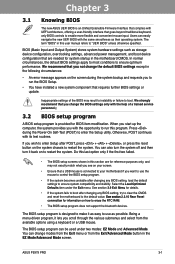
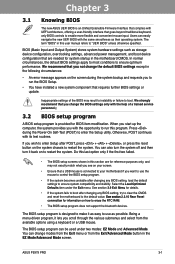
...: EZ Mode and Advanced Mode. The term "BIOS" in the motherboard CMOS. Otherwise, POST continues with the same smoothness as their operating system. Inappropriate settings of a trained service personnel.ç
3.2 BIOS setup program
A BIOS setup program is provided for system startup in this program. Chapter 3
ASUS P9X79 PRO
3-1 BIOS (Basic Input and Output System) stores system...
User Manual - Page 112


... Mode
Exit
Main
Ai Tweaker
Advanced
> ASUS EZ Flash 2 Utility > ASUS DRAM SPD Information > ASUS O.C. When you to section 3.10.2 ASUS EZ Flash 2 utility.
3-40
Chapter 3: BIOS setup Press when ASUS Logo appears. - Press after POST. Profile > ASUS Drive Xpert
Monitor
Boot
Tool
Be used to update BIOS
Chapter 3
3.8.1 ASUS EZ Flash 2 Utility
Allows you press , a confirmation...
User Manual - Page 117
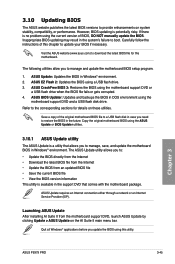
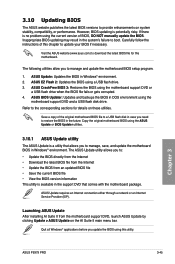
...the ASUS Update or BIOS Updater utilities.
3.10.1 ASUS Update utility
The ASUS Update is available in DOS environment using the motherboard support DVD or
a USB flash drive when the BIOS file fails or gets corrupted. 4. Copy the original motherboard BIOS using this utility. The ASUS Update utility allows you to manage and update the motherboard BIOS setup program.
1. Chapter 3
ASUS P9X79 PRO...
User Manual - Page 118


...Follow the onscreen instructions to enable the BIOS downgradable function and auto BIOS backup function, check the checkboxs before the two items on screen during the Power‑On Self-Tests (POST). From the ASUS Update screen,
select Update BIOS from Internet, and then click Next.
2. Chapter 3
4. Updating the BIOS through the Internet To update the BIOS through the Internet: 1.
User Manual - Page 119


... this section are for detailed software configuration. The actual BIOS information vary by models.
• Refer to change the BIOS boot logo.
Follow the onscreen instructions to continue.
4. ASUS P9X79 PRO
3-47 Locate the BIOS file from file, and then click Next.
2. Chapter 3
3. From the ASUS Update screen,
select Update BIOS from the Open window, click Open, and click Next...
User Manual - Page 121
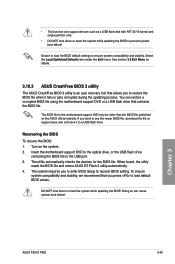
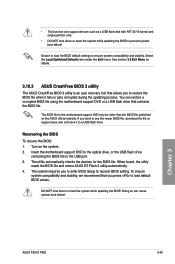
... and save it fails or gets corrupted during the updating process.
You can cause system boot failure! Recovering the BIOS To recover the BIOS: 1. When found, the utility
reads the BIOS file and enters ASUS EZ Flash 2 utility automatically. 4. Chapter 3
ASUS P9X79 PRO
3-49 Ensure to load the BIOS default settings to prevent system boot failure!
The utility automatically...
User Manual - Page 122


... the motherboard support DVD and a USB flash drive in DOS environment 1. When the Make Disk menu appears, select the FreeDOS command prompt item by pressing the item number.
4. Download the latest BIOS file and BIOS Updater from Drive C (optical drive) to a hard disk drive or USB flash drive in DOS environment.
3.10.4 ASUS BIOS Updater
The ASUS BIOS Updater allows...
User Manual - Page 124
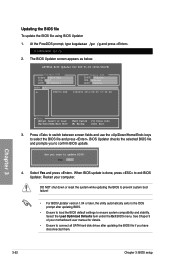
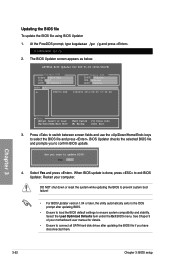
... and press .
Press to switch between screen fields and use the keys to exit BIOS Updater. Restart your motherboard user manual for DOS V1.18 [2011/04/29]
Current ROM
BOARD: P9X79 PRO VER: 0220 DATE: 08/09/2011
Update ROM BOARD: Unknown VER: Unknown DATE: Unknown
PATH: A:\
A:
P8P67D.ROM 4194304 2011-08-05 17:30...
User Manual - Page 126


... Format (PDF). Install the Adobe® Acrobat® Reader from the manual list on the left.
2. The Manual folder of your selected software.
3. Click on ASUS Motherboard Utility Guide from the Utilities menu before opening the files.
1. Double-click the folder of the support DVD appears. The actual software manuals containing in...
User Manual - Page 127
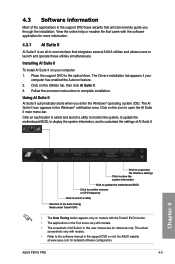
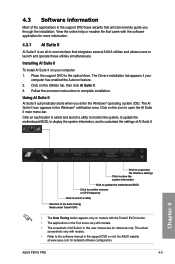
.... 3.
Place the support DVD to open the AI Suite II main menu bar.
ASUS P9X79 PRO
4-3 The Drivers installation tab appears if your computer 1. Click on each button to select and launch a utility, to monitor the system, to update the motherboard BIOS, to display the system information, and to customize the settings of the applications in...
User Manual - Page 141


...for later use.
• Update BIOS from file Use the BIOS utility demanded from the motherboard support DVD, launch ASUS Update by following the directions on this convenient updating feature. Launching ASUS Update After installing AI Suite II from a source file to update the BIOS version on your system.
• Save BIOS to do with the BIOS utility.
ASUS P9X79 PRO
4-17
Chapter 4
User Manual - Page 143
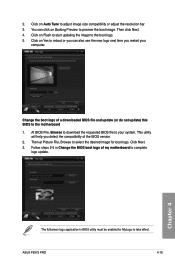
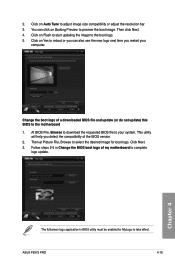
... logo. Click on Auto Tune to complete
logo update. Then click Next. 4. Change the boot logo of the BIOS version. 2.
ASUS P9X79 PRO
4-19 This utility
will help you restart your system. Click Next. 3. Chapter 4
The fullscreen logo application in Change the BIOS boot logo of my motherboard to adjust image size compatibility or adjust the resolution...
Similar Questions
How You Can Update The Bios On The Asus Z97-k Motherboard.
how you can update the BIOS on the Asus Z97-K motherboard.
how you can update the BIOS on the Asus Z97-K motherboard.
(Posted by duhragunjot 1 year ago)
Asus P9x79 Pro Motherboard Which Connectors For 4 Drive Raid
(Posted by kvdchoar 10 years ago)
Will Raid 0 With Trim Work On An Asus P9x79 Pro Motherboard?
(Posted by and4rk 10 years ago)
Bios Updating Or Configuration
I am installing a Windows XP operative system, but in certain moment, the wizard informs about a pro...
I am installing a Windows XP operative system, but in certain moment, the wizard informs about a pro...
(Posted by reinaldocasals 11 years ago)

