Asus P9X79 PRO Support Question
Find answers below for this question about Asus P9X79 PRO.Need a Asus P9X79 PRO manual? We have 1 online manual for this item!
Question posted by and4rk on September 5th, 2013
Will Raid 0 With Trim Work On An Asus P9x79 Pro Motherboard?
The person who posted this question about this Asus product did not include a detailed explanation. Please use the "Request More Information" button to the right if more details would help you to answer this question.
Current Answers
There are currently no answers that have been posted for this question.
Be the first to post an answer! Remember that you can earn up to 1,100 points for every answer you submit. The better the quality of your answer, the better chance it has to be accepted.
Be the first to post an answer! Remember that you can earn up to 1,100 points for every answer you submit. The better the quality of your answer, the better chance it has to be accepted.
Related Asus P9X79 PRO Manual Pages
User Manual - Page 13
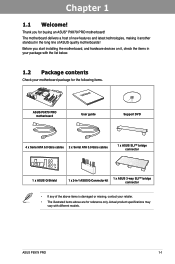
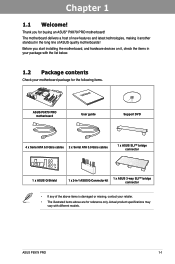
...! Actual product specifications may vary with the list below.
1.2 Package contents
Check your motherboard package for the following items.
User Manual
ASUS P9X79 PRO motherboard
User guide
Support DVD
4 x Serial ATA 6.0 Gb/s cables 2 x Serial ATA 3.0 Gb/s cables
1 x ASUS SLI™ bridge connector
1 x ASUS Q-Shield
1 x 2-in the long line of the above items is damaged or missing...
User Manual - Page 15
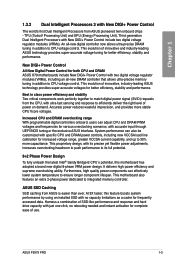
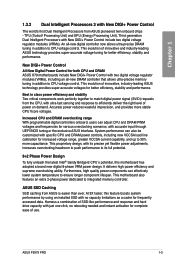
... motherboards include New DIGI+ Power Control with two digital voltage regulator modules (VRMs), including an all -new digital controller now allows ultra-precise DRAM tuning in class power efficiency and stability Two critical components work perfectly together to match ...scenarios, with New DIGI+ Power Control include two digital voltage regulator modules (VRMs). ASUS P9X79 PRO
1-3
User Manual - Page 17
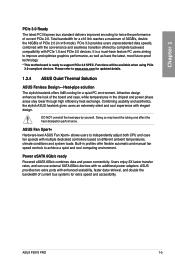
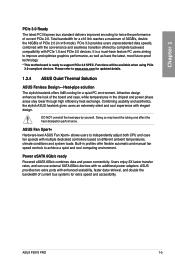
... have the latest, most future-proof technology.
* This motherboard is ready to achieve a quiet and cool computing environment. ...ASUS P9X79 PRO
1-5
Built-in profiles offer flexible automatic and manual fan speed controls to support PCIe 3.0 SPEC.
ASUS Fan Xpert+ Hardware-level ASUS Fan Xpert+ allows users to www.asus.com for updated details.
1.3.4 ASUS Quiet Thermal Solution
ASUS...
User Manual - Page 19
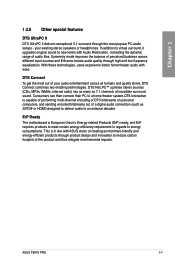
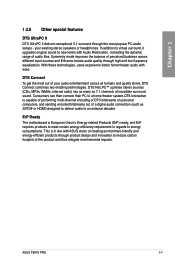
...digital audio connection (such as 7.1 channels of incredible surround sound.
ErP Ready
The motherboard is in regards to reduce carbon footprint of the product and thus mitigate environmental ... of your existing stereo speakers or headphones. ASUS P9X79 PRO
1-7 In addition to virtual surround, it upgrades original sound to new levels with ASUS vision of audio files.
DTS Connect
To...
User Manual - Page 21
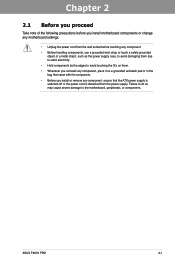
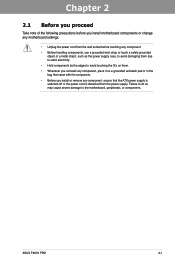
ASUS P9X79 PRO
2-1 Chapter 2:
Chapter 2
Hardware information
2.1 Before you proceed
Take note of the following precautions before you install motherboard components or change any motherboard settings.
• ...damaging them due to static electricity.
• Hold components by the edges to the motherboard, peripherals, or components.
Failure to do so may cause severe damage to avoid ...
User Manual - Page 25
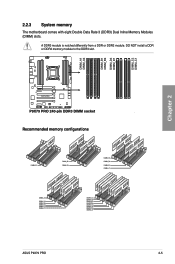
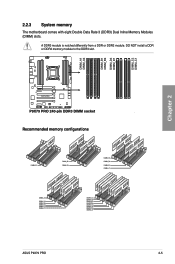
DO NOT install a DDR or DDR2 memory module to the DDR3 slot. Recommended memory configurations
Chapter 2
ASUS P9X79 PRO
2-5 2.2.3 System memory
The motherboard comes with eight Double Data Rate 3 (DDR3) Dual Inline Memory Modules (DIMM) slots. A DDR3 module is notched differently from a DDR or DDR2 module.
User Manual - Page 27
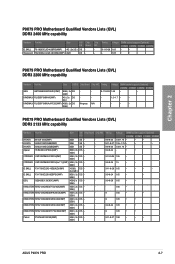
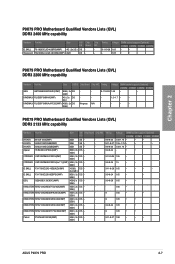
...;
1.65
•
•
1.65
•
•
1.65
•
•
1.66
•
•
•
ASUS P9X79 PRO
2-7
Timing Voltage
9-11-9-28 1.65
-
1.65
DIMM socket support (Optional)
2 DIMM 4 DIMM 6 DIMM 8 DIMM
•
•
•
•
P9X79 PRO Motherboard Qualified Vendors Lists (QVL) DDR3 2200 MHz capability
Vendors Part No.
DS -
-
G.SKILL F3...
User Manual - Page 33
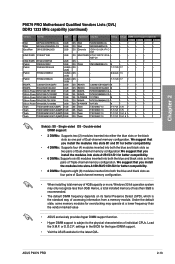
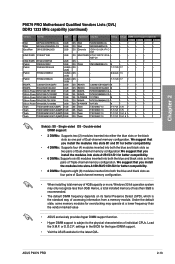
...C1/D1 for overclocking may only recognize less than 3GB. Chapter 2
P9X79 PRO Motherboard Qualified Vendors Lists (QVL) DDR3 1333 MHz capability (continued)
Vendors...•
•
•
KINGTIGER F10DA2T1680
2GB DS KINGTIGER K T G 1 3 3 3 P S 1 2 0 8 - ASUS P9X79 PRO
2-13 NST-C9
-
•
•
•
KINGTIGER KTG2G1333PG3
2GB DS -
-
-
-
•
•
•
...
User Manual - Page 35
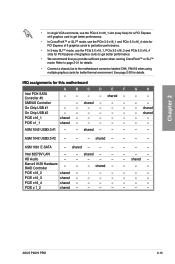
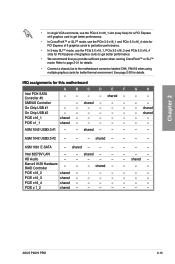
... cards to the motherboard connector labeled CHA_FAN1/2 when using multiple graphics cards for better thermal environment. See page 2-30 for this motherboard
Intel PCH SATA ...
- ASM 1042 USB3.0 #1 -
-
ASM 1061 E-SATA
- shared -
-
-
shared -
- Marvell 9128 Hardware RAID Controller
-
-
- shared - PCIE x16_3
shared -
-
-
- PCIE x16_4
shared -
-
-
- ASUS P9X79 PRO
2-15
User Manual - Page 37


....
• During the tuning process, the system loads and tests failsafe memory settings. ASUS P9X79 PRO
2-17 switch
Installing DIMMs that you download and update to BIOS overclocking, press the MemOK... ASUS website at www.asus.com after the whole tuning process, the DRAM_LED lights continuously. 3. switch to boot after using the MemOK!
Replace the DIMMs with the motherboard ...
User Manual - Page 47
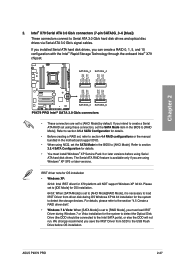
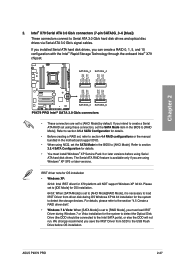
... and optical disc drives via Serial ATA 3.0 Gb/s signal cables.
ASUS P9X79 PRO
2-27 IRST driver note for OS installation
• Windows XP:
32 bit: Intel IRST driver for details.
• Before creating a RAID set, refer to section 4.4 RAID configurations or the manual bundled in the motherboard support DVD.
• When using NCQ, set the SATA...
User Manual - Page 53
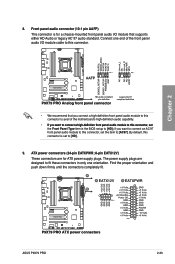
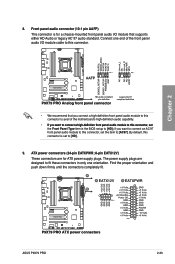
...8226; We recommend that supports either HD Audio or legacy AC`97 audio standard. ASUS P9X79 PRO
2-33
If��y�o�u��w��a�n�t�t�...65533;�e�t the Front Panel Type item in only one end of the motherboard's high-definition audio capability. By default, this connector, set to this connector is...
User Manual - Page 61


The motherboard layout may vary with models, but the installation steps remain the same.
2
Chapter 2
ASUS P9X79 PRO
2-41 2.3.5
1
Motherboard installation
The diagrams in this section are for reference only.
User Manual - Page 69
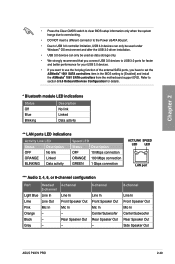
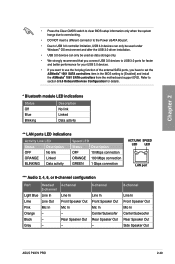
... the ASMedia® 1061 SATA controllers from the motherboard support DVD. Rear Speaker Out -
6-channel
Line In Front Speaker Out Mic In Center/Subwoofer Rear Speaker Out -
8-channel
Line In Front Speaker Out Mic In Center/Subwoofer Rear Speaker Out Side Speaker Out
ASUS P9X79 PRO
2-49 Black
-
Gray
-
4-channel
Line In Front Speaker...
User Manual - Page 73
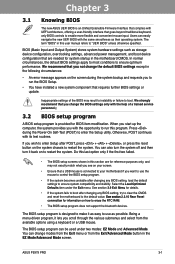
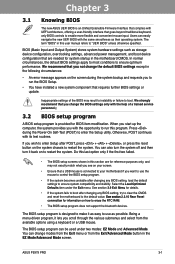
... Mode button in the motherboard CMOS. The BIOS setup program is provided for reference purposes only, and may result to instability or failure to run the BIOS Setup.
• You have installed a new system component that goes beyond traditional keyboardonly BIOS controls to ensure optimum performance. Chapter 3
ASUS P9X79 PRO
3-1 Otherwise, POST continues with...
User Manual - Page 101
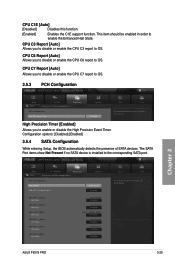
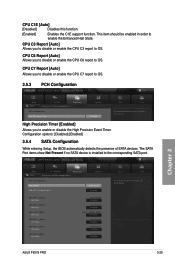
... Present if no SATA device is installed to enable the Enhanced Halt State.
Chapter 3
ASUS P9X79 PRO
3-29 This item should be enabled in order to the corresponding SATA port.
Configuration options...(Blue) Hot Plug
Not Present Disabled
Boot
Tool
(1) IDE Mode. (2) AHCI Mode. (3) RAID Mode. CPU C1E [Auto]
[Disabled]
Disables this function.
[Enabled]
Enables the C1E support...
User Manual - Page 125
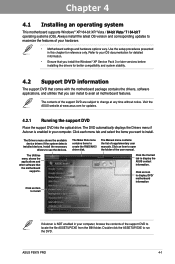
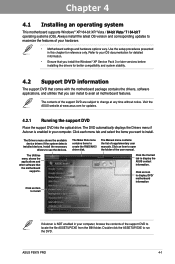
... computer. Double-click the ASSETUP.EXE to create the RAID/AHCI driver disk. The contents of the support DVD to avail all motherboard features. The Manual menu contains the list of the user manual.
Install the necessary drivers to display the ASUS contact information. ASUS P9X79 PRO
4-1
Click each menu tab and select the items you...
User Manual - Page 145
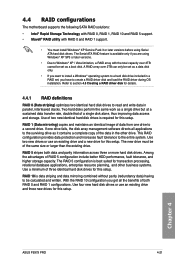
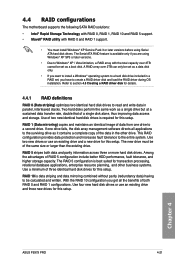
... tolerance to read and write data in parallel, interleaved stacks.
With the RAID 10 configuration you have to create a RAID driver disk and load the RAID driver during OS installation. Chapter 4
ASUS P9X79 PRO
4-21 Refer to section 4.5 Creating a RAID driver disk for this setup. The RAID 5 configuration is required for this setup.
Use four new hard disk...
User Manual - Page 153


... you want to delete MBR from this virtual disk ?
Chapter 4
ASUS P9X79 PRO
4-29 Yes
No
Press to delete the selected RAID array.
The following warning message appears:
Delete MBR Do you want ... Record (MBR) from Marvell BIOS Setup?
Yes
No
Press to save the RAID setting and exit the Marvell RAID utility. Yes
No
Press to delete this virtual disk ?
2. Press . ...
User Manual - Page 159


... Programs and Features. 3. For Windows XP, select Add/Remove.
ASUS P9X79 PRO
5-1 Download the latest driver from the AMD website (www.amd...application list.
5.1.2 Before you begin
For AMD CrossFireX to work properly, you have two identical CrossFireX-ready graphics cards or...8482; technology
The motherboard supports the AMD® CrossFireX™ technology that your graphics card driver...
Similar Questions
Asus P9x79 Pro Motherboard Which Connectors For 4 Drive Raid
(Posted by kvdchoar 10 years ago)
Asus Pz77 -v Pro Motherboard
I have built a new system using theAsus PZ77-V pro motherboard. It will not let me install Windows X...
I have built a new system using theAsus PZ77-V pro motherboard. It will not let me install Windows X...
(Posted by kauri 11 years ago)

