Asus P9X79 PRO Support Question
Find answers below for this question about Asus P9X79 PRO.Need a Asus P9X79 PRO manual? We have 1 online manual for this item!
Question posted by kvdchoar on April 17th, 2014
Asus P9x79 Pro Motherboard Which Connectors For 4 Drive Raid
The person who posted this question about this Asus product did not include a detailed explanation. Please use the "Request More Information" button to the right if more details would help you to answer this question.
Current Answers
There are currently no answers that have been posted for this question.
Be the first to post an answer! Remember that you can earn up to 1,100 points for every answer you submit. The better the quality of your answer, the better chance it has to be accepted.
Be the first to post an answer! Remember that you can earn up to 1,100 points for every answer you submit. The better the quality of your answer, the better chance it has to be accepted.
Related Asus P9X79 PRO Manual Pages
User Manual - Page 13
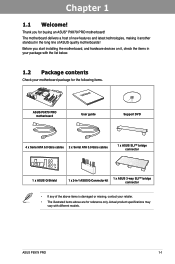
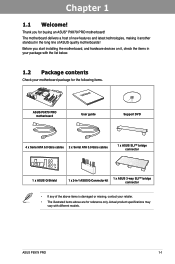
...package for the following items.
User Manual
ASUS P9X79 PRO motherboard
User guide
Support DVD
4 x Serial ATA 6.0 Gb/s cables 2 x Serial ATA 3.0 Gb/s cables
1 x ASUS SLI™ bridge connector
1 x ASUS Q-Shield
1 x 2-in the long line of the above are for buying an ASUS® P9X79 PRO motherboard! Thank you start installing the motherboard, and hardware devices on it another standout...
User Manual - Page 15
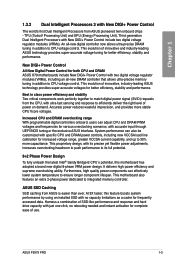
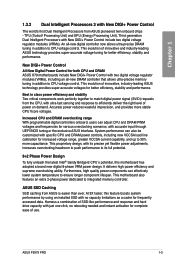
... drive capacity with ultra-fast sensing and response to 30% more stable CPU Vcore voltages.
It delivers high power efficiency and supreme overclocking ability. This motherboard ... latest Intel® Sandy Bridge-E CPU´s potential, this motherboard has adopted a brand new digital 8-phase VRM power design. ASUS P9X79 PRO
1-3 Chapter 1
1.3.2 Dual Intelligent Processors 3 with New DIGI+...
User Manual - Page 17
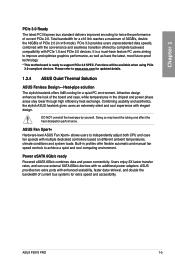
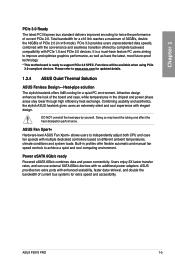
..., as well as have the latest, most future-proof technology.
* This motherboard is ready to www.asus.com for updated details.
1.3.4 ASUS Quiet Thermal Solution
ASUS Fanless Design-Heat-pipe solution The stylish heatsink offers 0dB cooling for twice the performance of current PCIe 2.0.
ASUS P9X79 PRO
1-5 Attractive design enhances the look of PCIe 2.0 (in x16 mode...
User Manual - Page 19
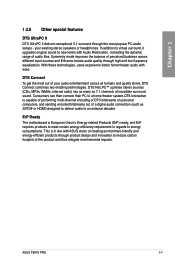
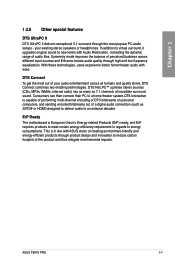
...ASUS vision of creating environment-friendly and energy-efficient products through product design and innovation to new levels with Audio Restoration, recreating the dynamic range of audio files. ErP Ready
The motherboard... a home theater system.DTS Interactive is in regards to an external decoder. ASUS P9X79 PRO
1-7 In addition to virtual surround, it upgrades original sound to reduce carbon ...
User Manual - Page 21
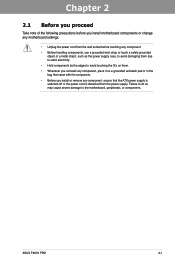
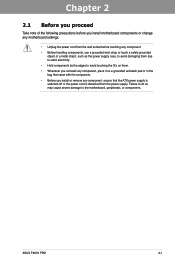
ASUS P9X79 PRO
2-1
Chapter 2:
Chapter 2
Hardware information
2.1 Before you proceed
Take note of the following precautions before you install motherboard components or change any motherboard settings.
&#...damaging them due to static electricity.
• Hold components by the edges to the motherboard, peripherals, or components. Failure to do so may cause severe damage to avoid touching...
User Manual - Page 35
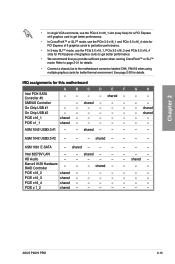
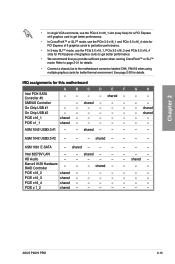
...graphics cards to the motherboard connector labeled CHA_FAN1/2 when using...motherboard
Intel PCH SATA Controller #0 SMBUS Controller On Chip USB #1 On Chip USB #2 PCIE x16_1 PCIE x1_1
A
B
C
D
E
F
-
-
-
- IRQ assignments for details. shared -
-
-
-
-
shared
- shared
-
-
-
-
-
-
Intel 82579V LAN
-
- Marvell 9128 Hardware RAID Controller
-
-
-
ASUS P9X79 PRO...
User Manual - Page 47
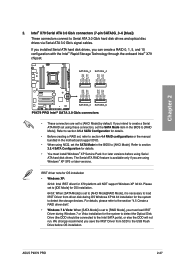
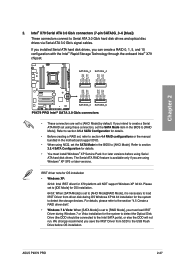
... details.
• Before creating a RAID set, refer to section 4.4 RAID configurations or the manual bundled in the motherboard support DVD.
• When using NCQ, set the SATA Mode item in the BIOS to the USB Flash Drive before using Serial ATA hard disk drives.
ASUS P9X79 PRO
2-27 Intel® X79 Serial ATA 3.0 Gb/s connectors (7-pin SATA3G_3-6 [blue])
These...
User Manual - Page 53
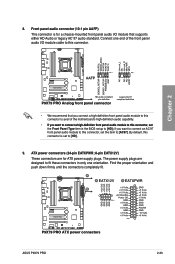
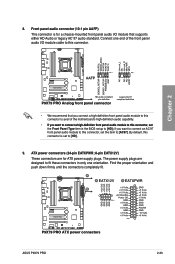
... to [AC97]. ASUS P9X79 PRO
2-33
Find the proper orientation and push down firmly until the connectors completely fit. if you connect a high-definition front panel audio module to this connector to this connector, set to [HD].
9. The power supply plugs are for a chassis-mounted front panel audio I /O module cable to avail of the motherboard's high-definition...
User Manual - Page 55
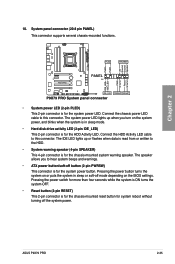
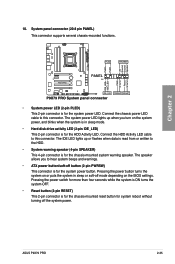
... drive activity LED (2-pin IDE_LED)
This 2-pin connector is for the system power LED. Connect the chassis power LED cable to the HDD.
• System warning speaker (4-pin SPEAKER)
This 4-pin connector is for the chassis-mounted reset button for the chassis-mounted system warning speaker. ASUS P9X79 PRO
2-35 System panel connector (20-8 pin PANEL) This connector...
User Manual - Page 69
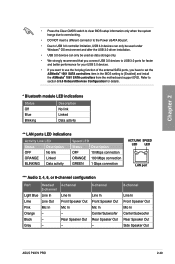
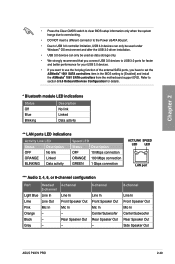
...
ASUS P9X79 PRO
2-49 Gray
-
4-channel
Line In Front Speaker Out Mic In - Refer to [Enabled] and install the ASMedia® 1061 SATA controllers from the motherboard support DVD.
Chapter 2
• Press the Clear CMOS switch to clear BIOS setup information only when the system hangs due to overclocking.
• DO NOT insert a different connector...
User Manual - Page 115
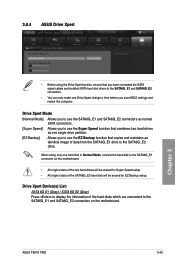
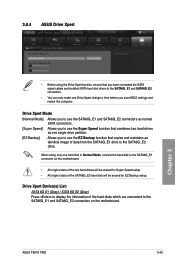
... for EZ Backup setup. Chapter 3
ASUS P9X79 PRO
3-43
Drive Xpert Device(s) List: SATA 6G E1 (Gray) / SATA 6G E2 (Gray) Press to display the information of data from the SATA6G_E1 drive to the SATA6G_E1 connector on the motherboard. Advanced Mode
Main Back
Ai Tweaker Tool\ ASUS Drive Xpert >
Drive Xpert Setup Utility
Drive Xpert Mode
Drive Xpert Device(s) List : > SATA 6G...
User Manual - Page 117
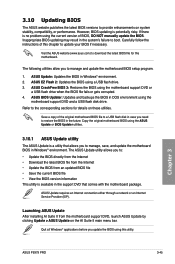
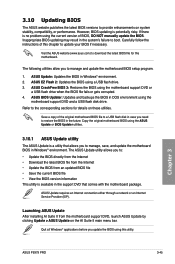
... for this chapter to update your BIOS if necessary.
Chapter 3
ASUS P9X79 PRO
3-45 Visit the ASUS website (www.asus.com) to download the latest BIOS file for details on these utilities. ASUS CrashFree BIOS 3: Restores the BIOS using a USB flash drive. 3. Save a copy of the original motherboard BIOS file to a USB flash disk in case you need...
User Manual - Page 121
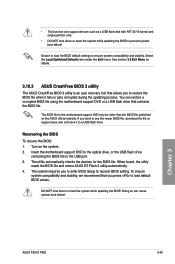
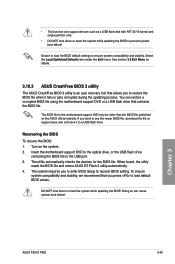
... recommend that allows you press to the USB port. 3. Chapter 3
ASUS P9X79 PRO
3-49 The BIOS file in the motherboard support DVD may be older than the BIOS file published on the system. 2. Insert the motherboard support DVD to the optical drive, or the USB flash drive
containing the BIOS file to load default BIOS values.
See...
User Manual - Page 125
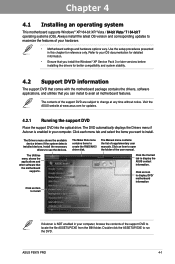
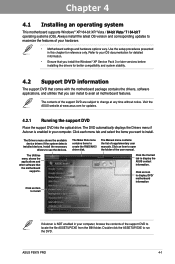
...folder. Install the necessary drivers to create the RAID/AHCI driver disk.
The contents of the user manual. Visit the ASUS website at any time without notice. The ... DVD information
The support DVD that comes with the motherboard package contains the drivers, software applications, and utilities that the motherboard
supports. ASUS P9X79 PRO
4-1
The Manual menu contains the list of the ...
User Manual - Page 127
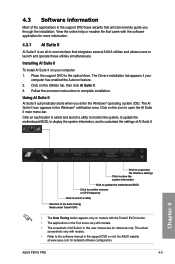
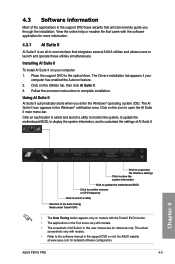
... each button to select and launch a utility, to monitor the system, to update the motherboard BIOS, to display the system information, and to open the AI Suite II main menu bar. Follow the onscreen instructions to the optical drive.
ASUS P9X79 PRO
4-3
The actual
screenshots vary with models. • The screeshots of AI Suite II...
User Manual - Page 145
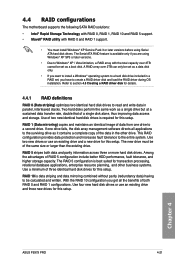
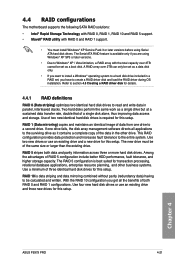
...driver disk for this setup. Use two new drives or use an existing drive and three new drives for details.
4.4.1 RAID definitions
RAID 0 (Data striping) optimizes two identical hard disk drives to read and write data in parallel, interleaved stacks.
If one drive to a second drive. Chapter 4
ASUS P9X79 PRO
4-21 RAID 1 (Data mirroring) copies and maintains an identical image of data...
User Manual - Page 147


...8593;↓]-Prev/Next [SPACE]-SelectDisk [ENTER]-Done
Chapter 4
ASUS P9X79 PRO
4-23 When the RAID Level item is 16 characters or less.
[↑↓]Change
[TAB]-Next [ESC]-Previous Menu [ENTER]-Select
2.
Create RAID Volume and press . The SELECT DISKS screen appears:
Port Drive Model 0 ST3160812AS 1 ST3160812AS 2 ST3160812AS 3 ST3160812AS
[ SELECT DISKS ]
Serial # 9LS0HJA4...
User Manual - Page 149


...
[ HELP ]
Deleting a volume will lose all data on the hard disk drives when you want to Recovery volumes)
[↑↓]-Select
[ESC]-Previous Menu
[DEL]-Delete Volume
2. Use the up/down arrow key to select the RAID set you delete a RAID set . ASUS P9X79 PRO
4-25
Chapter 4 The following warning message appears:
[ DELETE VOLUME VERIFICATION ]
ALL...
User Manual - Page 151


...virtual disk equals to configure further RAID settings. The new RAID array appears under Virtual Disks, as e-mails and documents. Chapter 4
ASUS P9X79 PRO
4-27 ENTER: Select F10: Exit... Move the selection bar to cancel. RAID Level: Select a RAID Level. Configuration options: [RAID 0] [RAID 1]
Stripe Size: Specifies the size of drive capacity difference. The following warning message ...
User Manual - Page 155
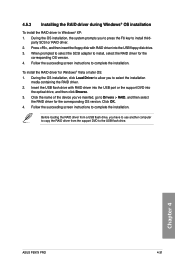
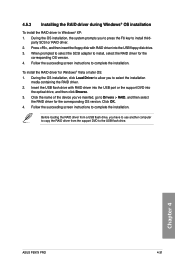
...for the
corresponding OS version. 4. Insert the USB flash drive with RAID driver into
the optical drive, and then click Browse. 3.
Follow the succeeding screen instructions to complete the installation.
Chapter 4
ASUS P9X79 PRO
4-31 To install the RAID driver for the corresponding OS version. 4.5.3 Installing the RAID driver during Windows® OS installation
To install the...
Similar Questions
Asus A88x-pro Motherboard Freezes At Post, Q-code 06
I have a new "out of the box" Asus A88X-Pro motherboard. It will not complete the POST without freez...
I have a new "out of the box" Asus A88X-Pro motherboard. It will not complete the POST without freez...
(Posted by shawbob 8 years ago)
Will Raid 0 With Trim Work On An Asus P9x79 Pro Motherboard?
(Posted by and4rk 10 years ago)
Asus Pz77 -v Pro Motherboard
I have built a new system using theAsus PZ77-V pro motherboard. It will not let me install Windows X...
I have built a new system using theAsus PZ77-V pro motherboard. It will not let me install Windows X...
(Posted by kauri 11 years ago)

