Asus P8P67 LX Support and Manuals
Get Help and Manuals for this Asus item
This item is in your list!

View All Support Options Below
Free Asus P8P67 LX manuals!
Problems with Asus P8P67 LX?
Ask a Question
Free Asus P8P67 LX manuals!
Problems with Asus P8P67 LX?
Ask a Question
Popular Asus P8P67 LX Manual Pages
User Manual - Page 2
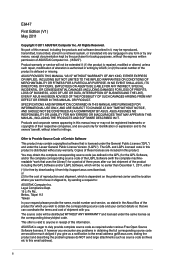
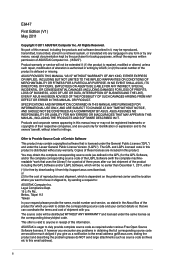
..., model number and version, as defined in receipt of Certain Software This product may obtain the complete corresponding source code (as stated in writing by sending a request to , by ASUS; Offer to the owners' benefit, without any problems in this information. All Rights Reserved. Product warranty or service will be extended if: (1) the product is repaired...
User Manual - Page 3
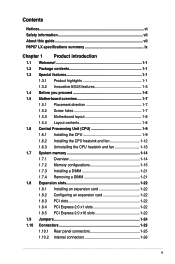
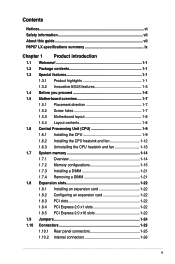
... vii About this guide vii P8P67 LX specifications summary ix
Chapter 1 Product introduction
1.1 Welcome 1-1 1.2 Package contents 1-1 1.3 Special features 1-1
1.3.1 Product highlights 1-1 1.3.2 Innovative ASUS features 1-3 1.4 Before you proceed 1-6 1.5 Motherboard overview 1-7 1.5.1 Placement direction 1-7 1.5.2 Screw holes 1-7 1.5.3 Motherboard layout 1-8 1.5.4 Layout contents...
User Manual - Page 4
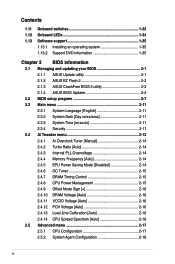
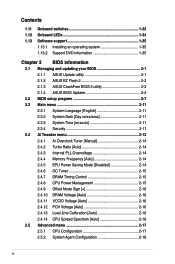
... 1.12 Onboard LEDs 1-34 1.13 Software support 1-35
1.13.1 Installing an operating system 1-35 1.13.2 Support DVD information 1-35
Chapter 2 BIOS information
2.1 Managing and updating your BIOS 2-1 2.1.1 ASUS Update utility 2-1 2.1.2 ASUS EZ Flash 2 2-2 2.1.3 ASUS CrashFree BIOS 3 utility 2-3 2.1.4 ASUS BIOS Updater 2-4
2.2 BIOS setup program 2-7 2.3 Main menu 2-11
2.3.1 System Language...
User Manual - Page 9
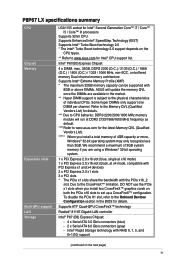
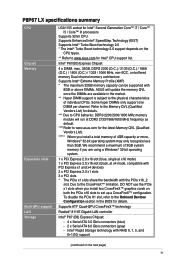
...; technology
Realtek® 8111E Gigabit LAN controller
Intel® P67 (B3) Express Chipset:
- 4 x Serial ATA 3.0 Gb/s connectors (blue) - 2 x Serial ATA 6.0 Gb/s connectors (gray) - Intel® Rapid Storage technology with the PCIe x16_2
slot. P8P67 LX specifications summary
CPU Chipset Memory
Expansion slots
Multi-GPU support LAN Storage
LGA1155 socket for Intel® Second Generation...
User Manual - Page 19
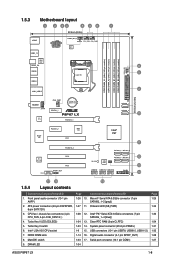
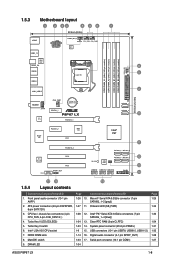
... LED
1-34
Page 1-29
1-34
1-30
1-24 1-31 1-32 1-28 1-27
ASUS P8P67 LX
1-8 Onboard LED (SB_PWR) 8-pin EATX12V)
3. Marvell® Serial ATA 6.0Gb/s connector (7-pin SATA6G_1~2 [gray])
2. Turbo Key II LED (O2LED2)
1-34 13. Clear RTC RAM (3-pin CLRTC)
5. Turbo Key II switch
1-33 14. switch
1-33 17. 1.5.3 Motherboard layout
1
2 34
536
7
22.4cm...
User Manual - Page 33
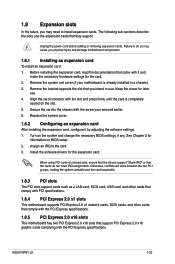
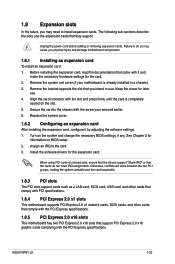
... expansion cards. Remove the system unit cover (if your motherboard is completely
seated on BIOS setup. 2. Replace the system cover.
1.8.2 Configuring an expansion card
After installing the expansion card, configure it and
make the necessary hardware settings for the expansion card.
See Chapter 2 for later
use .
ASUS P8P67 LX
1-22 Failure to do not need to use . 4. Align...
User Manual - Page 40
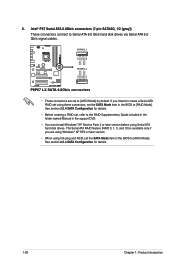
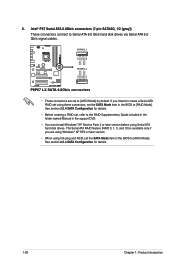
... GND
P8P67 LX SATA 6.0Gb/s connectors
• These connectors are using Windows® XP SP2 or later version.
• When using Serial ATA hard disk drives. See section 2.5.4 SATA Configuration for details.
• Before creating a RAID set, refer to the RAID Supplementary Guide included in the folder named Manual in the support DVD.
• You must install...
User Manual - Page 41
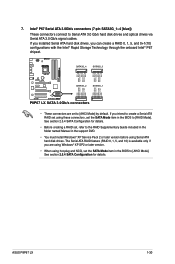
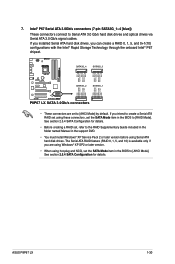
... RAID Supplementary Guide included in the folder named Manual in the support DVD.
• You must install Windows® XP Service Pack 2 or later version before using hot-plug and NCQ, set to [AHCI Mode].
If you can create a RAID 0, 1, 5, and 0+1(10) configurations with the Intel® Rapid Storage Technology through the onboard Intel® P67 chipset. ASUS P8P67 LX
1-30
The...
User Manual - Page 48
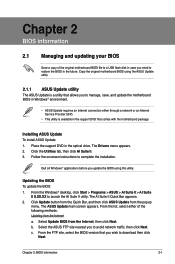
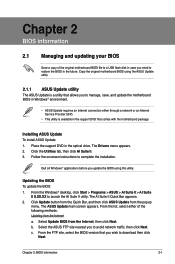
... of the original motherboard BIOS file to a USB flash disk in case you need to download then click
Next. b.
The ASUS Update main screen appears. From the FTP site, select the BIOS version that allows you wish to restore the BIOS in the optical drive. Copy the original motherboard BIOS using this utility. Installing ASUS Update To install ASUS Update: 1. The Drivers menu appears...
User Manual - Page 50
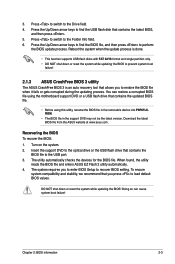
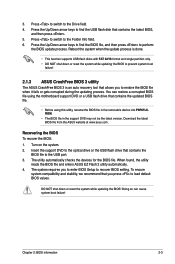
... into P8P67LX. When found, the utility
reads the BIOS file and enters ASUS EZ Flash 2 utility automatically. 4. Doing so can restore a corrupted BIOS file using the motherboard support DVD or a USB flash drive that contains the updated BIOS file.
• Before using this utility, rename the BIOS file in the support DVD may not be the latest version. Download the latest BIOS file...
User Manual - Page 51
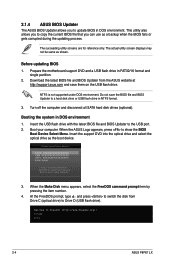
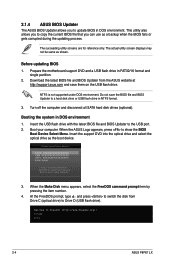
...to move selection ENTER to select boot device ESC to Drive D (USB flash drive). C:\>d: D:\>
2-4
ASUS P8P67 LX At the FreeDOS prompt, type d: and press to switch the disk from the ASUS website at
http://support.asus.com and save the BIOS file and BIOS Updater to the USB port. 2. 2.1.4 ASUS BIOS Updater
The ASUS BIOS Updater allows you to show the BIOS
Boot Device Select Menu. Turn off the...
User Manual - Page 52
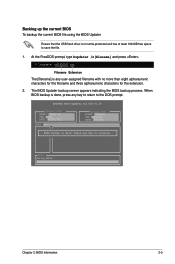
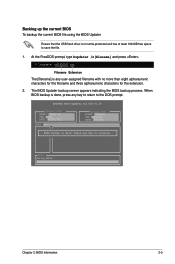
...
BOARD: P8P67 LX VER: 0303 DATE: 04/27/2011
Update ROM BOARD: Unknown VER: Unknown DATE: Unknown
PATH: A:\
BIOS backup is not write-protected and has at least 1024KB free space to save the file.
1.
Press any key to return to continue. Backing up the current BIOS To backup the current BIOS file using the BIOS Updater
Ensure...
User Manual - Page 53
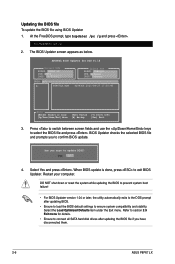
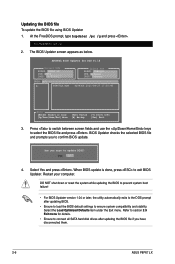
...; Ensure to connect all SATA hard disk drives after updating BIOS.
• Ensure to load the BIOS default settings to update BIOS?
Are you have disconnected them.
2-6
ASUS P8P67 LX Restart your computer.
DO NOT shut down or reset the system while updating the BIOS to prevent system boot failure!
• For BIOS Updater version 1.04 or later, the utility automatically exits to...
User Manual - Page 54
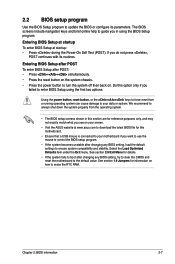
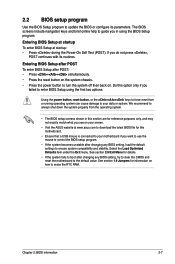
... Test (POST). 2.2 BIOS setup program
Use the BIOS Setup program to update the BIOS or configure its routines.
The BIOS screens include navigation keys and brief online help to guide you
failed to ensure system compatibility and stability. If you see on . See section 1.9 Jumpers for details.
• If the system fails to boot after changing any BIOS setting, try to...
User Manual - Page 67


... (AAFP) mode to high definition audio.
[AC97]
Sets the front panel audio connector (AAFP) mode to [Enabled].
If no USB device is detected, the legacy USB support is disabled. Legacy USB3.0 Support [Enabled]
[Enabled]
Enables the support for HDMI audio output.
2-20
ASUS P8P67 LX Front Panel Type [HD]
Allows you to set the HD Audio Controller item to legacy...
Asus P8P67 LX Reviews
Do you have an experience with the Asus P8P67 LX that you would like to share?
Earn 750 points for your review!
We have not received any reviews for Asus yet.
Earn 750 points for your review!
