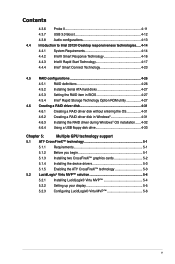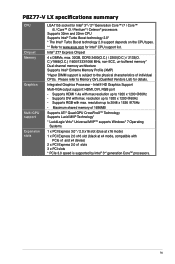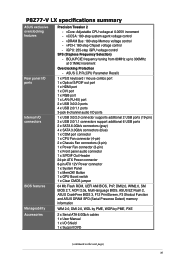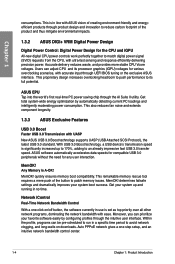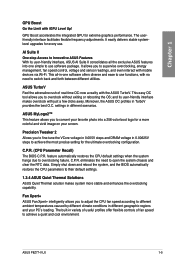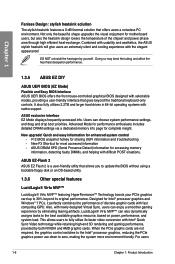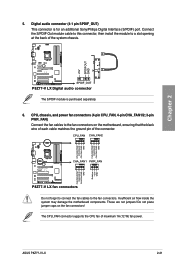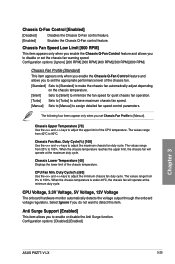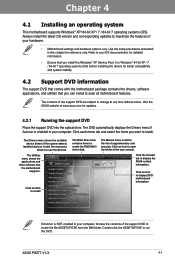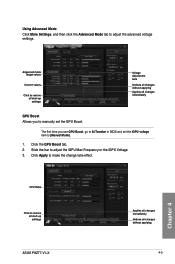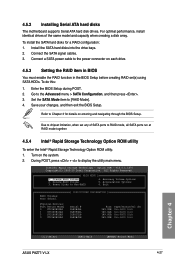Asus P8Z77-V LX Support and Manuals
Get Help and Manuals for this Asus item

View All Support Options Below
Free Asus P8Z77-V LX manuals!
Problems with Asus P8Z77-V LX?
Ask a Question
Free Asus P8Z77-V LX manuals!
Problems with Asus P8Z77-V LX?
Ask a Question
Most Recent Asus P8Z77-V LX Questions
Can You Windows Xp On This Board Asus P8z77-v Lx Lga 1155
(Posted by chrisdgpski 9 years ago)
Asus P8z77-v How To Turn Off Sleep Mode In Bios
(Posted by whikelv 9 years ago)
Does Asus P8z77v Lx Support Sli
(Posted by hawgmlanaf 9 years ago)
Where Is Cpu Power Cable For Asus P8z77v
(Posted by dblapete 10 years ago)
Asus P8z77-v Wont Show Igpu
(Posted by emrt 10 years ago)
Asus P8Z77-V LX Videos
Popular Asus P8Z77-V LX Manual Pages
Asus P8Z77-V LX Reviews
We have not received any reviews for Asus yet.