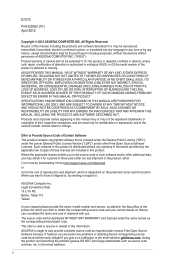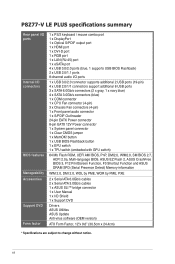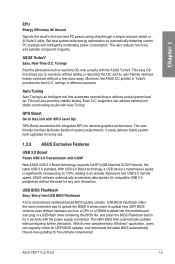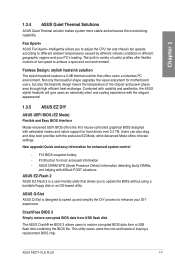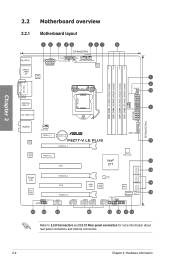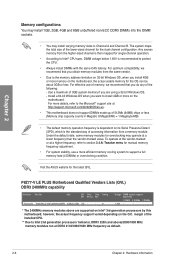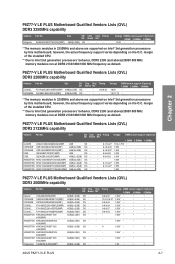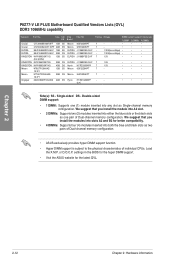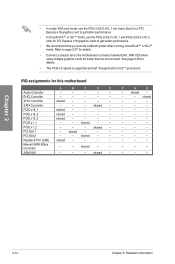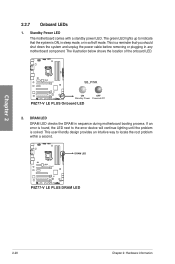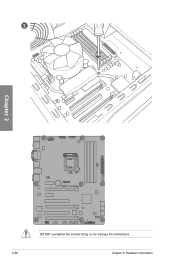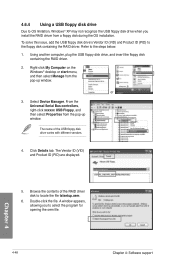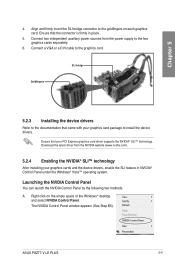Asus P8Z77-V LE PLUS Support and Manuals
Get Help and Manuals for this Asus item

View All Support Options Below
Free Asus P8Z77-V LE PLUS manuals!
Problems with Asus P8Z77-V LE PLUS?
Ask a Question
Free Asus P8Z77-V LE PLUS manuals!
Problems with Asus P8Z77-V LE PLUS?
Ask a Question
Asus P8Z77-V LE PLUS Videos
Popular Asus P8Z77-V LE PLUS Manual Pages
Asus P8Z77-V LE PLUS Reviews
We have not received any reviews for Asus yet.