Asus P8Z77-V LX Support Question
Find answers below for this question about Asus P8Z77-V LX.Need a Asus P8Z77-V LX manual? We have 1 online manual for this item!
Question posted by hawgmlanaf on April 23rd, 2014
Does Asus P8z77v Lx Support Sli
The person who posted this question about this Asus product did not include a detailed explanation. Please use the "Request More Information" button to the right if more details would help you to answer this question.
Current Answers
There are currently no answers that have been posted for this question.
Be the first to post an answer! Remember that you can earn up to 1,100 points for every answer you submit. The better the quality of your answer, the better chance it has to be accepted.
Be the first to post an answer! Remember that you can earn up to 1,100 points for every answer you submit. The better the quality of your answer, the better chance it has to be accepted.
Related Asus P8Z77-V LX Manual Pages
User Manual - Page 13
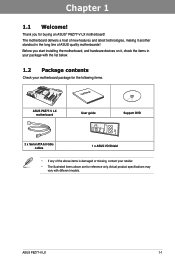
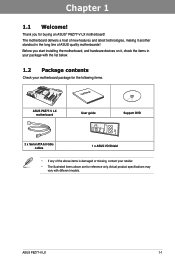
... may vary with the list below.
1.2 Package contents
Check your motherboard package for the following items.
User Manual
ASUS P8Z77-V LX motherboard
User guide
Support DVD
2 x Serial ATA 6.0 Gb/s cables
1 x ASUS I/O Shield
• If any of ASUS quality motherboards! Thank you start installing the motherboard, and hardware devices on it another standout in your package with...
User Manual - Page 14
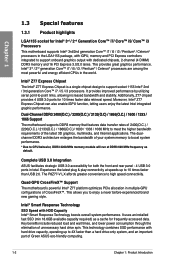
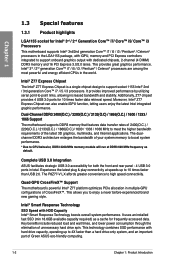
... / i5 / i3 processors.
Complete USB 3.0 Integration ASUS facilitates strategic USB 3.0 accessibility for 10 times faster data retrieval speed. Quad-GPU CrossFireX™ Support The motherboard's powerful Intel® Z77 platform optimizes PCIe allocation in...high speed connectivity.
The P8Z77-V LX affords greater convenience to enjoy a never before-experienced brand new gaming style.
User Manual - Page 15
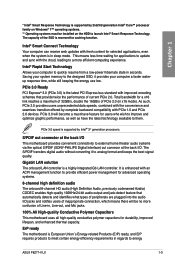
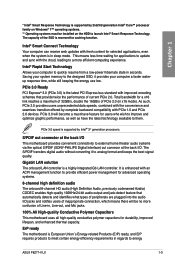
... identifies what types of PCIe 2.0 (in regards to energy
ASUS P8Z77-V LX
1-3 Intel® Smart Connect Technology Your computer can receive ...Gigabit LAN solution The onboard LAN controller is supported by complete backward compatibility with fresh content for....
S/PDIF out connector at the back I/O This motherboard provides convenient connectivity to external home theater audio systems via...
User Manual - Page 19


...energy efficiency requirement in line with the highest quality home theater experience. ASUS P8Z77-V LX
1-7 ErP Ready
The motherboard is in regards to reduce carbon footprint of the product and thus ...™ supports Windows® operating system. ** Intel® Quick Sync Video feature is supported by 3rd/2nd generation Intel® Core™ processor family
HDMI 1.4a Support
Enjoy Full...
User Manual - Page 26
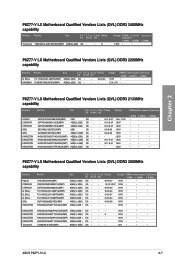
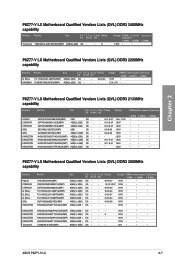
...9
Voltage D I M M s o c k e t (Optional)
1 DIMM 2 DIMMs
1.65V •
•
support 4 DIMMs
P8Z77-V LX Motherboard Qualified Vendors Lists (QVL) DDR3 2200MHz capability
Vendors Part No. CMT4GX3M2A2133C9(XMP)
4GB(2x 2GB) DS - CMT4GX3M2B2133C9(XMP)
4GB(...;
1.65V •
•
•
1.65V •
•
1.65V •
•
1.6V •
•
•
ASUS P8Z77-V LX
2-7
User Manual - Page 38
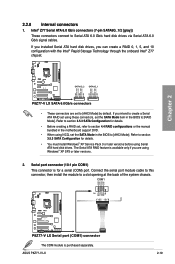
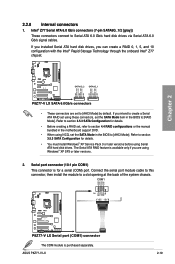
... a Serial ATA RAID set using these connectors, set the SATA Mode item in the motherboard support DVD.
• When using Windows® XP SP3 or later versions.
2. Refer to...Service Pack 3 or later versions before using Serial ATA hard disk drives. 2.2.8 Internal connectors
1. ASUS P8Z77-V LX
2-19
Intel® Z77 Serial ATA 6.0 Gb/s connectors (7-pin SATA6G_1/2 [gray])
These connectors...
User Manual - Page 40
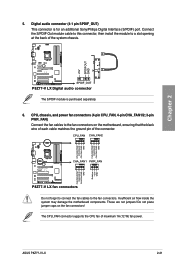
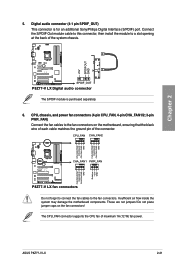
... the motherboard components. CPU, chassis, and power fan connectors (4-pin CPU_FAN, 4-pin CHA_FAN1/2; 3-pin PWR_FAN) Connect the fan cables to the fan connectors on the fan connectors! These are not jumpers!
ASUS P8Z77-V LX
2-21...CHA FAN IN
CHA FAN PWR GND
P8Z77-V LX
CHA_FAN1 PWR_FAN
CHA FAN PWM CHA FAN IN
CHA FAN PWR GND
Rotation +12V GND
P8Z77-V LX fan connectors
Do not forget to ...
User Manual - Page 41
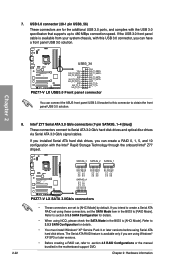
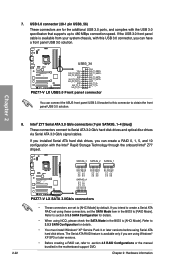
...]) These connectors connect to [RAID Mode]. If you can connect the ASUS front panel USB 3.0 bracket to this USB 3.0 connector, you intend ...supports up to obtain the front panel USB 3.0 solution.
8. USB 3.0 connector (20-1 pin USB3_56)
These connectors are set the SATA Mode item in the motherboard support DVD.
2-22
Chapter 2: Hardware information Chapter 2
P8Z77-V LX
USB3_34
P8Z77-V LX...
User Manual - Page 62
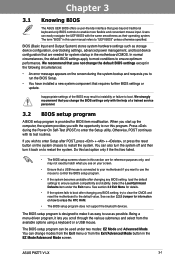
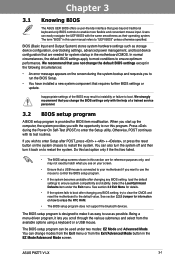
...system becomes unstable after changing any BIOS setting, try to clear the CMOS and reset the motherboard to "UEFI BIOS" unless otherwise specified. Being a menu-driven program, it back on...failure to erase the RTC RAM.
• The BIOS setup program does not support the bluetooth devices. Chapter 3
ASUS P8Z77-V LX
3-1 BIOS (Basic Input and Output System) stores system hardware settings such as...
User Manual - Page 92
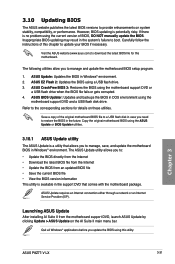
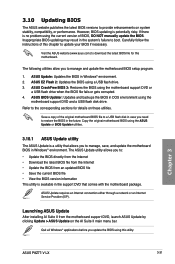
...Refer to the corresponding sections for this motherboard. The ASUS Update utility allows you to manage, save, and update the motherboard BIOS in Windows® environment. Chapter 3
ASUS P8Z77-V LX
3-31 ASUS CrashFree BIOS 3: Restores the BIOS using the
motherboard support DVD and a USB flash disk drive. Save a copy of this utility. Launching ASUS Update
After installing AI Suite II...
User Manual - Page 96
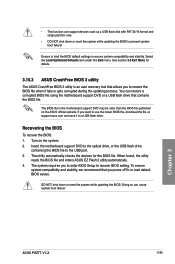
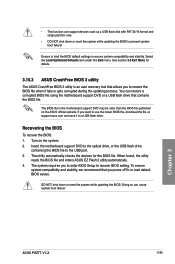
.... Select the Load Optimized Defaults item under the Exit menu. Turn on the ASUS official website.
The BIOS file in the motherboard support DVD may be older than the BIOS file published on the system. 2.
Chapter 3
ASUS P8Z77-V LX
3-35 • This function can support devices such as a USB flash disk with FAT 32/16 format and...
User Manual - Page 100
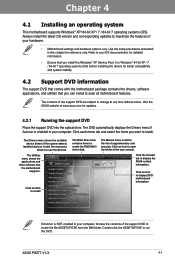
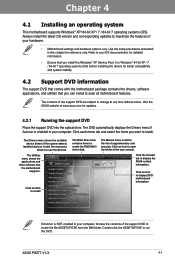
... contents of the user manual.
Click the Contact tab to create the RAID/AHCI driver disk. ASUS P8Z77-V LX
4-1 Always install the latest OS version and corresponding updates to change at www.asus.com for updates.
4.2.1 Running the support DVD
Place the support DVD into the optical drive. Install the necessary drivers to install.
Visit the...
User Manual - Page 102
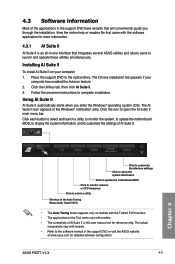
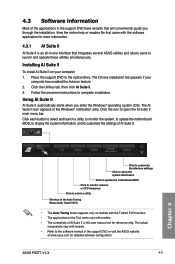
... the system information
Click to update the motherboard BIOS
Click to monitor sensors or CPU ... enabled the Autorun feature. 2. Place the support DVD to complete installation. Click the Utilities ... applications in the support DVD have wizards that integrates several ASUS utilities and allows ...the software manual in the support DVD or visit the ASUS website
at www.asus.com for more information....
User Manual - Page 108
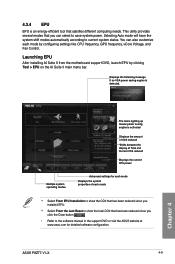
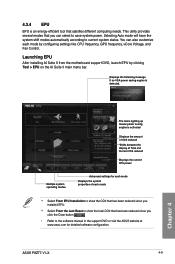
...
After installing AI Suite II from the motherboard support DVD, launch EPU by configuring settings like...ASUS website at www.asus.com for detailed software configuration.
Displays the following message if no VGA power saving engine is an energy-efficient tool that you
click the Clear button
.
• Refer to current system status. You can select to save system power. ASUS P8Z77-V LX...
User Manual - Page 110


Launching Probe II
After installing AI Suite II from the motherboard support DVD, launch Probe II by clicking Tool > Probe II on the AI ... computer's vital components, and detects and alerts you to customize the time interval of any problem with these components. ASUS P8Z77-V LX
4-11 The Preference tab allows you of sensor alerts, or change the temperature unit. Probe II senses fan rotations,...
User Manual - Page 112


...
Exit button Minimize button
Information button
Refer to install the Realtek® Audio Driver from the support DVD that came with the motherboard package. The software provides Jack-Detection function, S/PDIF Out support, and interrupt capability. Chapter 4
ASUS P8Z77-V LX
4-13
If the Realtek audio software is correctly installed, you will find
the Realtek HD Audio...
User Manual - Page 126
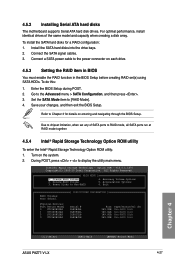
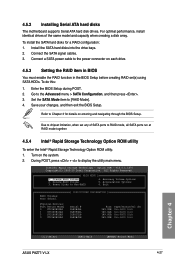
...) Non-RAID Disk Non-RAID Disk Non-RAID Disk Non-RAID Disk
Chapter 4
[↑↓]-Select
[ESC]-Exit
[ENTER]-Select Menu
ASUS P8Z77-V LX
4-27 4.5.2 Installing Serial ATA hard disks
The motherboard supports Serial ATA hard disk drives. For optimal performance, install identical drives of SATA ports to the power connector on the system. 2. Connect...
User Manual - Page 130


... into the USB floppy disk drive, then press . 8. Insert a formatted floppy disk into the optical drive. 5. Place the motherboard support DVD into the optical drive. 4.
Chapter 4
ASUS P8Z77-V LX
4-31 Set the optical drive as the destination disk. 6. Write-protect the floppy disk to create a
RAID driver disk. 5. Plug the USB floppy disk drive ...
User Manual - Page 134
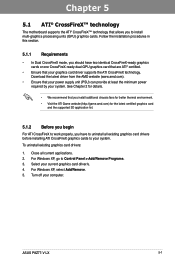
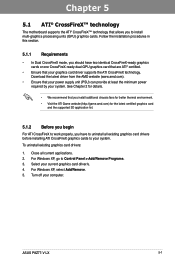
...
For ATI CrossFireX to your system. For Windows XP, go to install multi-graphics processing units (GPU) graphics cards. ASUS P8Z77-V LX
5-1
Chapter 5:
Chapter 5
Multiple GPU technology support
5.1 ATI® CrossFireX™ technology
The motherboard supports the ATI® CrossFireX™ technology that allows you to Control Panel > Add/Remove Programs. 3. Download the latest...
User Manual - Page 141


...)
Address 800 Corporate Way, Fremont, CA 94539, USA Telephone +1-812-282-3777 Fax +1-510-608-4555 Web site usa.asus.com
Technical Support
Telephone Support fax Online support
+1-812-282-2787 +1-812-284-0883 support.asus.com
ASUS COMPUTER GmbH (Germany and Austria)
Address Harkort Str. 21-23, D-40880 Ratingen, Germany Fax +49-2102-959911 Web site...
Similar Questions
Can You Windows Xp On This Board Asus P8z77-v Lx Lga 1155
(Posted by chrisdgpski 9 years ago)
Cannot Open File
After booting up, the following error message appears: Cannot open file C:\Program Files (x86)\ASUS...
After booting up, the following error message appears: Cannot open file C:\Program Files (x86)\ASUS...
(Posted by jered 11 years ago)
No Post On P8z77-v Lk
i am getting a no post at boot up. After clearing the CMOS I can get on bios. The problem comes back...
i am getting a no post at boot up. After clearing the CMOS I can get on bios. The problem comes back...
(Posted by Mofakka 11 years ago)

