Asus P8Z77-V LX Support Question
Find answers below for this question about Asus P8Z77-V LX.Need a Asus P8Z77-V LX manual? We have 1 online manual for this item!
Question posted by dblapete on March 29th, 2014
Where Is Cpu Power Cable For Asus P8z77v
The person who posted this question about this Asus product did not include a detailed explanation. Please use the "Request More Information" button to the right if more details would help you to answer this question.
Current Answers
There are currently no answers that have been posted for this question.
Be the first to post an answer! Remember that you can earn up to 1,100 points for every answer you submit. The better the quality of your answer, the better chance it has to be accepted.
Be the first to post an answer! Remember that you can earn up to 1,100 points for every answer you submit. The better the quality of your answer, the better chance it has to be accepted.
Related Asus P8Z77-V LX Manual Pages
User Manual - Page 3
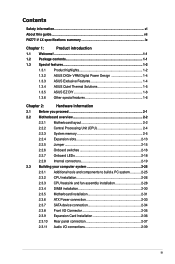
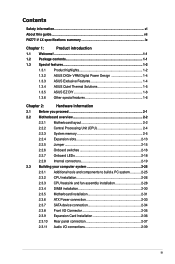
... information...vi About this guide...vii P8Z77-V LX specifications summary ix
Chapter 1:
Product introduction
1.1 Welcome!...1-1
1.2 Package contents 1-1
1.3 Special features 1-2
1.3.1 Product highlights 1-2
1.3.2 ASUS DIGI+ VRM Digital Power Design 1-4
1.3.3 ASUS Exclusive Features 1-4
1.3.4 ASUS Quiet Thermal Solutions 1-5
1.3.5 ASUS EZ DIY 1-6
1.3.6 Other special features...
User Manual - Page 6


... or removing devices to fix it , carefully read all the manuals that all power cables are unplugged.
• Seek professional assistance before the signal cables are unplugged before using an adapter or extension cord. Operation safety
• Before installing the motherboard and adding devices on a stable surface. • If you add a device.
• Before...
User Manual - Page 10
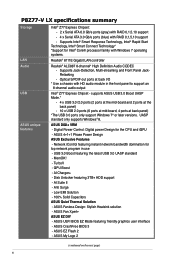
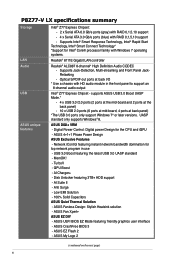
ASUS 4+1+1 Phase Power Design ASUS Exclusive Features - ASUS UEFI BIOS EZ Mode featuring friendly graphics user interface - ASUS My Logo 2
(continued on the next page) P8Z77-V LX specifications summary
Storage
LAN Audio
USB
ASUS unique features
Intel® Z77 Express Chipset: - 2 x Serial ATA 6.0 Gb/s ports (gray) with RAID 0,1,5,10 support - 4 x Serial ATA 3.0 Gb/s ports (blue) with...
User Manual - Page 11
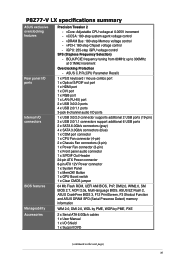
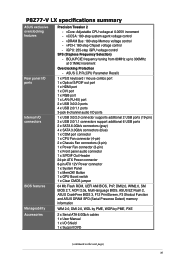
.../s cables 1 x User Manual 1 x I /O connectors
BIOS features Manageability Accessories
Precision Tweaker 2
- vPCH: 180-step Chipset voltage control
- P8Z77-V LX specifications summary
ASUS exclusive...0Gb/s connectors (blue) 1 x COM port connector 1 x CPU Fan connector (4-pin) 2 x Chassis Fan connectors (4-pin) 1 x Power Fan connector (3-pin) 1 x Front panel audio connector 1 x S/PDIF Out ...
User Manual - Page 13
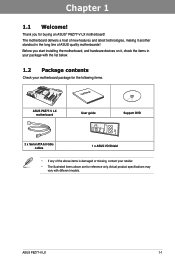
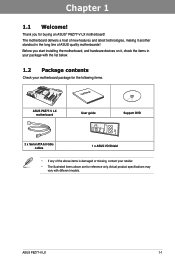
... product specifications may vary with the list below.
1.2 Package contents
Check your motherboard package for the following items.
User Manual
ASUS P8Z77-V LX motherboard
User guide
Support DVD
2 x Serial ATA 6.0 Gb/s cables
1 x ASUS I/O Shield
• If any of ASUS quality motherboards! The motherboard delivers a host of new features and latest technologies, making it , check the...
User Manual - Page 14
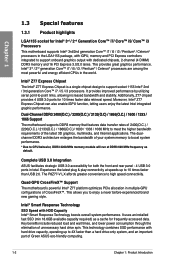
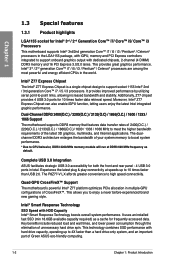
...The motherboard's powerful Intel® Z77 platform optimizes PCIe allocation in multiple-GPU configurations of Green ASUS eco-...The motherboard supports DDR3 memory that features data transfer rates of 2400(O.C.) / 2200(O.C.) / 2133(O.C.) / 1866(O.C.)/ 1600 / 1333 / 1066 MHz to CPU ...panel - 4 USB 3.0 ports in the world. The P8Z77-V LX affords greater convenience to 10 times faster than a hard...
User Manual - Page 16
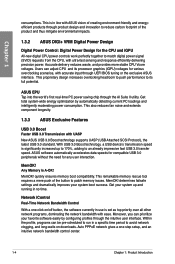
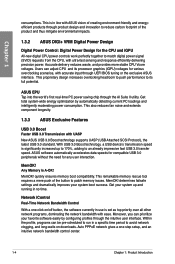
... to reduce carbon footprint of the product and thus mitigate environmental impacts.
1.3.2 ASUS DIGI+ VRM Digital Power Design
Digital Power Control: Digital Power Design for the CPU and iGPU All-new digital CPU power controls work perfectly together to match digital power signal (SVID) requests from the CPU, with ease. With USB 3.0 Boost technology, a USB device's transmission speed is...
User Manual - Page 23
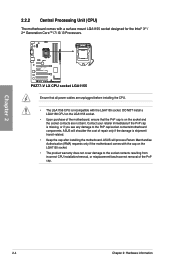
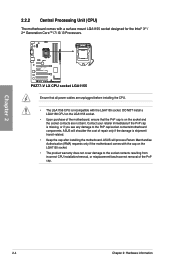
... installation/removal, or misplacement/loss/incorrect removal of the motherboard, ensure that all power cables are not bent.
Chapter 2
2-4
Chapter 2: Hardware information Contact your retailer immediately if the PnP cap is shipment/ transit-related.
• Keep the cap after installing the motherboard. P8Z77-V LX
P8Z77-V LX CPU socket LGA1155
Ensure that the PnP cap is on the socket...
User Manual - Page 37
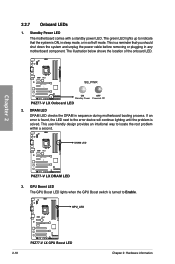
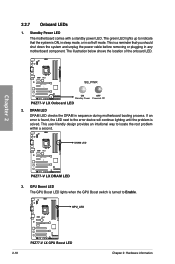
... mode, or in sequence during motherboard booting process.
This user-friendly design provides an intuitional way to indicate that you should shut down the system and unplug the power cable before removing or plugging in any motherboard component. This is a reminder that the system is solved. Chapter 2
P8Z77-V LX
SB_PWR
ON
OFF
Standby Power Powered Off
P8Z77-V LX Onboard LED
2.
User Manual - Page 40
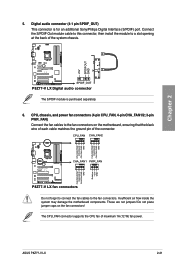
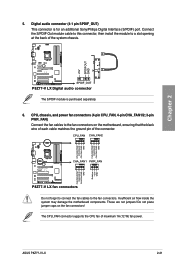
... not place jumper caps on the motherboard, ensuring that the black wire of each cable matches the ground pin of maximum 1A (12 W) fan power. The CPU_FAN connector supports the CPU fan of the connector. CPU, chassis, and power fan connectors (4-pin CPU_FAN, 4-pin CHA_FAN1/2; 3-pin PWR_FAN) Connect the fan cables to the fan connectors.
Chapter 2
5. ASUS P8Z77-V LX
2-21
User Manual - Page 44
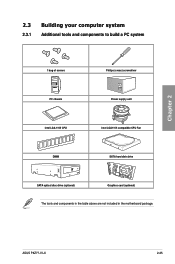
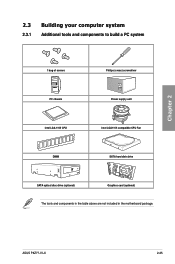
ASUS P8Z77-V LX
2-25 Chapter 2
2.3 Building your computer system
2.3.1 Additional tools and components to build a PC system
1 bag of screws
Philips (cross) screwdriver
PC chassis
Power supply unit
Intel LGA 1155 CPU
Intel LGA1155 compatible CPU Fan
DIMM
SATA hard disk drive
SATA optical disc drive (optional)
Graphics card (optional)
The tools and components in the table...
User Manual - Page 63
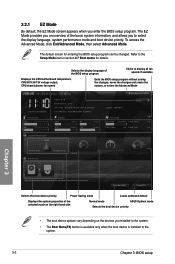
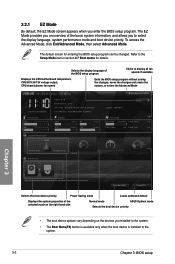
...P8Z77-V LX BIOS Version : 0215 CPU Type : Genuine Intel(R) CPU @ 2.90GHz Total Memory : 1024 MB (DDR3 1033MHz)
Speed : 2900 MHz
Exit/Advanced Mode English
Temperature Voltage Fan Speed
CPU
+113.0ºF/+45.0ºC
CPU...Displays the CPU/motherboard temperature, CPU/5V/3.3V/12V voltage output, CPU/chassis/power fan speed... right hand side
Normal mode
ASUS Optimal mode
Selects the boot ...
User Manual - Page 68
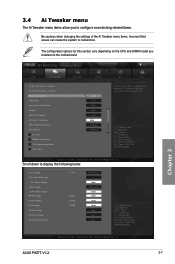
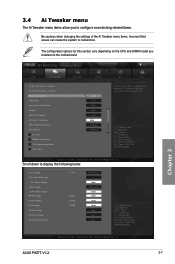
...
EPU Power Saving Mode Enabled
EPU Setting Disabled
> OC Tuner
> DRAM Timing Control
> CPU Power Management
> DIGI+ VRM
Boot
Tool
[X.M.P.] When XMP is enabled BLCK frequency, CPU ratio ... - Chapter 3
ASUS P8Z77-V LX
3-7 The configuration options for this section vary depending on the motherboard.
Advanced Mode
Exit
Main
Ai Tweaker
Advanced
Monitor
Target CPU Speed : xxxxMHz
...
User Manual - Page 70
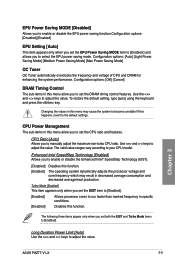
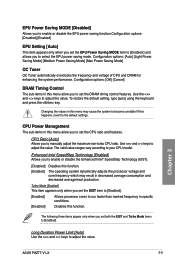
....
Use the and keys to adjust the value. CPU Power Management
The sub-items in specific conditions.
[Disabled]
Disables this menu allow you to enable or disable the Enhanced Intel® SpeedStep Technology (EIST).
[Disabled] [Enabled]
Disables this happens, revert to the default settings.
Chapter 3
ASUS P8Z77-V LX
3-9
If this function. To restore the default...
User Manual - Page 71


... and key to adjust the value at any given time for Internal Graphics cores. CPU Power Phase Control [Standard]
Allows you to adjust the voltage range from 200k Hz to control the power phase based on your CPU specification. Configuration options: [T.
CPU Power Duty Control [T.Probe]
DIGI + VRM Duty control adjusts the current and thermal conditions...
User Manual - Page 75
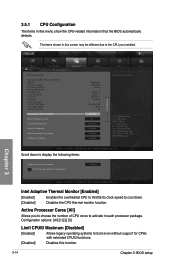
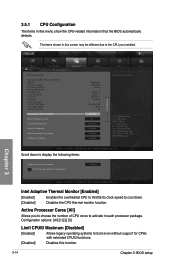
.... Configuration options: [All] [1] [2] [3]
Limit CPUID Maximum [Disabled]
[Enabled]
Allows legacy operating systems to display the following items:
Adjacent Cache Line Prefetch Enabled > CPU Power Management Configuration
Chapter 3
Version 2.10.1208. EFI BIOS Utility - Copyright (C) 2011 American Megatrends, Inc.
Intel Adaptive Thermal Monitor [Enabled]
[Enabled]
Enables the...
User Manual - Page 76


... item appears only when you to zero (0).
The operating system controls the CPU speed.
Chapter 3
ASUS P8Z77-V LX
3-15
Hardware Prefetcher [Enabled]
[Enabled]
Allows a hardware platform to run...Disabled]
Disables this item automatically.
[Enabled]
Enables the C1E support function. CPU Power Management Configuration
CPU Ratio [Auto]
Allows you to set the EIST item to [Enabled}...
User Manual - Page 107


...or visit the ASUS website at www.asus.com for overclocking. iGPU Load-line Calibration Load-line is defined by clicking Tool > DIGI+ VRM on your CPU specification. &#...motherboard support DVD, launch DIGI+ VRM by Intel VRM specifications, and affects the iGPU voltage. CPU Power Phase Control Increase phase number under light system loading to longer component lifespan and minimize power...
User Manual - Page 108
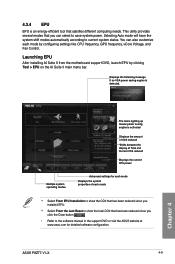
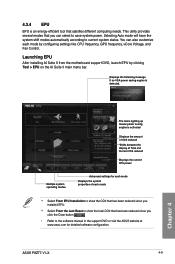
... menu bar.
Selecting Auto mode will have the system shift modes automatically according to save system power.
ASUS P8Z77-V LX
4-9
Chapter 4
Launching EPU
After installing AI Suite II from the motherboard support DVD, launch EPU by configuring settings like CPU frequency, GPU frequency, vCore Voltage, and Fan Control. 4.3.4 EPU
EPU is an energy-efficient tool that...
User Manual - Page 126
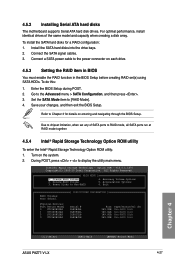
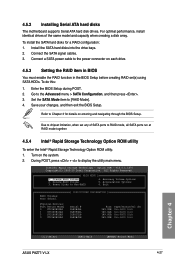
Connect a SATA power cable to display the utility main menu.
Due to RAID mode, all SATA ...8593;↓]-Select
[ESC]-Exit
[ENTER]-Select Menu
ASUS P8Z77-V LX
4-27 4.5.2 Installing Serial ATA hard disks
The motherboard supports Serial ATA hard disk drives. Connect the SATA signal cables. 3.
During POST, press + to the power connector on each drive.
4.5.3 Setting the RAID ...
Similar Questions
Precautions To Install Power Supply To Asus P8h61-m Lx Rev 3 Mother Board
(Posted by Gunawad 9 years ago)
Can You Windows Xp On This Board Asus P8z77-v Lx Lga 1155
(Posted by chrisdgpski 9 years ago)
P8z77-vlx Not Showing All My Ram Is There A Setting To Fix This Problem I Have
8 gig of ram
8 gig of ram
(Posted by bj66 11 years ago)

