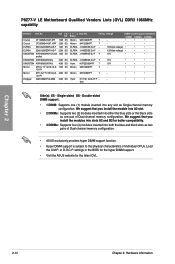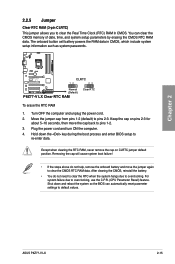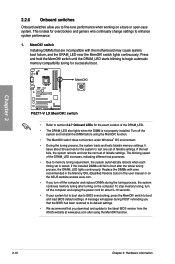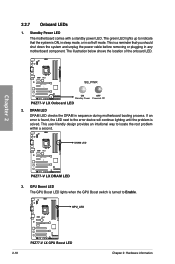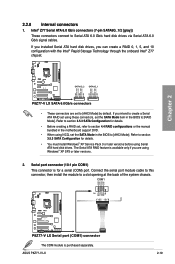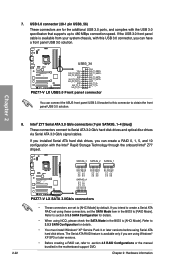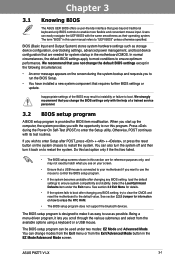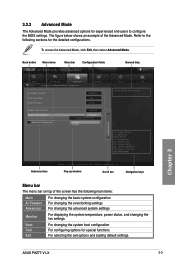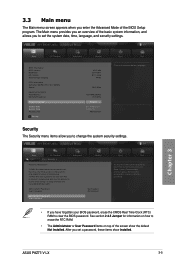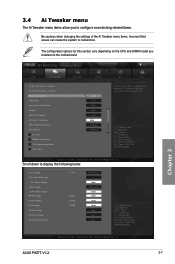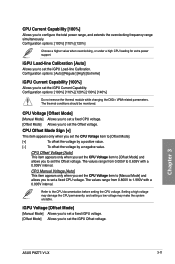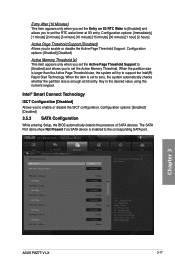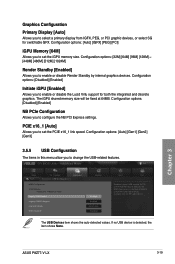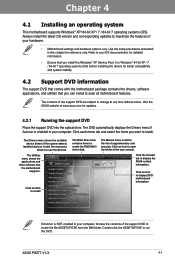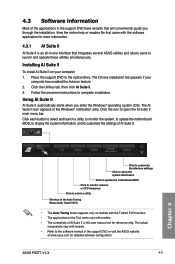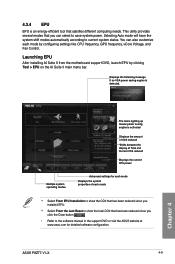Asus P8Z77-V LX Support Question
Find answers below for this question about Asus P8Z77-V LX.Need a Asus P8Z77-V LX manual? We have 1 online manual for this item!
Question posted by bj66 on August 9th, 2012
P8z77-vlx Not Showing All My Ram Is There A Setting To Fix This Problem I Have
Current Answers
Answer #1: Posted by LightofEarendil on August 10th, 2012 1:04 AM
If you have installed windows 64 bit, check in BIOS to see if the Ram is recognized there. If it isn't, see if it's properly mounted on the motherboard, or try changing slots or just even try booting with one stick to see if it works that way. If none of those steps work, it's very likely you have a dead stick, talk to your manufacturer's customer support.
Cheers.
Related Asus P8Z77-V LX Manual Pages
Similar Questions
I have amd semprin 145 processor Motherboard m5a78l-m lx v2 8gb ram450 watt psu
i am getting a no post at boot up. After clearing the CMOS I can get on bios. The problem comes back...