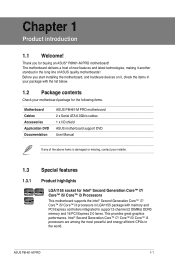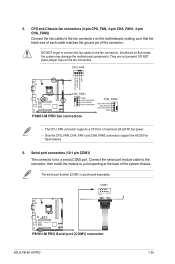Asus P8H61-M PRO Support Question
Find answers below for this question about Asus P8H61-M PRO.Need a Asus P8H61-M PRO manual? We have 1 online manual for this item!
Question posted by Gunawad on October 25th, 2014
Precautions To Install Power Supply To Asus P8h61-m Lx Rev 3 Mother Board
The person who posted this question about this Asus product did not include a detailed explanation. Please use the "Request More Information" button to the right if more details would help you to answer this question.
Current Answers
Answer #1: Posted by aureliamarygrace on October 25th, 2014 8:32 PM
Please see the attach file to read the precautions before installing power supply to Asus P8H61-M LX REV 3.0 Mother Board
Source : Asus P8H61-M LX REV 3.0 User Manual: Before You Proceed (Manual page #15/1.4 Before you proceed)
http://www.manualslib.com/manual/473583/Asus-P8h61-M-Lx-Rev-3-0.html?page=15#manual
Supporting Image
You can click the image below to enlargeRelated Asus P8H61-M PRO Manual Pages
Similar Questions
What Is The Most Commonly Used Power Supply Wattage For This Mother Board?
I need to get replacement power supply for a computer that has this motherboard installed (M4A8T Dev...
I need to get replacement power supply for a computer that has this motherboard installed (M4A8T Dev...
(Posted by ckhopkins1950 11 years ago)
No Power At All
I just got a brand new a Slim tower:Sentey Slim 2420 Slim Flex Case w/ Power Supply SECC .7mm 2x USB...
I just got a brand new a Slim tower:Sentey Slim 2420 Slim Flex Case w/ Power Supply SECC .7mm 2x USB...
(Posted by salik00 11 years ago)
Request To Power Supply Requirement
Hi, I am using Antec 650 W True Power Supply, Two Intel Xeon E5520 Processors, and 16 GB Memory. N...
Hi, I am using Antec 650 W True Power Supply, Two Intel Xeon E5520 Processors, and 16 GB Memory. N...
(Posted by sudarsansrm 13 years ago)