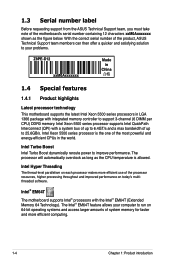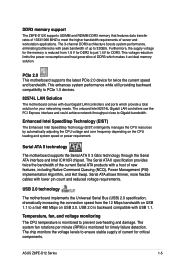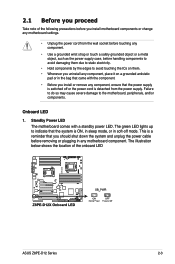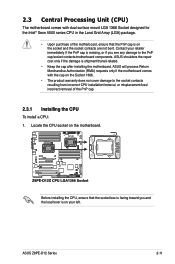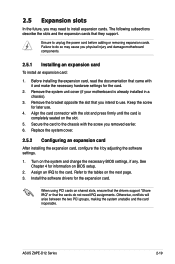Asus Z8PE-D12 Support Question
Find answers below for this question about Asus Z8PE-D12 - Motherboard - SSI EEB 3.61.Need a Asus Z8PE-D12 manual? We have 1 online manual for this item!
Question posted by sudarsansrm on November 27th, 2010
Request To Power Supply Requirement
Hi,
I am using Antec 650 W True Power Supply, Two Intel Xeon E5520 Processors, and 16 GB Memory.
Now I am trying to add memory (32 GB more memory) into Server. But Processors are turned on (Power). Please let me know what might be the problem.
Kind Note: Asus Z8PE-D12 should support 96 GB Memory.
Thanks,
Koyya
Current Answers
Related Asus Z8PE-D12 Manual Pages
Similar Questions
Which Graphics Is Compatible For This Graphic Card
Which graphics is compatible for this graphic card
Which graphics is compatible for this graphic card
(Posted by Anonymous-174181 11 months ago)
Precautions To Install Power Supply To Asus P8h61-m Lx Rev 3 Mother Board
(Posted by Gunawad 9 years ago)
What Is The Most Commonly Used Power Supply Wattage For This Mother Board?
I need to get replacement power supply for a computer that has this motherboard installed (M4A8T Dev...
I need to get replacement power supply for a computer that has this motherboard installed (M4A8T Dev...
(Posted by ckhopkins1950 11 years ago)