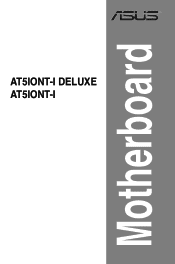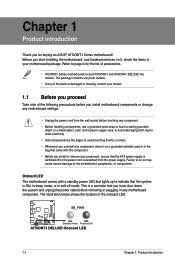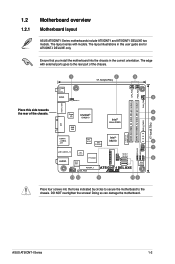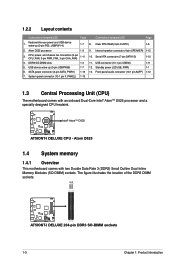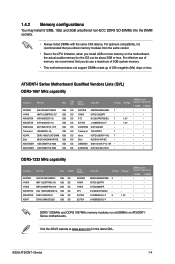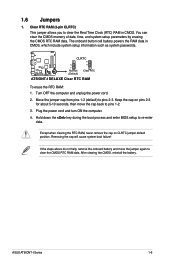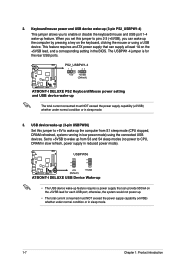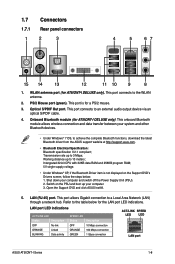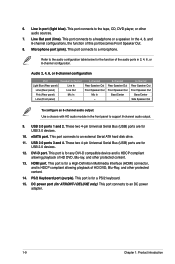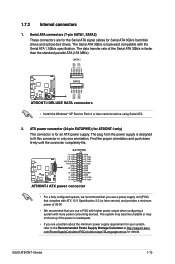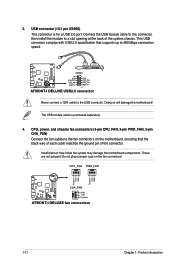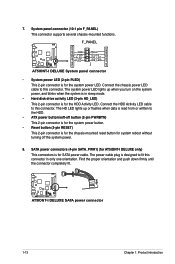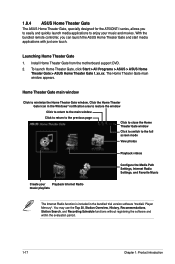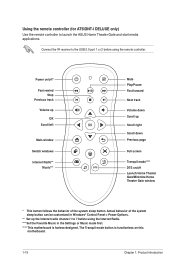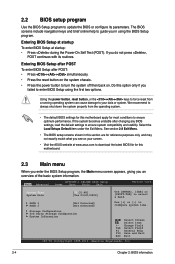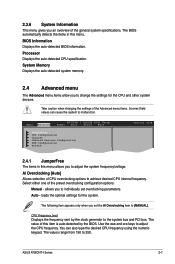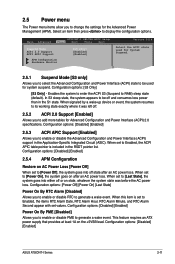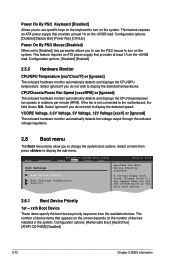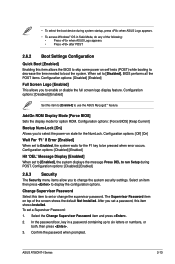Asus AT5IONT-I Support Question
Find answers below for this question about Asus AT5IONT-I.Need a Asus AT5IONT-I manual? We have 2 online manuals for this item!
Question posted by salik00 on September 17th, 2012
No Power At All
I just got a brand new a Slim tower: Sentey Slim 2420 Slim Flex Case w/ Power Supply SECC .7mm 2x USB/1x Fan/Micro ATX-ITX and I put the Asus AT5IONT-I in it. I hooked up all the leads and hit the power button....Nothing not even the power indicator light on the MB lights up. Anyone know the minimum power supply requirements? I put it back in my old case and it started right up.
Current Answers
Answer #1: Posted by cljeffrey on September 18th, 2012 3:00 PM
I was looking at the specs of the power supply on the case and minimum requirement is 250W.
http://www.newegg.com/Product/Product.aspx?Item=N82E16811322013
If you have any questions or comments you can email me at [email protected] which I reside in the U.S
ASUS strives to meet and exceeds our customer expectations within our warranty policy.
Regards,
Jeffrey
ASUS Customer Loyalty
ASUS strives to meet and exceeds our customer expectations within our warranty policy.
Regards,
Jeffrey
ASUS Customer Loyalty
Related Asus AT5IONT-I Manual Pages
Similar Questions
Asus P5n-em Hdmi - Motherboard - Micro Atx - Lga775 Socket - Geforce 7100
Is this motherboard supported in windows 7 ?
Is this motherboard supported in windows 7 ?
(Posted by jgferguson 9 years ago)
Will My Asus A55-m Power Two Fans From The Chassis Fan Output Without Damaging T
I need to have another fan but motherboard only has one chasis fan output. Can i use an adapter to p...
I need to have another fan but motherboard only has one chasis fan output. Can i use an adapter to p...
(Posted by guthrieedwards 10 years ago)
Power Adapter
I Need A Power Supply For A Asus D525 Tower. Where And How Do I Get One, Or Found Out The Specs On I...
I Need A Power Supply For A Asus D525 Tower. Where And How Do I Get One, Or Found Out The Specs On I...
(Posted by lilbmf 11 years ago)
At5iont-i Deluxe Power Adapter
Hi, I have an ASUS AT5IONT-I Deluxe motherboard which comes with its own DC power adapter. I need ...
Hi, I have an ASUS AT5IONT-I Deluxe motherboard which comes with its own DC power adapter. I need ...
(Posted by gleguern 11 years ago)
Request To Power Supply Requirement
Hi, I am using Antec 650 W True Power Supply, Two Intel Xeon E5520 Processors, and 16 GB Memory. N...
Hi, I am using Antec 650 W True Power Supply, Two Intel Xeon E5520 Processors, and 16 GB Memory. N...
(Posted by sudarsansrm 13 years ago)