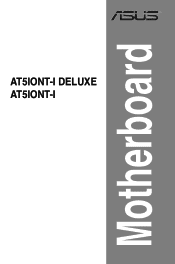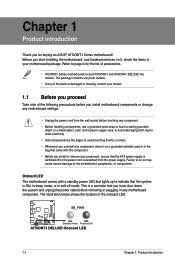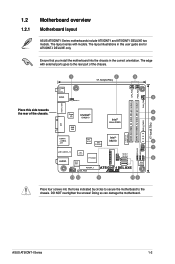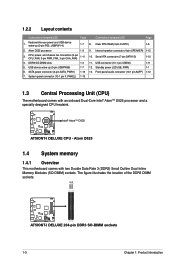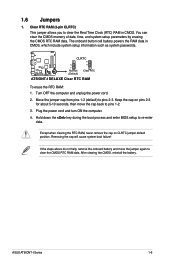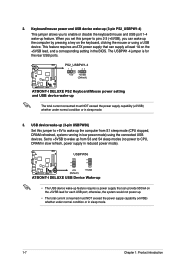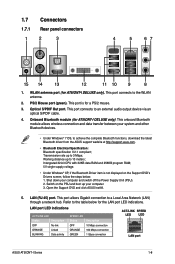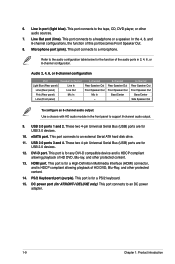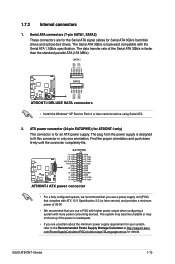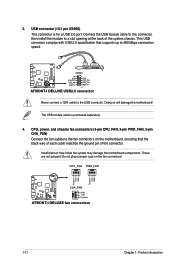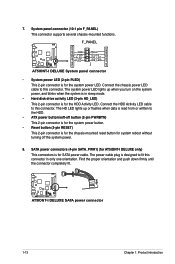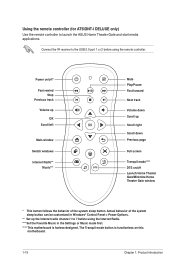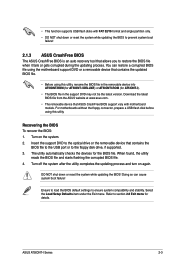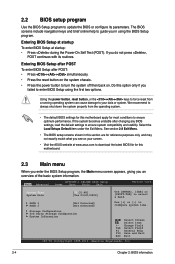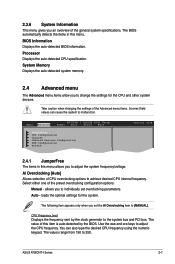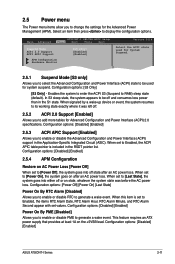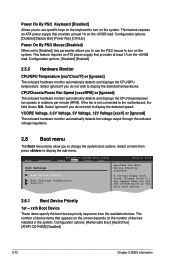Asus AT5IONT-I Support Question
Find answers below for this question about Asus AT5IONT-I.Need a Asus AT5IONT-I manual? We have 2 online manuals for this item!
Question posted by gleguern on October 7th, 2012
At5iont-i Deluxe Power Adapter
Hi, I have an ASUS AT5IONT-I Deluxe motherboard which comes with its own DC power adapter. I need to replace the DC power adapter because I moved recently and lost it. Does anyone know the output specifications of the power adapter (voltage, amperage, polarity) ? Thanks, Gurvan
Current Answers
Answer #1: Posted by cljeffrey on October 8th, 2012 5:23 PM
I have searched in the manual and it says it's a 90W power adapter.
If you have any questions or comments you can email me at [email protected] which I reside in the U.S
ASUS strives to meet and exceeds our customer expectations within our warranty policy.
Regards,
Jeffrey
ASUS Customer Loyalty
ASUS strives to meet and exceeds our customer expectations within our warranty policy.
Regards,
Jeffrey
ASUS Customer Loyalty
Related Asus AT5IONT-I Manual Pages
Similar Questions
Schematic Asus P5kpl-am Se
</s></s>Hello, I am from Iran. Please schematic of Asus p5kpl-am-se motherboardI hope yo...
</s></s>Hello, I am from Iran. Please schematic of Asus p5kpl-am-se motherboardI hope yo...
(Posted by habibghavidel 3 years ago)
Asus A8m2n-la Nodus3 Motherboard Needs Replaced. Are There Instructions?
This motherboard is in a HP Pavillion Media Center M7640n desktop computer. It is not starting, fans...
This motherboard is in a HP Pavillion Media Center M7640n desktop computer. It is not starting, fans...
(Posted by Cadman58 10 years ago)
Power Adapter
I Need A Power Supply For A Asus D525 Tower. Where And How Do I Get One, Or Found Out The Specs On I...
I Need A Power Supply For A Asus D525 Tower. Where And How Do I Get One, Or Found Out The Specs On I...
(Posted by lilbmf 11 years ago)
No Power At All
I just got a brand new a Slim tower:Sentey Slim 2420 Slim Flex Case w/ Power Supply SECC .7mm 2x USB...
I just got a brand new a Slim tower:Sentey Slim 2420 Slim Flex Case w/ Power Supply SECC .7mm 2x USB...
(Posted by salik00 11 years ago)