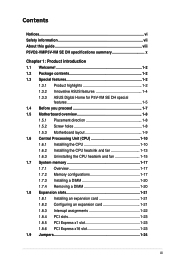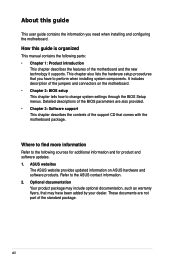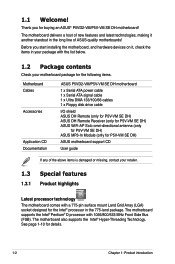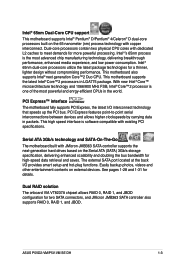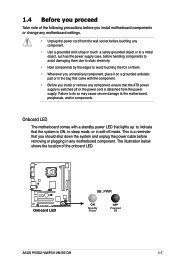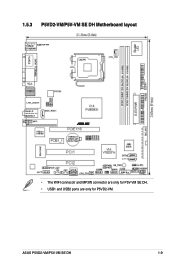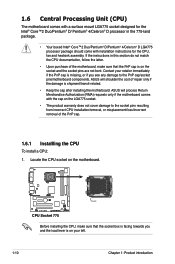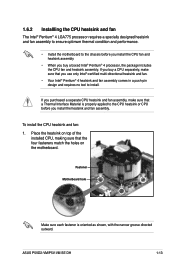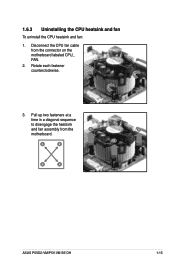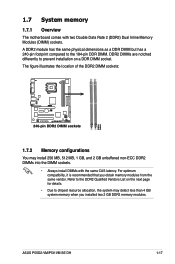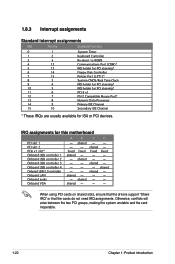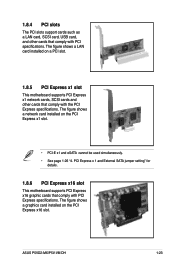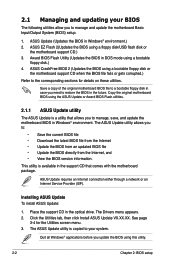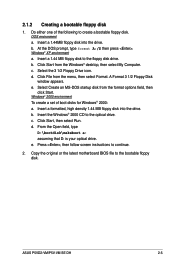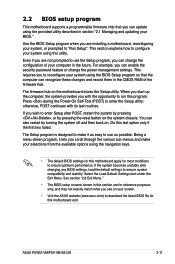Asus P5VD2 VM Support Question
Find answers below for this question about Asus P5VD2 VM - SE Motherboard - Micro ATX.Need a Asus P5VD2 VM manual? We have 2 online manuals for this item!
Question posted by Cadman58 on October 18th, 2013
Asus A8m2n-la Nodus3 Motherboard Needs Replaced. Are There Instructions?
This motherboard is in a HP Pavillion Media Center M7640n desktop computer. It is not starting, fans run but no video or beeps or sound. Any help would be appreciated.
Current Answers
Answer #1: Posted by sosolidj4tt on October 18th, 2013 3:20 PM
When it comes to replacing motherboards there are no set of instructions (because everyone is different; not to mention there are SOO many out there). I would recommend just working off your memory and first learning where everything goes (I would seize the opportunity to make it a learning experience) that way you can easily put back all the components and power supply cords back CORRECTLY.
Related Asus P5VD2 VM Manual Pages
Similar Questions
Where Can I Download The P5vd2vms.rom File
I have an Asus P5VD@-VM motherboard that will not boot or go into bios settings. The screen is askin...
I have an Asus P5VD@-VM motherboard that will not boot or go into bios settings. The screen is askin...
(Posted by pheath129 8 years ago)
Asus P5n-em Hdmi - Motherboard - Micro Atx - Lga775 Socket - Geforce 7100
Is this motherboard supported in windows 7 ?
Is this motherboard supported in windows 7 ?
(Posted by jgferguson 9 years ago)
No Video Output To The Monitor,system Are Ok...
(Posted by arbelescala 9 years ago)
Motherboard Asus M5a88-v Evo, Problem Is Hard Drive Does Not Sleep, Please Help.
Motherboard ASUS M5A88-V EVO, problem is hard drive does not sleep, please help.
Motherboard ASUS M5A88-V EVO, problem is hard drive does not sleep, please help.
(Posted by vttnguyen 10 years ago)
Motherboard M5a99x Evo R2.0
what is the best memory for this motherboard I think I would like gskills or sniper with a 7 latency...
what is the best memory for this motherboard I think I would like gskills or sniper with a 7 latency...
(Posted by jjmmkkff 10 years ago)