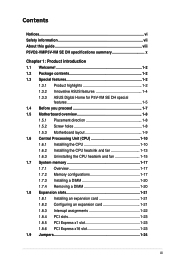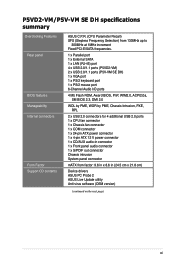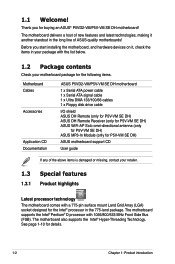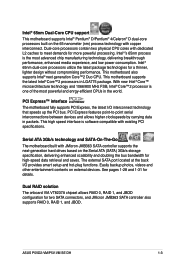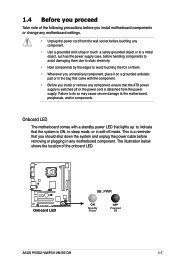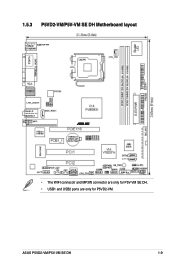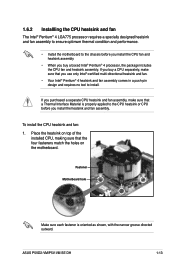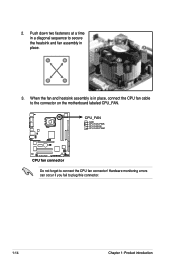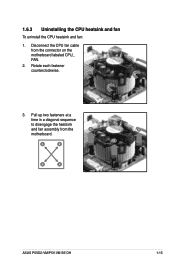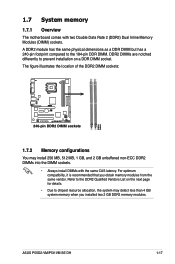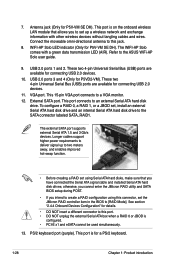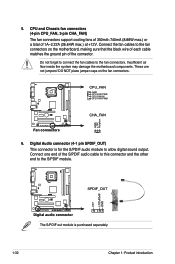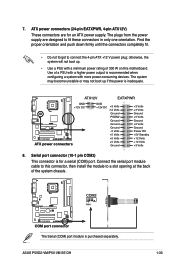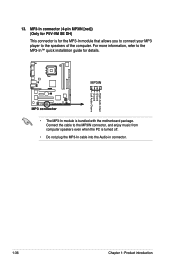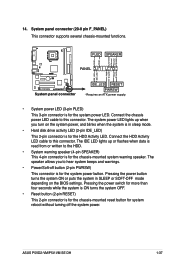Asus P5VD2 VM Support Question
Find answers below for this question about Asus P5VD2 VM - SE Motherboard - Micro ATX.Need a Asus P5VD2 VM manual? We have 2 online manuals for this item!
Question posted by arbelescala on August 18th, 2014
No Video Output To The Monitor,system Are Ok...
The person who posted this question about this Asus product did not include a detailed explanation. Please use the "Request More Information" button to the right if more details would help you to answer this question.
Current Answers
Related Asus P5VD2 VM Manual Pages
Similar Questions
M2n Mx Se Motherboard Support Windows 10 ?
M2N MX SE motherboard support windows 10 ?
M2N MX SE motherboard support windows 10 ?
(Posted by mrvijay6335 9 months ago)
Where Can I Download The P5vd2vms.rom File
I have an Asus P5VD@-VM motherboard that will not boot or go into bios settings. The screen is askin...
I have an Asus P5VD@-VM motherboard that will not boot or go into bios settings. The screen is askin...
(Posted by pheath129 8 years ago)
What Is The Video Card Capacity Of This Motherboard?
Can a GeForce GTX 970 Graphics Card work on this motherboard? ASUS P5N D> Rev 1.02G LGA 775 ATX
Can a GeForce GTX 970 Graphics Card work on this motherboard? ASUS P5N D> Rev 1.02G LGA 775 ATX
(Posted by lproctor6 8 years ago)
Asus P5n-em Hdmi - Motherboard - Micro Atx - Lga775 Socket - Geforce 7100
Is this motherboard supported in windows 7 ?
Is this motherboard supported in windows 7 ?
(Posted by jgferguson 9 years ago)
Asus A8m2n-la Nodus3 Motherboard Needs Replaced. Are There Instructions?
This motherboard is in a HP Pavillion Media Center M7640n desktop computer. It is not starting, fans...
This motherboard is in a HP Pavillion Media Center M7640n desktop computer. It is not starting, fans...
(Posted by Cadman58 10 years ago)