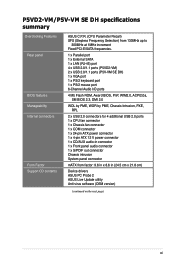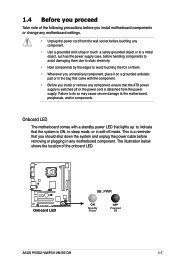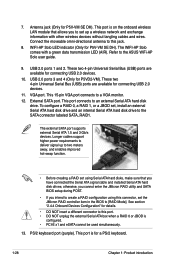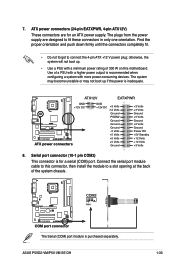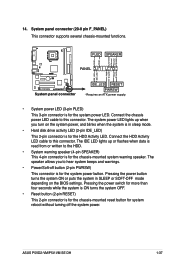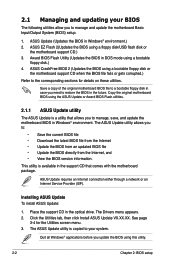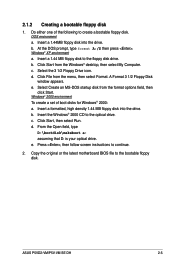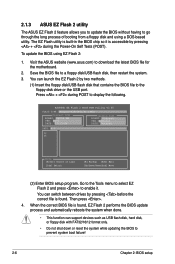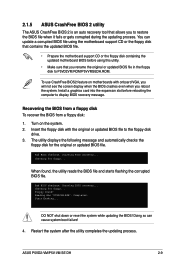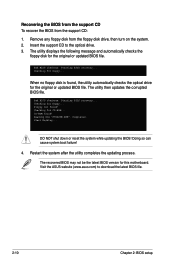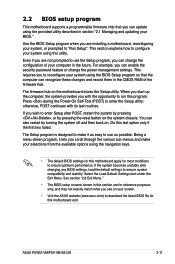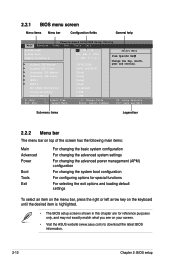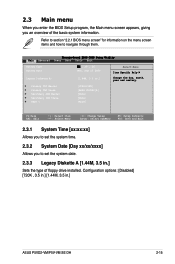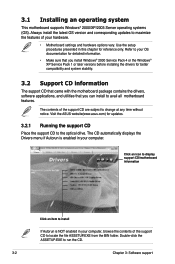Asus P5VD2 VM Support Question
Find answers below for this question about Asus P5VD2 VM - SE Motherboard - Micro ATX.Need a Asus P5VD2 VM manual? We have 2 online manuals for this item!
Question posted by pheath129 on March 25th, 2016
Where Can I Download The P5vd2vms.rom File
Current Answers
Answer #1: Posted by BusterDoogen on March 25th, 2016 1:38 PM
I hope this is helpful to you!
Please respond to my effort to provide you with the best possible solution by using the "Acceptable Solution" and/or the "Helpful" buttons when the answer has proven to be helpful. Please feel free to submit further info for your question, if a solution was not provided. I appreciate the opportunity to serve you!
Answer #2: Posted by hzplj9 on March 25th, 2016 1:40 PM
http://www.asus.com/Motherboards/P5VD2VM/HelpDesk_Download/
Hope that helps.
Related Asus P5VD2 VM Manual Pages
Similar Questions
Hi my motherboard when I turn it's on its always not displaying always code F2 can u guys help
M2N MX SE motherboard support windows 10 ?
My Asus Motherboard P8H61-M LE Rev. 3.0 failed to boot-up or no boot sequence, black screen and no k...
Is this motherboard supported in windows 7 ?
This motherboard is in a HP Pavillion Media Center M7640n desktop computer. It is not starting, fans...