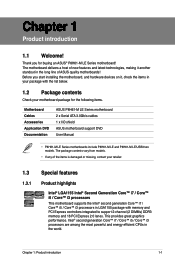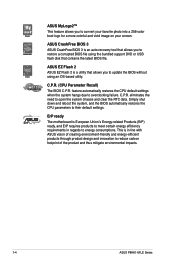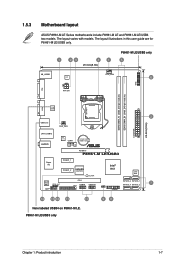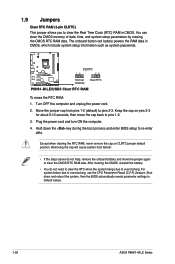Asus P8H61-M LE USB3 Support Question
Find answers below for this question about Asus P8H61-M LE USB3.Need a Asus P8H61-M LE USB3 manual? We have 1 online manual for this item!
Question posted by Anonymous-156286 on December 12th, 2015
Asus P8h61-m Le/usb3 Cannot Boot
My Asus Motherboard P8H61-M LE Rev. 3.0 failed to boot-up or no boot sequence, black screen and no keyboard function after Clear the Real Time Clock CLRTC. Please HELP! I don't know what to do. What should I actually do? I love this Asus Motherboard.
Current Answers
Answer #1: Posted by AbhishekSharma on December 12th, 2015 8:02 AM
I assume you had the system unplugged from the mains when you did your CMOS reset.. and battery removal... so why the system won't boot now.. with no drives connected.. is a real mystery...
I assume form reading your post that you used to get a single 'Success' beep when the system started properly.. so next thing to do is to unplug the system.. remove all the memory.. plug in and power it up.. see if you hear anything...
I assume form reading your post that you used to get a single 'Success' beep when the system started properly.. so next thing to do is to unplug the system.. remove all the memory.. plug in and power it up.. see if you hear anything...
Please respond to my effort to provide you with the best possible solution by using the "Acceptable Solution" and/or the "Helpful" buttons when the answer has proven to be helpful. Please feel free to submit further info for your question, if a solution was not provided. I appreciate the opportunity to serve you!
Answer #2: Posted by hzplj9 on December 13th, 2015 5:40 AM
If you cleared the real time clock and it did not boot up or did it not boot up and you then reset the clock? Either way you could try a CMOS reset which would reset all settings to the original factory settings when you bought it. It should then boot to a menu asking you to run setup. If it is completely dead then try to remove the ram. If you have 2 then try with one at a time to idenfiy if it is a faulty ram module. Ram can kill the board if a chip has gone downhill. Also you could have a power supply problem. Simple problem to diagnose. Check with a multimeter that all the vaoltages are present.
I have attached a link to Asus where there are FAQs for various issues and other support including CMOS reset.
https://www.asus.com/Motherboards/P8H61USB3/HelpDesk/
Hope that helps.
Related Asus P8H61-M LE USB3 Manual Pages
Similar Questions
Bios Won't Boot, No Clue What's Going On
My computer won't let me boot into bios under any circumstance. It boots the OS no problem, but when...
My computer won't let me boot into bios under any circumstance. It boots the OS no problem, but when...
(Posted by Dunk6547 1 year ago)
How To Fix Boot Failure? Black Screen And No Keyboard Funtion
(Posted by naskakay 8 years ago)
Corrupted Bios On Asus P8h61-m Le R2.0
Hello,That is the question. After a power failure the Asus P8H61-M LE R2.0 didn't display any image,...
Hello,That is the question. After a power failure the Asus P8H61-M LE R2.0 didn't display any image,...
(Posted by somarriba 8 years ago)
Precautions To Install Power Supply To Asus P8h61-m Lx Rev 3 Mother Board
(Posted by Gunawad 9 years ago)
Should My Motherboard Asustek Computer Inc. P8h61-m Le/csm (lga1155) Be Running
(Posted by dijkstrabmd 12 years ago)