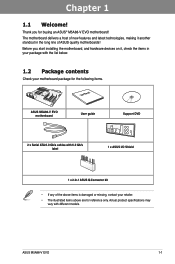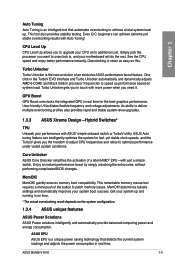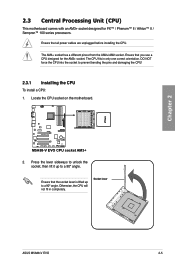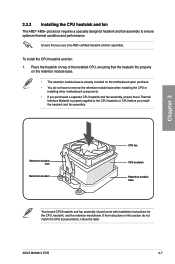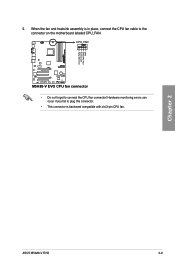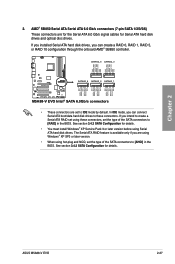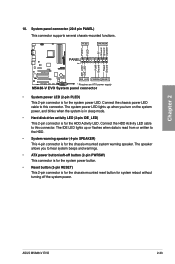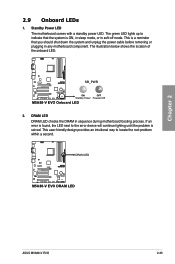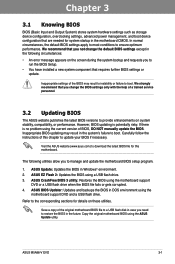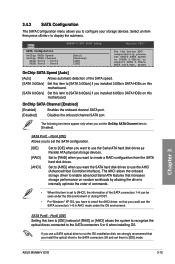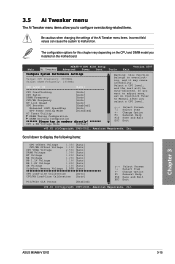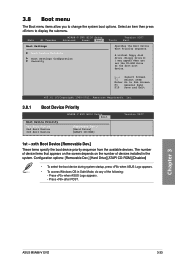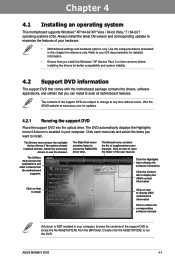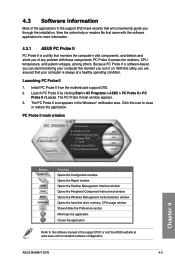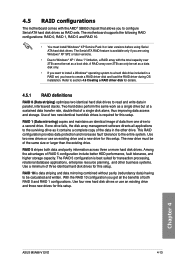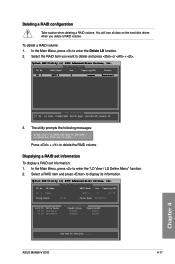Asus M5A88-V EVO Support Question
Find answers below for this question about Asus M5A88-V EVO.Need a Asus M5A88-V EVO manual? We have 1 online manual for this item!
Question posted by vttnguyen on December 24th, 2013
Motherboard Asus M5a88-v Evo, Problem Is Hard Drive Does Not Sleep, Please Help.
Motherboard ASUS M5A88-V EVO, problem is hard drive does not sleep, please help.
Current Answers
Related Asus M5A88-V EVO Manual Pages
Similar Questions
Compatible Video Cards
can you provide a list of video/graphics cards that are tested/compatible with the Asus M5A88-V evo ...
can you provide a list of video/graphics cards that are tested/compatible with the Asus M5A88-V evo ...
(Posted by Anonymous-171970 1 year ago)
Problem Install Drive Asus P5p800-vm In Winows 7
hi i have mother bard asus p5p800-vm .i want to install windows 7 . but i install drive in win 7 not...
hi i have mother bard asus p5p800-vm .i want to install windows 7 . but i install drive in win 7 not...
(Posted by pedramh628 9 years ago)
Does P5g41-mx3 Motherboard Support 40 Pin Ide Hard Disc And Sata Dvd R/w?
(Posted by anujitdatta 11 years ago)
Mother Board Cannot Recognise Hard/drives
asus mother board cannot access hard rive/disc drive
asus mother board cannot access hard rive/disc drive
(Posted by dipakgenius2003 11 years ago)