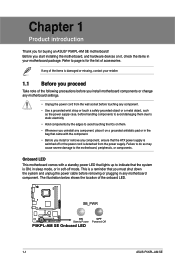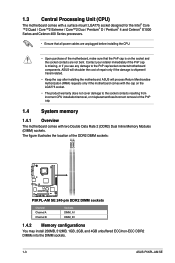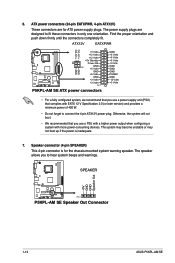Asus P5KPL-AM SE - Motherboard - Micro ATX Support and Manuals
Get Help and Manuals for this Asus item

View All Support Options Below
Free Asus P5KPL-AM SE manuals!
Problems with Asus P5KPL-AM SE?
Ask a Question
Free Asus P5KPL-AM SE manuals!
Problems with Asus P5KPL-AM SE?
Ask a Question
Most Recent Asus P5KPL-AM SE Questions
Schematic Asus P5kpl-am Se
</s></s>Hello, I am from Iran. Please schematic of Asus p5kpl-am-se motherboardI hope yo...
</s></s>Hello, I am from Iran. Please schematic of Asus p5kpl-am-se motherboardI hope yo...
(Posted by habibghavidel 3 years ago)
Visual Display
no image is displaying on the screen again,when scanning. ATX 6550. Jacob, Abuja - Nigeria
no image is displaying on the screen again,when scanning. ATX 6550. Jacob, Abuja - Nigeria
(Posted by nyikyaajacobmsughter 9 years ago)
Problem With System Connector On Board
Hi, im having problems with the power switch. It's not the wire it's not the power source The pro...
Hi, im having problems with the power switch. It's not the wire it's not the power source The pro...
(Posted by erickhormazabal96 11 years ago)
Asus P5KPL-AM SE Videos

Overclock Intel Core 2 Duo e6550 (2.3ghz to 2.7ghz) Motherboard Asus P5KPL-AM EPu
Duration: 1:05
Total Views: 4,530
Duration: 1:05
Total Views: 4,530
Popular Asus P5KPL-AM SE Manual Pages
Asus P5KPL-AM SE Reviews
We have not received any reviews for Asus yet.