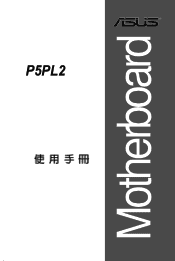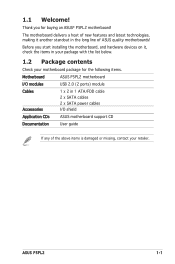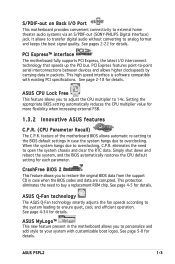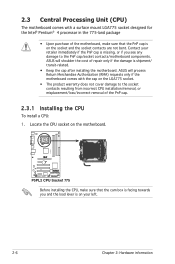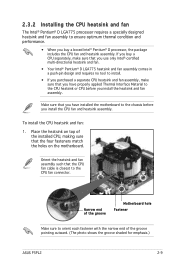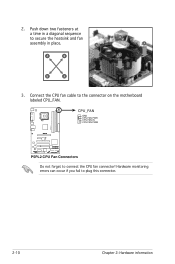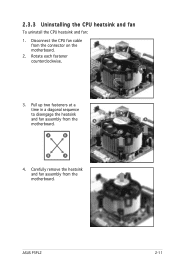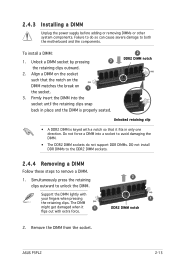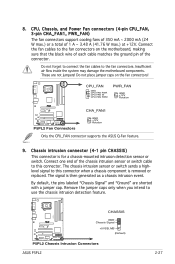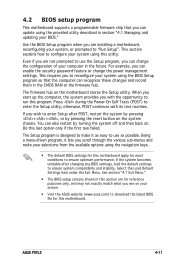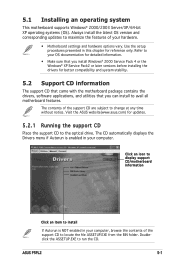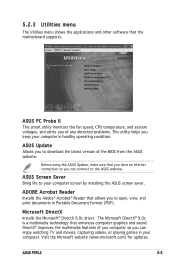Asus P5PL2 Support Question
Find answers below for this question about Asus P5PL2.Need a Asus P5PL2 manual? We have 3 online manuals for this item!
Question posted by junirbl on July 14th, 2014
Which Cpu Supports P5pl2 Motherboard?
The person who posted this question about this Asus product did not include a detailed explanation. Please use the "Request More Information" button to the right if more details would help you to answer this question.
Current Answers
Related Asus P5PL2 Manual Pages
Similar Questions
Support For Ram And Processor?
Is this support for ddr2 ram and quad 2 core processor ? What is price?
Is this support for ddr2 ram and quad 2 core processor ? What is price?
(Posted by aashurai1981 10 years ago)
Cannot Open File
After booting up, the following error message appears: Cannot open file C:\Program Files (x86)\ASUS...
After booting up, the following error message appears: Cannot open file C:\Program Files (x86)\ASUS...
(Posted by jered 11 years ago)
Cpu Question
Does motherboard M5A78L le, supports amd flagship cpu fx-8350?
Does motherboard M5A78L le, supports amd flagship cpu fx-8350?
(Posted by tvkalendar 11 years ago)
Cpu Support
i have asus p5gd2-tvm/s hcl mother board but now i want to run dual cpu 1.8 on it how can i run it c...
i have asus p5gd2-tvm/s hcl mother board but now i want to run dual cpu 1.8 on it how can i run it c...
(Posted by chhitijinformatics 11 years ago)