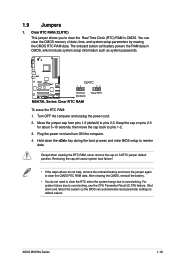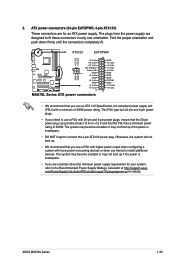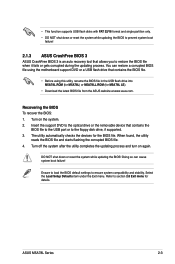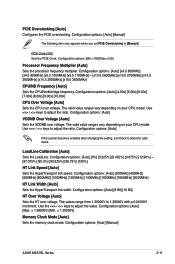Asus M5A78L Support and Manuals
Get Help and Manuals for this Asus item

Most Recent Asus M5A78L Questions
Usb 3
Will A USB 3 Flash run At full speed with a Silverstane FP32B-E. thanks john
Will A USB 3 Flash run At full speed with a Silverstane FP32B-E. thanks john
(Posted by kayococo 10 years ago)
Cpu Question
Does motherboard M5A78L le, supports amd flagship cpu fx-8350?
Does motherboard M5A78L le, supports amd flagship cpu fx-8350?
(Posted by tvkalendar 11 years ago)
Asus M5A78L Videos
Popular Asus M5A78L Manual Pages
Asus M5A78L Reviews
We have not received any reviews for Asus yet.