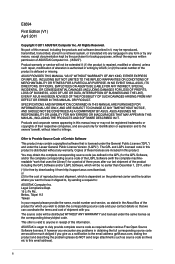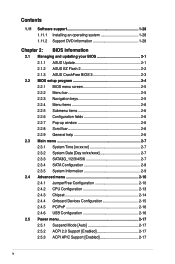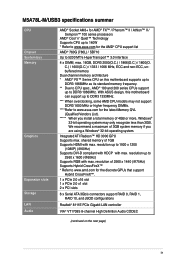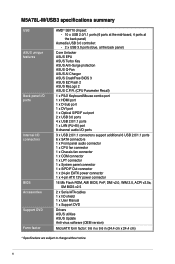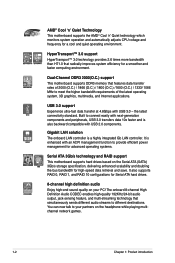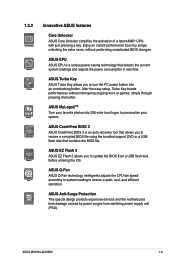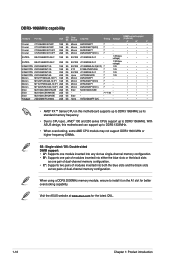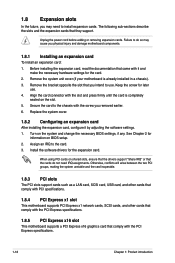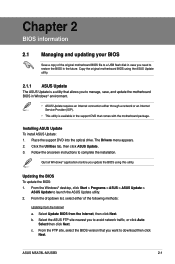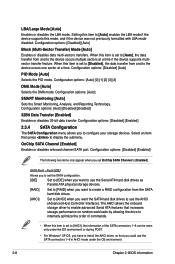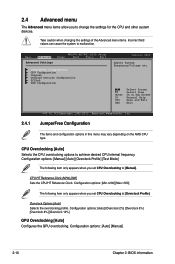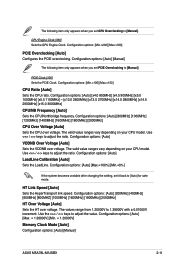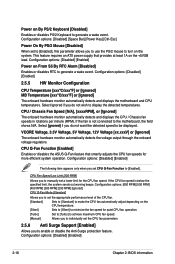Asus M5A78L-M USB3 Support and Manuals
Get Help and Manuals for this Asus item

View All Support Options Below
Free Asus M5A78L-M USB3 manuals!
Problems with Asus M5A78L-M USB3?
Ask a Question
Free Asus M5A78L-M USB3 manuals!
Problems with Asus M5A78L-M USB3?
Ask a Question
Most Recent Asus M5A78L-M USB3 Questions
Black Screen Problem
There is a black screen problem in my computer when power on I had tried all possible method to reso...
There is a black screen problem in my computer when power on I had tried all possible method to reso...
(Posted by randheer2248 5 months ago)
I Have Just Installed The Above Motherboard But My System Isn't Booting Up
(Posted by Jetibble 10 years ago)
Asus M5A78L-M USB3 Videos
Popular Asus M5A78L-M USB3 Manual Pages
Asus M5A78L-M USB3 Reviews
We have not received any reviews for Asus yet.