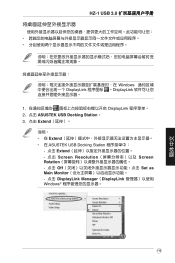Asus USB3.0_HZ-1 DOCKING-STATION Support and Manuals
Get Help and Manuals for this Asus item

View All Support Options Below
Free Asus USB3.0_HZ-1 DOCKING-STATION manuals!
Problems with Asus USB3.0_HZ-1 DOCKING-STATION?
Ask a Question
Free Asus USB3.0_HZ-1 DOCKING-STATION manuals!
Problems with Asus USB3.0_HZ-1 DOCKING-STATION?
Ask a Question
Most Recent Asus USB3.0_HZ-1 DOCKING-STATION Questions
Video Ports Not Working
I purchases the ASus HZ 1 USB 3 universal dock. Neither the 2 video ports or the HDMI port works. Th...
I purchases the ASus HZ 1 USB 3 universal dock. Neither the 2 video ports or the HDMI port works. Th...
(Posted by patdailey366 10 years ago)
Popular Asus USB3.0_HZ-1 DOCKING-STATION Manual Pages
Asus USB3.0_HZ-1 DOCKING-STATION Reviews
We have not received any reviews for Asus yet.