Asus P8Z77-V LE V3 Support and Manuals
Get Help and Manuals for this Asus item
This item is in your list!

View All Support Options Below
Free Asus P8Z77-V LE V3 manuals!
Problems with Asus P8Z77-V LE V3?
Ask a Question
Free Asus P8Z77-V LE V3 manuals!
Problems with Asus P8Z77-V LE V3?
Ask a Question
Popular Asus P8Z77-V LE V3 Manual Pages
P8Z77-V LE V3 User's Manual - Page 2
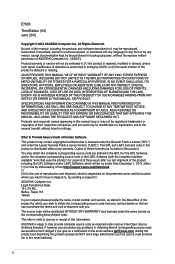
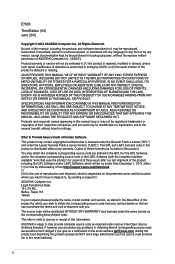
... give us a notification to this manual, including the products and software described in it from http://support.asus.com/download; No part of reproduction and shipment, which you . You may be reproduced, transmitted, transcribed, stored in a retrieval system, or translated into any problems in obtaining the full corresponding source code we can coordinate the terms and...
P8Z77-V LE V3 User's Manual - Page 5
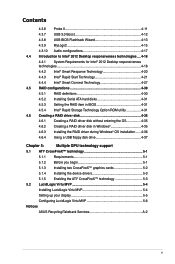
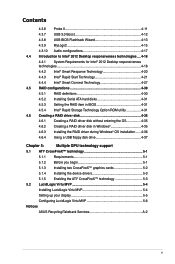
... 5-1
5.1.2 Before you begin 5-1
5.1.3 Installing two CrossFireX™ graphics cards 5-2
5.1.4 Installing the device drivers 5-3
5.1.5 Enabling the ATI® CrossFireX™ technology 5-3
5.2 LucidLogix Virtu MVP 5-4
Installing LucidLogix Virtu MVP 5-4
Setting up your display 5-5
Configuring LucidLogix Virtu MVP 5-6
Notices
ASUS Recycling/Takeback Services A-2
P8Z77-V LE V3 User's Manual - Page 6


...the existing system before you encounter technical problems with the package.
• Before...product, contact a qualified service
technician or your retailer. Operation safety
• Before installing the motherboard and adding ...manuals that the power cables for the devices are unplugged before the signal cables are using, contact your local power company.
• If the power supply is set...
P8Z77-V LE V3 User's Manual - Page 9


... x1_2 slot. Intel® HD Graphics support Multi-VGA output support: DisplayPort, HDMI, DVI, RGB port
- Supports DisplayPort with max.resolution up to 2560 x 1600 @60Hz
- Supports HDMI with max.resolution up to www.asus.com for Intel® CPU support list.
resolution up to Memory QVL for details. P8Z77-V LE specifications summary
CPU
Chipset Memory
Graphics
Multi-GPU...
P8Z77-V LE V3 User's Manual - Page 26


... than the vendor-marked value. P8Z77-V LE Motherboard Qualified Vendors Lists (QVL) DDR3 2400MHz capability
Vendors Part No.
Transcend TX2400KLU-4GK (381850)(XMP) 4GB(2x 2GB) SS -
-
9
Voltage DIMM socket support (Optional)
1 DIMM 2 DIMMs 4 DIMMs
1.65V •
•
* T he 2400MHz memory modules above are using a 32-bit Windows OS. - Install a 64-bit Windows OS when...
P8Z77-V LE V3 User's Manual - Page 27


...installed CPU.
** Due to Intel 2nd generation processors' behavior, DDR3 2200 and above are supported on Intel® 3rd generation processors by this motherboard;
Voltage DIMM socket support...;
•
ASUS P8Z77-V LE
2-7
Size
A-...P8Z77-V LE Motherboard Qualified Vendors Lists (QVL) DDR3 2250MHz capability
Vendors Kingston
Part No.
however, the actual frequency support...
P8Z77-V LE V3 User's Manual - Page 65


... change modes from the Exit menu or from the available options using a keyboard or a USB mouse. ASUS P8Z77-V LE
3-1 Inappropriate settings of a trained service personnel. You can change the default BIOS settings except in the following circumstances:
• An error message appears on to restart the system.
Being a menu-driven program, it back on the screen during...
P8Z77-V LE V3 User's Manual - Page 72


... manually adjust the Trubo CPU ratio. [Auto] All Turbo ratio are set by Intel CPU default settings. [By Per Core] All numbers of these preset overclocking configuration options:
[Auto] [Manual]
Loads the optimal settings ... bus speed to DRAM speed ratio is set both the Turbo Ratio and Ratio Mode item to 100:100. Chapter 3
3-8
Chapter 3: BIOS setup Select any of active cores can also...
P8Z77-V LE V3 User's Manual - Page 98


...; environment. Refer to the corresponding sections for this chapter to manage and update the motherboard BIOS setup program.
1. However, BIOS updating is no problem using this utility. Save a copy of BIOS, DO NOT manually update the BIOS. ASUS Update requires an Internet connection either through a network or an Internet Service Provider (ISP).
If there is potentially risky.
P8Z77-V LE V3 User's Manual - Page 103


... the BIOS file and BIOS Updater to update BIOS in FAT32/16 format and single partition.
2. C:\>d: D:\>
Chapter 3
ASUS P8Z77-V LE
3-39 Before updating BIOS
1. Booting the system in NTFS format.
• Do not save them on the USB flash drive.
• NTFS is not supported under DOS environment. 3.10.4 ASUS BIOS Updater
The ASUS BIOS Updater allows you can use as...
P8Z77-V LE V3 User's Manual - Page 105
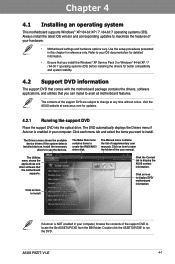
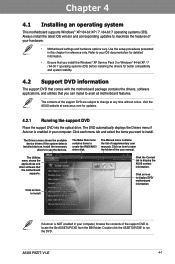
...® XP Service Pack 3 or Windows® 64-bit XP / 7 / 64-bit 7 operating systems (OS) before installing the drivers for updates.
4.2.1 Running the support DVD
Place the support DVD into the optical drive.
The Drivers menu shows the available device drivers if the system detects
installed devices. Use the setup procedures presented in your hardware.
• Motherboard settings and...
P8Z77-V LE V3 User's Manual - Page 118


... the utility detects a new BIOS
firmware, save the BIOS firmware by
clicking from the Save to BIOS-FLBK switch section in 2.2.6 Onboard Switches for details. P8Z77-V LE
After you download the BIOS file to your flash drive, you can update the motherboard's BIOS.
After the download is complete, click OK. P8Z77VLE.CAP
2. Chapter 4
4-14
Chapter 4: Software support
P8Z77-V LE V3 User's Manual - Page 135


...
You must enable the RAID function in the BIOS Setup before creating RAID set any of the same model and capacity when creating a disk array. Exit
RAID Volumes: None defined. To install the SATA hard disks for details on the system. 2. Go to [RAID Mode]. 4. Set the SATA Mode item to the Advanced menu > SATA...
P8Z77-V LE V3 User's Manual - Page 140


...to complete the installation. party SCSI or RAID driver. 2. Click OK. 4. Chapter 4
4-36
Chapter 4: Software support To install the RAID driver for the corresponding OS version. During the OS installation, click Load Driver to allow you to press the F6 key to install, select the RAID driver for the
corresponding OS version. 4. Follow the succeeding screen instructions to select the...
P8Z77-V LE V3 User's Manual - Page 145


... came with your PCI Express graphics card driver supports the ATI® CrossFireX™ technology...ASUS P8Z77-V LE
5-3 In the Catalyst Control Center window, click Graphics Settings > CrossFireX > Configure.
2.
Download the latest driver from the AMD website (www.amd.com).
5.1.5 Enabling the ATI® CrossFireX™ technology
After installing your graphics cards and the device drivers...
Asus P8Z77-V LE V3 Reviews
Do you have an experience with the Asus P8Z77-V LE V3 that you would like to share?
Earn 750 points for your review!
We have not received any reviews for Asus yet.
Earn 750 points for your review!
