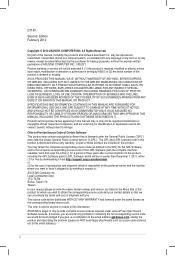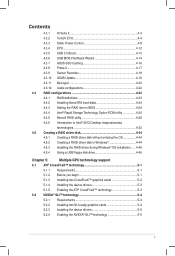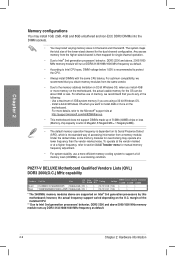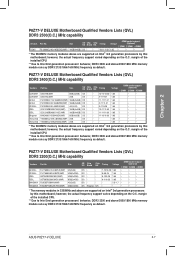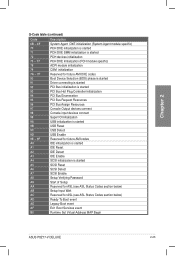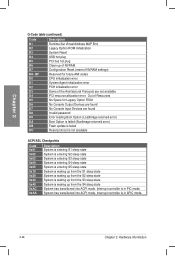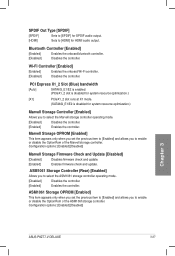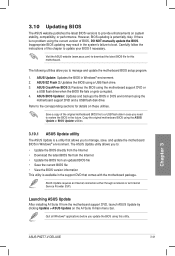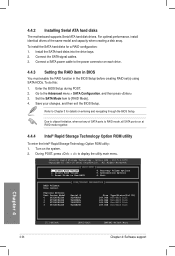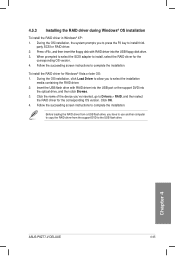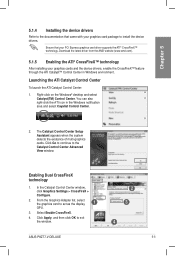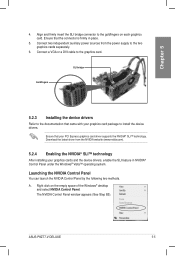Asus P8Z77-V DELUXE Support and Manuals
Get Help and Manuals for this Asus item

View All Support Options Below
Free Asus P8Z77-V DELUXE manuals!
Problems with Asus P8Z77-V DELUXE?
Ask a Question
Free Asus P8Z77-V DELUXE manuals!
Problems with Asus P8Z77-V DELUXE?
Ask a Question
Asus P8Z77-V DELUXE Videos
Popular Asus P8Z77-V DELUXE Manual Pages
Asus P8Z77-V DELUXE Reviews
We have not received any reviews for Asus yet.