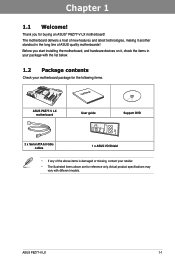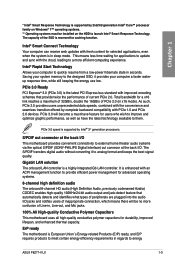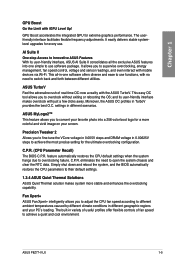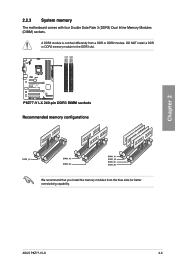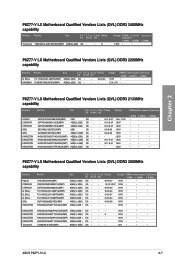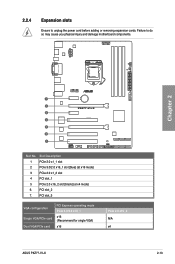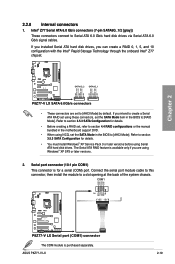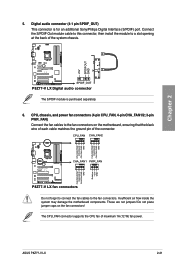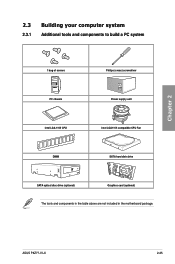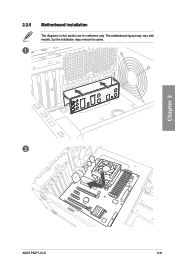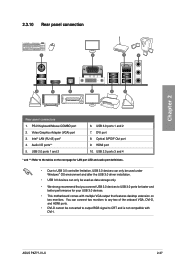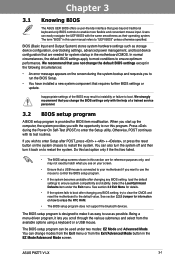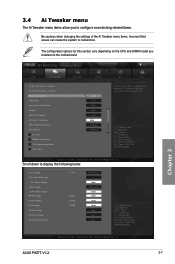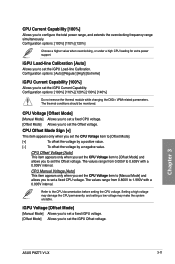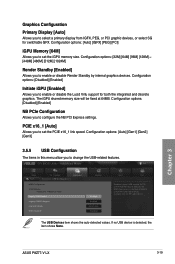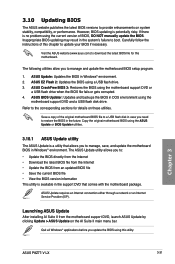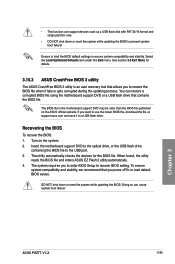Asus P8Z77-V LX Support Question
Find answers below for this question about Asus P8Z77-V LX.Need a Asus P8Z77-V LX manual? We have 1 online manual for this item!
Question posted by emrt on January 9th, 2014
Asus P8z77-v Wont Show Igpu
The person who posted this question about this Asus product did not include a detailed explanation. Please use the "Request More Information" button to the right if more details would help you to answer this question.
Current Answers
Related Asus P8Z77-V LX Manual Pages
Similar Questions
Can I Overclcok Amd Sempron 145 Processor With M5a78l-m Lx V2 Motherboard
I have amd semprin 145 processor Motherboard m5a78l-m lx v2 8gb ram450 watt psu
I have amd semprin 145 processor Motherboard m5a78l-m lx v2 8gb ram450 watt psu
(Posted by Princesharmausinbolt 1 year ago)
How To Update Ami Bios On Asus Motherboard P8z68-v Lx
(Posted by petelvasea 9 years ago)
Can You Windows Xp On This Board Asus P8z77-v Lx Lga 1155
(Posted by chrisdgpski 9 years ago)
No Post On P8z77-v Lk
i am getting a no post at boot up. After clearing the CMOS I can get on bios. The problem comes back...
i am getting a no post at boot up. After clearing the CMOS I can get on bios. The problem comes back...
(Posted by Mofakka 11 years ago)
P8z77-vlx Not Showing All My Ram Is There A Setting To Fix This Problem I Have
8 gig of ram
8 gig of ram
(Posted by bj66 11 years ago)