Asus P7H55-M LX USB3 Support and Manuals
Get Help and Manuals for this Asus item
This item is in your list!

View All Support Options Below
Free Asus P7H55-M LX USB3 manuals!
Problems with Asus P7H55-M LX USB3?
Ask a Question
Free Asus P7H55-M LX USB3 manuals!
Problems with Asus P7H55-M LX USB3?
Ask a Question
Popular Asus P7H55-M LX USB3 Manual Pages
User Manual - Page 2


... Certain Software This product may not be much obliged if you want to have it from http://support.asus.com/download; ASUS ASSUMES NO RESPONSIBILITY OR LIABILITY FOR ANY ERRORS OR INACCURACIES THAT MAY APPEAR IN THIS MANUAL, INCLUDING THE PRODUCTS AND SOFTWARE DESCRIBED IN IT. or (2) for identification or explanation and to infringe. E6154...
User Manual - Page 4


...17 2.6.1 Boot Device Priority 2-17 2.6.2 Boot Settings Configuration 2-17 2.6.3 Security 2-18 2.7 Tools menu 2-19 2.7.1 AI NET 2 2-19 2.7.2 ASUS EZ Flash 2 2-19 2.7.3 IO Level up [Disabled 2-19 2.8 Exit menu 2-20 P7H55-M LX/USB3 motherboard installation notices 2-21 Intel® LGA1156 processor and chipset combination instruction... 2-21 Memory configuration 2-21 Configurations for the...
User Manual - Page 9


P7H55-M LX/ USB3 specifications summary
Rear panel ports
Internal connectors
BIOS features Manageability Accessories Support DVD Form factor
1 x PS/2 Mouse port 1 x PS/2 Keyboard port 1 x D-Sub port 1 x DVI-D port 1 x LAN (RJ-45) port 2 x USB 2.0/1.1 ports
2 x USB 3.0/2.0 ports (blue) 3 x Audio jacks
4 x USB 2.0/1.1 connectors support additional 8 USB 2.0/1.1 ports 6 x SATA connectors 1 x 24-pin...
User Manual - Page 15


...Remove the bracket opposite the slot that comes with the screw. 6. Replace the chassis cover.
1.5.2 Configuring an expansion card
After installing the expansion card, configure it and
make the necessary hardware settings for the card. 2.
ASUS P7H55-M LX/USB3
1-6 Failure to do not need to install expansion cards. 1.5 Expansion slots
In the future, you may cause you intend to...
User Manual - Page 19


... GND
P7H55-M LX/USB3
SATA3G_6 SATA3G_4
P7H55-M LX/USB3 SATA connectors
Install the Windows® XP Service Pack 2 or later version before using Serial ATA.
3.
Serial ATA connectors (7-pin SATA1-6) These connectors are for the Serial ATA signal cables for an additional Sony/Philips Digital Interface (S/PDIF) port.
+5V SPDIFOUT GND
P7H55-M LX/USB3
SPDIF_OUT
P7H55-M LX/USB3 Digital...
User Manual - Page 21
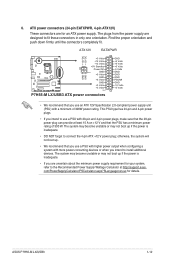
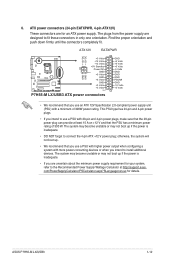
...PIN 1
P7H55-M LX/USB3 ATX power connectors
GND +5 Volts +5 Volts +5 Volts -5 Volts GND GND GND PSON# GND -12 Volts +3 Volts
• We recommend that you intend to install additional ...support.asus.
com/PowerSupplyCalculator/PSCalculator.aspx?SLanguage=en-us for an ATX power supply.
6. ASUS P7H55-M LX/USB3
1-12 ATX power connectors (24-pin EATXPWR, 4-pin ATX12V)
These connectors...
User Manual - Page 22


...HD-audio-compliant
Legacy AC'97
pin definition
compliant definition
P7H55-M LX/USB3 front panel audio connector
If you want to connect an AC97 front panel audio module to this connector, set to hear system beeps and warnings.
+5V GND GND Speaker Out
SPEAKER
P7H55-M LX/USB3
PIN 1
P7H55-M LX/USB3 Speaker Out Connector
1-13
Chapter 1: Product introduction
The speaker allows you want...
User Manual - Page 23


Serial port connectors (10-1 pin COM1) The connector is purchased separately. The serial port bracket (COM1) is for a serial (COM) port. COM1
PIN 1
P7H55-M LX/USB3
P7H55-M LX/USB3 Serial port (COM1) connector
ASUS P7H55-M LX/USB3
1-14 9. Connect the serial port module cable to the connector, then install the module to a slot opening at the back of the system chassis.
User Manual - Page 25


...then click ASUS Update. 3. Place the support DVD into the optical drive. ASUS P7H55-M LX/USB3
2-1 Installing ASUS Update To install ASUS Update: 1. Follow the onscreen instructions to avoid network traffic, or click Auto
Select then click Next. From the Windows® desktop, click Start > Programs > ASUS > ASUS Update >
ASUS Update to download then click
Next. Select Update BIOS from the...
User Manual - Page 26


... avail all its features. Follow the onscreen instructions to switch between drives until the correct BIOS file is capable of these two ways:
• Press + during POST.
• Enter the BIOS setup program.
Updating from the ASUS website at www.asus.com. ASUSTek EZ Flash 2 BIOS ROM Utility V4.14
Current ROM
BOARD: P7H55 M LX USB3 VER: 0205 (H:00 B:00) DATE: 10/29...
User Manual - Page 27
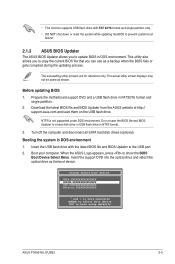
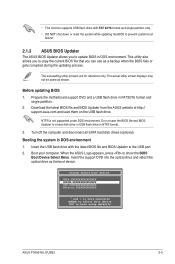
... drive or USB flash drive in DOS environment. This utility also allows you to update BIOS in NTFS format.
3.
Please select boot device:
SATA:XXXXXXXXXXXXXXXX CDROM:XXXXXXXXXXXXXXX USB:XXXXXXXXXXXXXXXXX Network:XXXXXXXXXXXXX
↑ and ↓ to move selection ENTER to select boot device ESC to boot using defaults
ASUS P7H55-M LX/USB3
2-3
• This function supports USB flash disks...
User Manual - Page 29


...]
Current ROM
BOARD: P7H55 M LX USB3 VER: 0205 DATE: 10/29/2010
Update ROM BOARD: Unknown VER: Unknown DATE: Unknown
PATH: A:\
A:
P7H55MLX.ROM 2097152 2010-07-12 17:30:48
Note [Enter] Select or Load [Tab] Switch [Up/Down/Home/End] Move [B] Backup
[V] Drive Info [Esc] Exit
3. Are you to update BIOS? Select the Load Setup Defaults item under the...
User Manual - Page 30


... utility completes the updating process and turn on the system. 2. Select the Load Setup Defaults item under the Exit menu.
Recovering the BIOS To recover the BIOS: 1. Insert the support DVD to the optical drive or the removable device that contains the BIOS file.
• Before using this utility, rename the BIOS file in the USB flash drive into H55MLXU3.ROM...
User Manual - Page 31


... BIOS settings for this motherboard apply for this option only if you do not press ,
POST continues with its parameters. Select the Load Setups Default item under the Exit Menu.
If the system becomes unstable after POST: • Press ++ simultaneously. • Press the reset button on . ASUS P7H55-M LX/USB3
2-7 Entering BIOS Setup at startup To enter BIOS Setup at www.asus...
User Manual - Page 33


...driver. When set or change the configurations for the Serial ATA connectors supported by Windows Vista/7 with LBA mode disabled. Configuration options: [Disabled] [Compatible] [Enhanced]
Configure SATA as [IDE] Sets the configuration for the SATA devices installed... Intel chipset driver support regulation, the AHCI mode is only supported by the Southbridge chip. ASUS P7H55-M LX/USB3
2-9
Asus P7H55-M LX USB3 Reviews
Do you have an experience with the Asus P7H55-M LX USB3 that you would like to share?
Earn 750 points for your review!
We have not received any reviews for Asus yet.
Earn 750 points for your review!
