Asus P8Q67-M DO USB3 TPM Support and Manuals
Get Help and Manuals for this Asus item
This item is in your list!

View All Support Options Below
Free Asus P8Q67-M DO USB3 TPM manuals!
Problems with Asus P8Q67-M DO USB3 TPM?
Ask a Question
Free Asus P8Q67-M DO USB3 TPM manuals!
Problems with Asus P8Q67-M DO USB3 TPM?
Ask a Question
Popular Asus P8Q67-M DO USB3 TPM Manual Pages
User Manual - Page 2


... warranty. The GPL and LGPL licensed code in this manual may or may obtain the complete corresponding source code (as defined in any form or by downloading it from http://support.asus.com/download; You may not be registered trademarks or copyrights of ASUSTeK Computer Inc. ("ASUS"). Product warranty or service will not be extended if: (1) the...
User Manual - Page 9


... audio module in the market. ** Refer to www.asus.com for Intel® CPU support list. P8Q67-M DO/USB3/TPM:
Intel® Q67 Express Chipset: - 12 x USB 2.0/1.1 ports (8 ports at the mid-board, 4 ports at the back panel)
Asmedia USB3.0 controller:
- 2 x USB 3.0/2.0 ports (blue, at the back panel)
P8Q67-M DO/TPM:
- 14 x USB 2.0/1.1 ports (8 ports at the mid...
User Manual - Page 10


..., SM BIOS 2.6, Multi-language BIOS, ASUS CrashFree BIOS 3, ASUS EZ Flash 2
WfM 2.0, DMI 2.0, WOL by PME, WOR by PME, PXE
1 x Serial ATA 3.0Gb/s cable 1 x Serial ATA 6.0Gb/s cable 1 x I/O shield 1 x User Manual 1 x Support DVD
Drivers ASUS utilities ASUS Update Anti-virus software (OEM version)
MicroATX form factor: 9.6 in x 8.9 in (24.4 cm x 22.6 cm)
* Specifications are subject to change without...
User Manual - Page 11


...The layout illustrations in this user guide are for P8Q67-M DO/USB3/TPM only.
1.1 Before you uninstall any component, place it on a grounded antistatic pad or in your retailer.
ASUS P8Q67-M DO Series motherboards include P8Q67-M DO/TPM and P8Q67-M DO/USB3/TPM two models. SB_PWR
P8Q67-M DO/USB3/TPM
ON
OFF
Standby Power Powered Off
P8Q67-M DO/USB3/TPM Onboard LED
Chapter 1: Product...
User Manual - Page 12
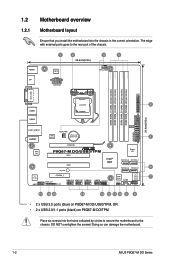
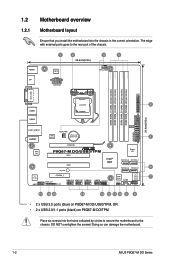
...ASUS P8Q67-M DO Series DO NOT overtighten the screws! 1.2
1.2.1
Motherboard overview
Motherboard layout
Ensure that you install the motherboard into the holes indicated by circles to secure the motherboard to the rear part... AUDIO
Intel® 82579
CHA_FAN
Lithium Cell CMOS Power
TPM IC
1
PCIEX16
ASM
P8Q67-M DO/USB3/TPM
1042
PCI1
Super I/O
Intel® Q67
SATA3G_2 SATA3G_1
...
User Manual - Page 14


...; This motherboard does not support DIMMs made up of the following: - The system maps the total size of the DDR3 DIMM sockets:
DIMM_A1 DIMM_A2 DIMM_B1 DIMM_B2
P8Q67-M DO/USB3/TPM
Channel Channel A Channel B
Sockets DIMM_A1 and DIMM_A2 DIMM_B1 and DIMM_B2
P8Q67-M DO/USB3/TPM 240-pin DDR3 DIMM sockets
1.4.2 Memory configurations
You may install 512MB, 1GB, 2GB, 4GB...
User Manual - Page 18


... specifications.
1-8
ASUS P8Q67-M DO Series 1.5 Expansion slots
In the future, you physical injury and damage motherboard components.
1.5.1 Installing an expansion card
To install an expansion card: 1. Failure to do not need to the card. 3. Replace the system cover.
1.5.2 Configuring an expansion card
After installing the expansion card, configure it and
make the necessary hardware settings...
User Manual - Page 22


COM1
PIN 1
P8Q67-M DO/USB3/TPM
P8Q67-M DO/USB3/TPM Serial port (COM1) connector The COM module is set to [HD]. If you want to connect an AC'97 front panel audio module to this connector, set the Front Panel Type item in the BIOS setup to avail of the system chassis. By default, this connector.
See section 2.5.10 Onboard...
User Manual - Page 25


...NCQ, set , refer to the RAID Supplementary Guide included in the folder named Manual in the BIOS to Serial ATA 6.0 Gb/s hard disk drives via Serial ATA 6.0 Gb/s signal cables. Chapter 1: Product introduction
1-15
GND RSATA_RXN1 RSATA_RXP1 GND RSATA_TXN1 RSATA_TXP1 GND GND RSATA_RXN2 RSATA_RXP2 GND RSATA_TXN2 RSATA_TXP2 GND
P8Q67-M DO/USB3/TPM
SATA6G_1
SATA6G_2
P8Q67-M DO/USB3/TPM Intel...
User Manual - Page 26


... GND
P8Q67-M DO/USB3/TPM
SATA3G_4
SATA3G_3
P8Q67-M DO/USB3/TPM Intel® SATA 3.0Gb/s connectors
• These connectors are using Windows® XP SP3 or later version.
• When using these connectors. See section 2.5.5 SATA Configuration for details.
1-16
ASUS P8Q67-M DO Series
If you installed Serial ATA hard disk drives, you intend to create a Serial ATA RAID set...
User Manual - Page 28
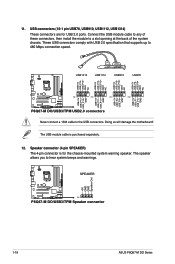
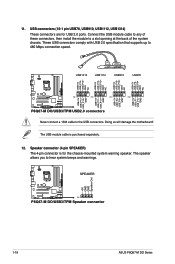
These USB connectors comply with USB 2.0 specification that supports up to the USB connectors. 11.
The USB module cable is for USB 2.0 ports. USB1314
USB1112
USB910
USB78
USB+5V USB_P14USB_P14+ GND NC USB+5V USB_P12USB_P12+ GND NC USB+5V USB_P10USB_P10+ GND NC USB+5V USB_P8USB_P8+ GND NC
P8Q67-M DO/USB3/TPM
PIN 1
PIN 1
PIN 1
PIN 1
USB...
User Manual - Page 30


The Drivers menu appears. 2. Quit all Windows® applications before you to download then click
Next.
2-1
Chapter 2: BIOS information Select the ASUS FTP site nearest you update the BIOS using the ASUS Update utility.
2.1.1 ASUS Update utility
The ASUS Update is available in the support DVD that you to restore the BIOS in the optical drive. Installing ASUS Update To install ASUS ...
User Manual - Page 32


... prevent system boot
failure!
2.1.3 ASUS CrashFree BIOS 3 utility
The ASUS CrashFree BIOS 3 is done.
• This function supports USB flash disks with FAT 32/16 format and single partition only. • DO NOT shut down or reset the system while updating the BIOS! The utility automatically checks the devices for P8Q67-M DO/USB3/ TPM).
• The BIOS file...
User Manual - Page 33


...XXXXXXXXXXXXXXXX Enter Setup
↑ and ↓ to move selection ENTER to select boot device ESC to FreeDOS (http://www.freedos.org)! C:\>d: D:\>
ASUS P8Q67-M DO ...Series
2-4 Do not save them on the USB flash drive. At the FreeDOS prompt, type d: and press to switch the disk from the ASUS website at
http://support.asus.com and save the BIOS file and BIOS Updater...
User Manual - Page 49


... USB-related features. Legacy USB3.0 Support [Enabled]
This item appears only on P8Q67-M DO/USB3/TPM.
[Enabled]
Enables the support for operating systems without an EHCI hand‑off [Disabled]
[Enabled]
Enables the support for USB 3.0 devices on legacy operating systems (OS).
[Disabled]
The USB devices can be used only for the BIOS setup program.
[Auto]
Allows the...
Asus P8Q67-M DO USB3 TPM Reviews
Do you have an experience with the Asus P8Q67-M DO USB3 TPM that you would like to share?
Earn 750 points for your review!
We have not received any reviews for Asus yet.
Earn 750 points for your review!
