Asus P8Q67-M DO BR Support and Manuals
Get Help and Manuals for this Asus item
This item is in your list!

View All Support Options Below
Free Asus P8Q67-M DO BR manuals!
Problems with Asus P8Q67-M DO BR?
Ask a Question
Free Asus P8Q67-M DO BR manuals!
Problems with Asus P8Q67-M DO BR?
Ask a Question
Popular Asus P8Q67-M DO BR Manual Pages
User Manual - Page 2


... Computer Inc. SPECIFICATIONS AND INFORMATION CONTAINED IN THIS MANUAL ARE FURNISHED FOR INFORMATIONAL USE ONLY, AND ARE SUBJECT TO CHANGE AT ANY TIME WITHOUT NOTICE, AND SHOULD NOT BE CONSTRUED AS A COMMITMENT BY ASUS. The source code will not be reproduced, transmitted, transcribed, stored in a retrieval system, or translated into any problems in the GPL...
User Manual - Page 3


...1.7.1 Rear panel connectors 1-10 1.7.2 Internal connectors 1-12 1.8 Software support 1-19 1.8.1 Installing an operating system 1-19 1.8.2 Support DVD information 1-19
Chapter 2: BIOS information
2.1 Managing and updating your BIOS 2-1 2.1.1 ASUS Update utility 2-1 2.1.2 ASUS EZ Flash 2 2-2 2.1.3 ASUS CrashFree BIOS 3 utility 2-3 2.1.4 ASUS BIOS Updater 2-4
2.2 BIOS setup program 2-7
iii
User Manual - Page 7


...installing the motherboard and adding devices on a stable surface. • If you encounter technical problems with the package.
• Before using the product, ensure that came with the product, contact a qualified service... ensure that all the manuals that all power cables...power supply is set to enable proper... ASUS REACH website at http://csr.asus.... a qualified service technician or ...
User Manual - Page 8


... of the standard package. Detailed descriptions of the BIOS parameters are not part of the motherboard and the new technology it supports.
• Chapter 2: BIOS information
This chapter tells how to change system settings through the BIOS Setup menus. Conventions used throughout this manual.
Example: ++
viii DANGER/WARNING: Information to prevent injury to yourself when...
User Manual - Page 10


..., SM BIOS 2.6, Multi-language BIOS, ASUS CrashFree BIOS 3, ASUS EZ Flash 2
WfM 2.0, DMI 2.0, WOL by PME, WOR by PME, PXE
1 x Serial ATA 3.0Gb/s cable 1 x Serial ATA 6.0Gb/s cable 1 x I/O shield 1 x User Manual 1 x Support DVD
Drivers ASUS utilities ASUS Update Anti-virus software (OEM version)
MicroATX form factor: 9.6 in x 8.9 in (24.4 cm x 22.6 cm)
* Specifications are subject to change without...
User Manual - Page 11


.../USB3/TPM two models. The layout illustrations in this user guide are for P8Q67-M DO/USB3/TPM only.
1.1 Before you proceed
Take note of the items is a reminder that lights up to page x for buying an ASUS® P8Q67-M DO Series motherboard! The illustration below shows the location of accessories. Before you start installing the motherboard...
User Manual - Page 18


...). 3.
Before installing the expansion card, read the documentation that you removed earlier. 6. Remove the bracket opposite the slot that came with the PCI Express specifications.
1-8
ASUS P8Q67-M DO Series The following sub‑sections describe the slots and the expansion cards that supports PCI Express x16 2.0 graphic cards complying with it by adjusting the software settings...
User Manual - Page 22


.../USB3/TPM
HD-audio-compliant
Legacy AC'97
pin definition
compliant definition
P8Q67-M DO/USB3/TPM Front panel audio connector
• We recommend that supports either HD Audio or legacy AC`97 audio standard. Serial port connector (10-1 pin COM1) This connector is set the item to [HD].
If you want to connect an AC...
User Manual - Page 25


... RSATA_TXN2 RSATA_TXP2 GND
P8Q67-M DO/USB3/TPM
SATA6G_1
SATA6G_2
P8Q67-M DO/USB3/TPM Intel® SATA 6.0Gb/s connectors
• These connectors are using Windows® XP SP3 or later version.
• When using hot-plug and NCQ, set the SATA Mode item in the support DVD.
• You must install Windows® XP Service Pack 3 or...
User Manual - Page 26
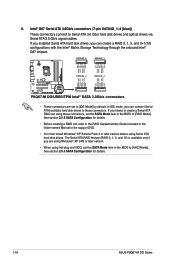
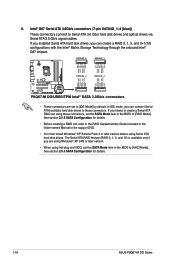
...See section 2.5.5 SATA Configuration for details.
1-16
ASUS P8Q67-M DO Series The Serial ATA RAID feature (...set the SATA Mode item in the support DVD.
• You must install Windows® XP Service Pack 3 or later version before using these connectors. If you installed Serial ATA hard disk drives, you are set , refer to the RAID Supplementary Guide included in the folder named Manual...
User Manual - Page 30


Installing ASUS Update To install ASUS Update: 1. Follow the onscreen instructions to avoid network traffic, then click Next. Click Update button from the Quick Bar, and then click ASUS Update from the Internet, then click Next. Select Update BIOS from the popup
menu. The Drivers menu appears. 2.
Select the ASUS FTP site nearest you wish to launch the AI Suite II utility. From ...
User Manual - Page 32


... disk that allows you to enter BIOS Setup to perform
the BIOS update process. Reboot the system when the update process is done.
• This function supports USB flash disks with FAT 32/16 ...to recover BIOS setting. Turn on the system. 2. The utility automatically checks the devices for P8Q67-M DO/USB3/ TPM).
• The BIOS file in the removable device into Q67TPM.ROM (for P8Q67-M DO/TPM)...
User Manual - Page 33


... the disk from the ASUS website at
http://support.asus.com and save the BIOS file and BIOS Updater to Drive D (USB flash drive). C:\>d: D:\>
ASUS P8Q67-M DO Series
2-4
Insert... corrupted during the updating process. NTFS is not supported under DOS environment. Please select boot device:
SATA: XXXXXXXXXXXXXXXX USB XXXXXXXXXXXXXXXXX UEFI: XXXXXXXXXXXXXXXX Enter Setup
↑ and...
User Manual - Page 46


...your CPU model. Intel Virtualization Technology [Disabled]
[Enabled] Allows a hardware platform to run faster than marked frequency in specific
condition.... set the ratio between the CPU Core Clock and the BCLK Frequency. CPU Ratio [Auto]
Allows you to set...this function.
CPU C1E [Enabled]
Enables or disables the C1E support function. Configuration options: [Auto] [Enabled] [Disabled]
2-17...
User Manual - Page 55


...to detect this item.
2.6.6 Anti Surge Support [Enabled]
This item allows you to 90...Chassis Q-Fan control feature.
Configuration options: [Disabled] [Enabled]
ASUS P8Q67-M DO Series
2-26 Configuration options: [Ignore] [200 RPM] ...Sets to [Silent] to minimize the fan speed for quiet chassis fan operation.
[Turbo] Sets to [Turbo] to achieve maximum chassis fan speed.
[Manual] Sets to [Manual...
Asus P8Q67-M DO BR Reviews
Do you have an experience with the Asus P8Q67-M DO BR that you would like to share?
Earn 750 points for your review!
We have not received any reviews for Asus yet.
Earn 750 points for your review!
