Asus J1800I-C/BR/CSM Support and Manuals
Get Help and Manuals for this Asus item
This item is in your list!

View All Support Options Below
Free Asus J1800I-C/BR/CSM manuals!
Problems with Asus J1800I-C/BR/CSM?
Ask a Question
Free Asus J1800I-C/BR/CSM manuals!
Problems with Asus J1800I-C/BR/CSM?
Ask a Question
Popular Asus J1800I-C/BR/CSM Manual Pages
User Guide - Page 2
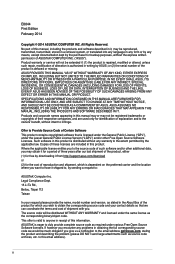
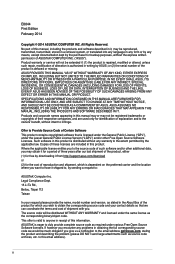
... a notification to infringe. SPECIFICATIONS AND INFORMATION CONTAINED IN THIS MANUAL ARE FURNISHED FOR INFORMATIONAL USE ONLY, AND ARE SUBJECT TO CHANGE AT ANY TIME WITHOUT NOTICE, AND SHOULD NOT BE CONSTRUED AS A COMMITMENT BY ASUS. Such software in this product is distributed without any problems in obtaining the full corresponding source code we can coordinate...
User Guide - Page 6
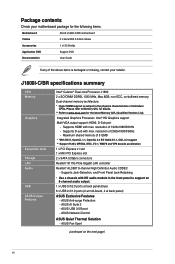
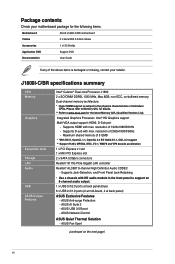
... max. J1800I-C/BR specifications summary
CPU Memory
Graphics
Expansion slots Storage LAN Audio
USB ASUS Unique Features
Intel® Celeron® Dual-core Processor J1800 2 x SO-DIMM DDR3L 1333 MHz, Max 8GB, non-ECC, un-buffered memory Dual-channel memory architecture * Hyper DIMM support is subject to www.asus.com for the following items.
Motherboard
ASUS J1800I-C/BR motherboard...
User Guide - Page 14
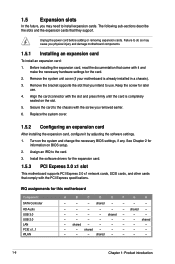
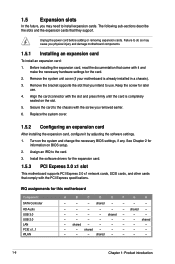
... for the card.
2. shared -
-
-
-
-
-
-
-
Turn on BIOS setup.
2. shared -
-
-
-
- Remove the bracket opposite the slot that they support. Secure the card to the chassis with it by adjusting the software settings.
1. shared -
-
-
-
-
-
-
- Replace the system cover.
1.5.2 Configuring an expansion card
After installing the expansion card, configure it and make the...
User Guide - Page 15
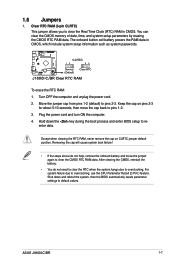
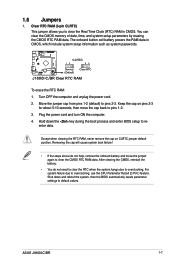
... and unplug the power cord.
2. ASUS J1800I-C/BR
1-7 Clear RTC RAM (3-pin CLRTC)
This jumper allows you to default values. Hold down and reboot the system, then the BIOS automatically resets parameter settings to clear the Real Time Clock (RTC) RAM in CMOS, which include system setup information such as system passwords. 1.6 Jumpers
1. Move the jumper cap...
User Guide - Page 19
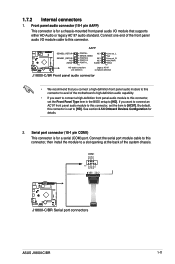
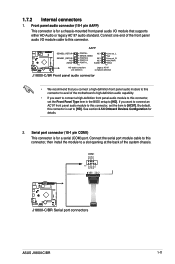
...-mounted front panel audio I /O module cable to this connector, then install the module to [AC97]. AAFP
J1800I-C/BR
SENSE2_RETUR
SENSE1_RETUR NC
AGND
PORT2 L
NC
SENSE_SEND
PORT2 R
NC
PORT1 ...J1800I-C/BR Front panel audio connector
• We recommend that supports either HD Audio or legacy AC`97 audio standard. By default, this connector, set the Front Panel Type item in the BIOS setup...
User Guide - Page 25
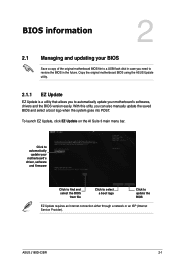
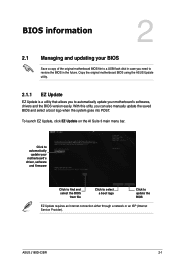
... flash disk in the future. ASUS J1800I-C/BR
2-1
Copy the original motherboard BIOS using the ASUS Update utility.
2.1.1 EZ Update
EZ Update is a utility that allows you to automatically update your motherboard's driver, software
and firmware
Click to find and select the BIOS
from file
Click to select a boot logo
Click to update the BIOS
EZ Update requires an Internet connection either...
User Guide - Page 27
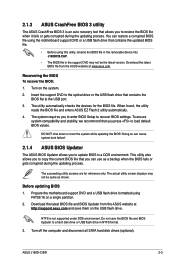
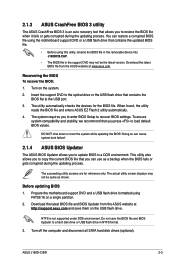
...NTFS is an auto recovery tool that contains the BIOS file to update BIOS in the support DVD may not be the latest version. ASUS J1800I-C/BR
2-3 2.1.3 ASUS CrashFree BIOS 3 utility
The ASUS CrashFree BIOS 3 is not supported under DOS environment. Turn on a single partition.
2. Download the latest BIOS file from the ASUS website at www.asus.com. The actual utility screen displays may not...
User Guide - Page 31
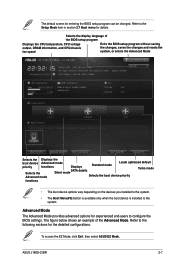
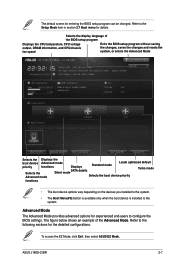
ASUS J1800I-C/BR
2-7 Advanced Mode The Advanced Mode provides advanced options for experienced end-users to the following sections for the detailed configurations. Refer to configure the BIOS settings.
Refer to the system. Selects the display language of the Advanced Mode. To access the EZ Mode, click Exit, then select ASUS EZ Mode.
The figure below shows...
User Guide - Page 33
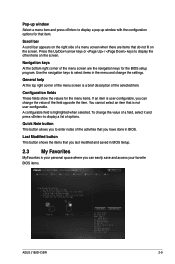
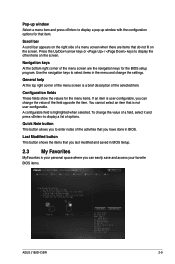
...BIOS. Press the Up/Down arrow keys or / keys to display the other items on the screen.
A configurable field is a brief description of the activities that is not user-configurable. Configuration fields These fields show the values for that item. To change the settings...access your favorite BIOS items.
ASUS J1800I-C/BR
2-9 Use the navigation keys to select items in BIOS Setup.
2.3 My ...
User Guide - Page 35
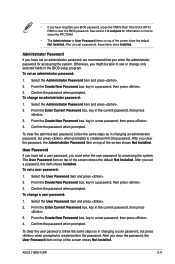
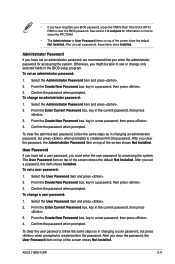
... have set a user password, you enter the administrator password for accessing the system. Select the Administrator Password item and press .
2. To change a user password:
1. Select the Administrator Password item and press .
2. To clear the administrator password, follow the same steps as in a password, then press .
3. Confirm the password when prompted.
ASUS J1800I-C/BR
2-11...
User Guide - Page 37
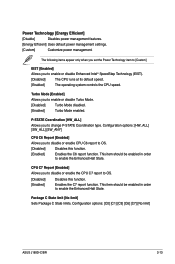
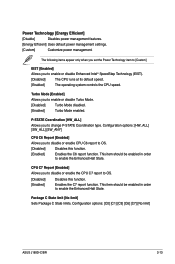
.... Enables the C7 report function. Package C State limit [No limit] Sets Package C State limits.
CPU C7 Report [Enabled] Allows you to disable or enable CPU C6 report to enable the Enhanced Halt State. Configuration options: [C0] [C1] [C3] [C6] [C7] [No limit]
ASUS J1800I-C/BR
2-13 Configuration options: [HW_ALL] [SW_ALL] [SW_ANY]
CPU C6 Report...
User Guide - Page 39
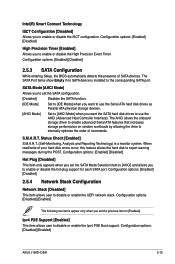
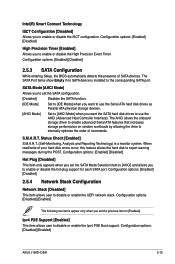
...UEFI network stack. Configuration options: [Disabled] [Enabled]
ASUS J1800I-C/BR
2-15 Configuration options: [Enabled] [Disabled]
2.5.3 SATA Configuration
While entering Setup, the BIOS automatically detects the presence of your hard disk errors occur, this feature allows the hard disk to [Enabled]. SATA Mode [AHCI Mode]
Allows you to set the previous item to report warning messages during...
User Guide - Page 41


... to turn on the system.
[Power Key]
Sets Power key on the PS/2 keyboard to select the Serial Port base address. IRQ=5,6,7,9,10,11,12;] [IO=278h; This feature requires an ATX power supply that provides at least 1A on the system. IRQ=4] [IO=2F8h; ASUS J1800I-C/BR
2-17 IRQ=4] [IO=2E8h; Power On...
User Guide - Page 43
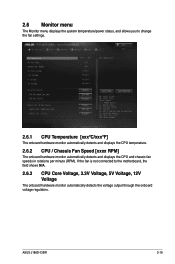
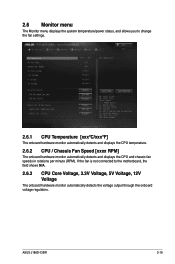
ASUS J1800I-C/BR
2-19 2.6 Monitor menu
The Monitor menu displays the system temperature/power status, and allows ... automatically detects the voltage output through the onboard voltage regulators. If the fan is not connected to change the fan settings.
2.6.1 CPU Temperature [xxxºC/xxxºF]
The onboard hardware monitor automatically detects and displays the CPU temperature.
2.6.2...
User Guide - Page 45
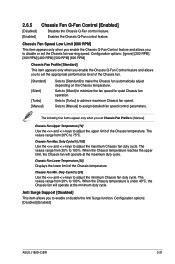
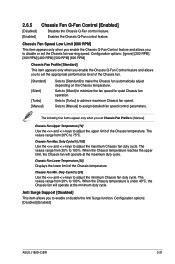
... temperature is under 40ºC, the Chassis fan will operate at the minimum duty cycle. Sets to [Turbo] to 100%. The values range from 20% to adjust the minimum Chassis fan duty cycle. Configuration options: [Disabled] [Enabled]
ASUS J1800I-C/BR
2-21
The values range from 20% to achieve maximum Chassis fan speed. Duty Cycle...
Asus J1800I-C/BR/CSM Reviews
Do you have an experience with the Asus J1800I-C/BR/CSM that you would like to share?
Earn 750 points for your review!
We have not received any reviews for Asus yet.
Earn 750 points for your review!
