Asus J1800I-C BR Support and Manuals
Get Help and Manuals for this Asus item
This item is in your list!

View All Support Options Below
Free Asus J1800I-C BR manuals!
Problems with Asus J1800I-C BR?
Ask a Question
Free Asus J1800I-C BR manuals!
Problems with Asus J1800I-C BR?
Ask a Question
Popular Asus J1800I-C BR Manual Pages
User Guide - Page 2
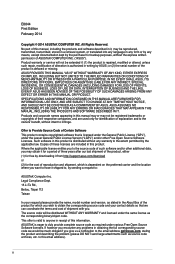
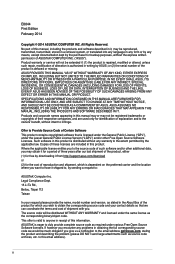
... of this manual, including the products and software described in writing by ASUS; All Rights Reserved. Offer to Provide Source Code of the product is authorized in it, may obtain it for a period of three years after our last shipment of the product, either (1) for free by downloading it from http://support.asus.com/download or (2) for...
User Guide - Page 3
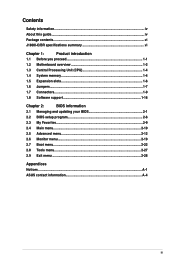
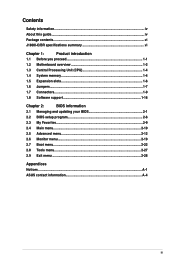
...contents...vi J1800I-C/BR specifications summary vi
Chapter 1:
Product introduction
1.1 Before you proceed 1-1
1.2 Motherboard overview 1-2
1.3 Central Processing Unit (CPU 1-4
1.4 System memory 1-4
1.5 Expansion slots 1-6
1.6 Jumpers...1-7
1.7 Connectors...1-9
1.8 Software support 1-16
Chapter 2:
BIOS information
2.1 Managing and updating your BIOS 2-1
2.2 BIOS setup program...
User Guide - Page 4
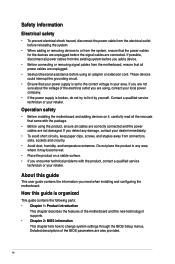
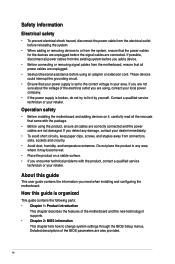
... , carefully read all the manuals that came with the package...problems with the product, contact a qualified service
technician or your local power company.
• If the power supply is set...supports. • Chapter 2: BIOS information This chapter tells how to change system settings through the BIOS Setup menus. iv How this guide
This user guide contains the information you need when installing...
User Guide - Page 6
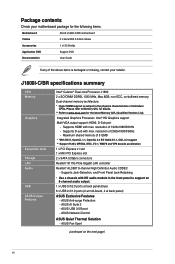
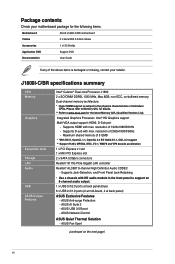
...@60Hz -
Package contents
Check your retailer. J1800I-C/BR specifications summary
CPU Memory
Graphics
Expansion slots Storage LAN Audio
USB ASUS Unique Features
Intel® Celeron® Dual-core Processor J1800 2 x SO-DIMM DDR3L 1333 MHz, Max 8GB, non-ECC, un-buffered memory Dual-channel memory architecture * Hyper DIMM support is damaged or missing, contact your motherboard...
User Guide - Page 7


...by PME, PXE
Drivers ASUS utilities EZ Update Anti-virus software (OEM version)
Mini ITX Form Factor, 6.7" x 6.7" (17cm x 17cm)
Specifications are subject to change without notice. ASUS EZ-FLash 2 - ASUS MyLogo 2 - ASUS UEFI BIOS - J1800I-C/BR specifications summary
ASUS Unique Features Back Panel I/O Ports
Internal I/O Connectors
BIOS features Manageability Support DVD Form factor
ASUS EZ DIY...
User Guide - Page 12
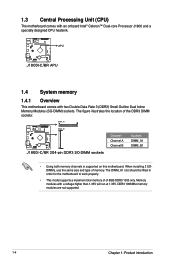
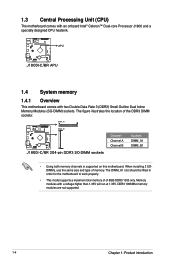
... should be filled in order for the motherboard to work properly.
• This model supports a maximum total memory of of memory. Memory modules with an onboard Intel® Celeron™ Dual-core Processor J1800 and a specially designed CPU heatsink.
APU
J1800I-C/BR APU
J1800I-C/BR
1.4 System memory
1.4.1 Overview
This motherboard comes with two Double Data Rate 3 (DDR3...
User Guide - Page 14
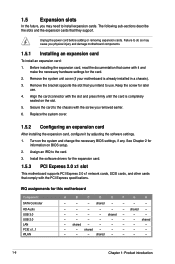
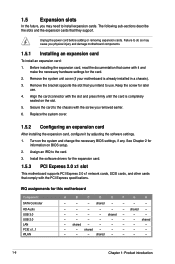
... is completely seated on the system and change the necessary BIOS settings, if any. Install the software drivers for information on BIOS setup.
2. Before installing the expansion card, read the documentation that comply with the screw you intend to the card.
3. Remove the bracket opposite the slot that they support. Replace the system cover.
1.5.2 Configuring an expansion card
After...
User Guide - Page 15
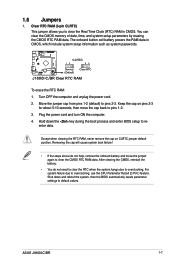
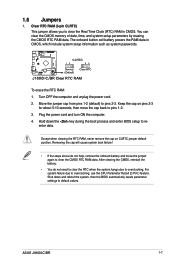
... reboot the system, then the BIOS automatically resets parameter settings to pins 1-2.
3. ASUS J1800I-C/BR
1-7 You can clear the CMOS memory of date, time, and system setup parameters by erasing the CMOS RTC...during the boot process and enter BIOS setup to clear the Real Time Clock (RTC) RAM in CMOS, which include system setup information such as system passwords. Move the jumper cap from ...
User Guide - Page 17
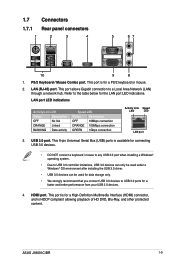
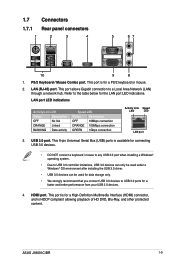
... limitations, USB 3.0 devices can only be used under a Windows® OS environment after installing the USB 3.0 driver.
• USB 3.0 devices can be used for data storage only.
• We ...for a PS/2 keyboard or mouse.
2. HDMI port. This port is for the LAN port LED indications. ASUS J1800I-C/BR
1-9 USB 3.0 port. LAN (RJ-45) port. PS/2 Keyboard / Mouse Combo port. This port is ...
User Guide - Page 19
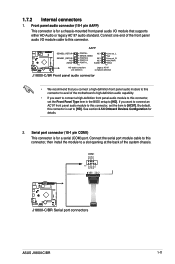
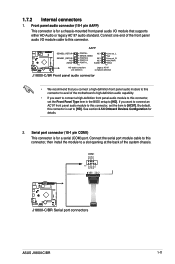
...97 front panel audio module to this connector, then install the module to a slot opening at the back...set the Front Panel Type item in the BIOS setup to [HD]. By default, this connector is for a chassis-mounted front panel audio I /O module cable to this connector, set to [HD]. COM1
PIN 1
RXD DTR DSR CTS
DCD TXD GND RTS
RI
J1800I-C/BR
J1800I-C/BR Serial port connectors
ASUS J1800I-C/BR...
User Guide - Page 25
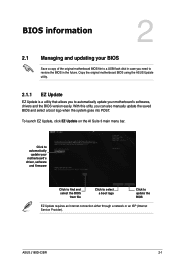
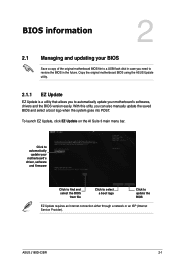
...ASUS J1800I-C/BR
2-1 Copy the original motherboard BIOS using the ASUS Update utility.
2.1.1 EZ Update
EZ Update is a utility that allows you can also manually update the saved BIOS and select a boot logo when the system goes into POST.
To launch EZ Update, click EZ Update on the AI Suite 3 main menu bar. With this utlity, you to automatically update your motherboard's softwares, drivers...
User Guide - Page 27
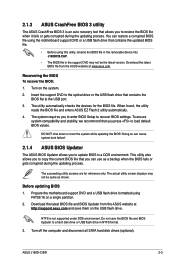
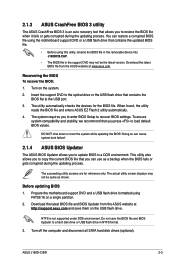
... ASUS BIOS Updater
The ASUS BIOS Updater allows you to recover BIOS settings.
Doing so can restore a corrupted BIOS file using this utility, rename the BIOS file in the removable device into J1800ICB.CAP.
• The BIOS file in the support DVD may not be the latest version.
ASUS J1800I-C/BR
2-3 2.1.3 ASUS CrashFree BIOS 3 utility
The ASUS CrashFree BIOS 3 is not supported...
User Guide - Page 39
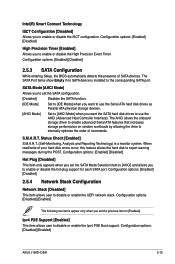
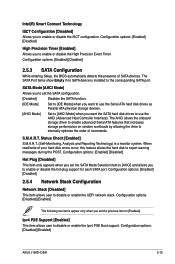
... drives to the corresponding SATA port.
SATA Mode [AHCI Mode]
Allows you to set the previous item to disable or enable the Ipv4 PXE Boot support. Configuration options: [Disabled] [Enabled]
ASUS J1800I-C/BR
2-15 When read/write of your hard disk errors occur, this feature allows the hard disk to enable or disable the High Precision...
User Guide - Page 47


... be available and BIOS setup program will not be accessible via PS/2 devices.
[Full Initialization] For full system control, PS/2 devices will not be available during Normal Boot. ASUS J1800I-C/BR
2-23 PS/2 Keyboard and Mouse Support [Auto]
Select any circumstances. If you to select the desired additional POST waiting time to [Off].
These settings only apply...
User Guide - Page 51


... Presence Detect (SPD) information of the setup profile.
Press , and then press F2 to save the current BIOS settings to input the label of the DIMM module installed on the selected slot. 2.8 Tools menu
The Tools menu items allow you to run ASUS EZ Flash 2. ASUS J1800I-C/BR
2-27 Configuration options: [DIMM_A1] [DIMM_B1]
2.8.3 ASUS EZ Flash 2 Utility
Allows you...
Asus J1800I-C BR Reviews
Do you have an experience with the Asus J1800I-C BR that you would like to share?
Earn 750 points for your review!
We have not received any reviews for Asus yet.
Earn 750 points for your review!
