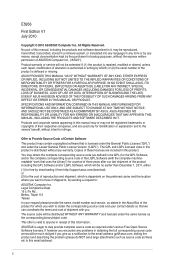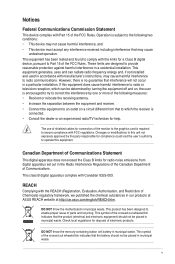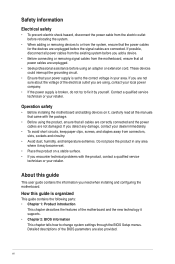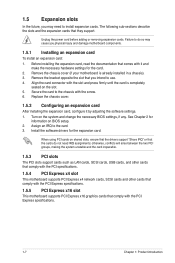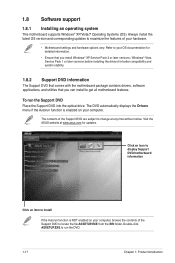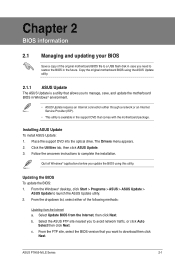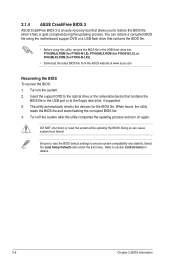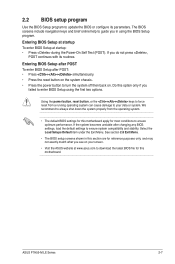Asus P7H55-M LX Support and Manuals
Get Help and Manuals for this Asus item

View All Support Options Below
Free Asus P7H55-M LX manuals!
Problems with Asus P7H55-M LX?
Ask a Question
Free Asus P7H55-M LX manuals!
Problems with Asus P7H55-M LX?
Ask a Question
Asus P7H55-M LX Videos
Popular Asus P7H55-M LX Manual Pages
Asus P7H55-M LX Reviews
We have not received any reviews for Asus yet.