Asus P4B-LX Support and Manuals
Popular Asus P4B-LX Manual Pages
Motherboard DIY Troubleshooting Guide - Page 8
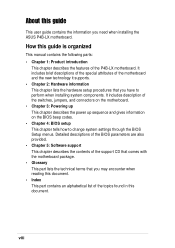
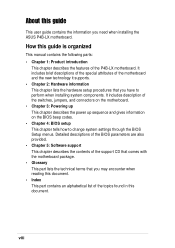
... this guide is organized
This manual contains the following parts: • Chapter 1: Product introduction
This chapter describes the features of the P4B-LX motherboard. How this document. It includes description of the support CD that comes with the motherboard package. • Glossary This part lists the technical terms that you need when installing the ASUS P4B-LX motherboard.
Detailed...
Motherboard DIY Troubleshooting Guide - Page 51


... in DOS mode.
BIOS setup must specify "Floppy" as the first item in DOS mode. If the word "unknown" appears after Flash Memory:, the memory chip is either not programmable or is a Flash Memory Writer utility that updates the BIOS by the Flash Memory Writer utility. This file works only in the boot sequence.
4. ASUS P4B-LX motherboard user guide
4-1
Type COPY D:\AFLASH...
Motherboard DIY Troubleshooting Guide - Page 55
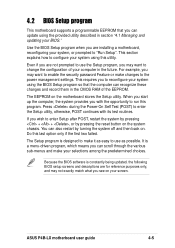
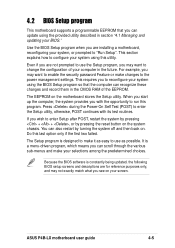
... updating your selections among the predetermined choices. Press during the Power-On Self Test (POST) to run this last option only if the first two failed. ASUS P4B-LX motherboard user guide
4-5 For example, you may not exactly match what you wish to the power management settings. If you see on the motherboard stores the Setup utility.
Use the BIOS Setup...
Motherboard DIY Troubleshooting Guide - Page 57


...to the Item Specific Help window, the BIOS setup program also provides a General Help screen. While moving around through the Setup program, note...set default hot key to familiarize yourself with the legend keys and their corresponding functions. ASUS P4B-LX motherboard user guide
4-7 General help
In addition to field within a sub-menu as shown on saving changes and exiting the setup...
Motherboard DIY Troubleshooting Guide - Page 61
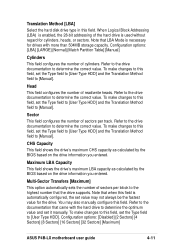
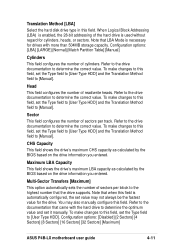
...Manual].
Refer to [User Type HDD]. To make changes to this field, set the Type field to the documentation that the drive supports. Configuration options: [Disabled] [2 Sectors] [4 Sectors] [8 Sectors] [16 Sectors] [32 Sectors] [Maximum]
ASUS P4B-LX motherboard user guide... by the BIOS based on the drive information you entered.
To make changes to this field, set the Type...
Motherboard DIY Troubleshooting Guide - Page 71
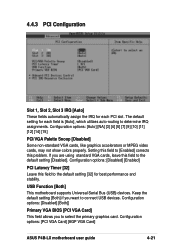
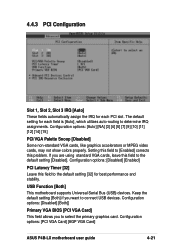
.... USB Function [Both]
This motherboard supports Universal Serial Bus (USB) devices. Configuration options: [Disabled] [Both]]
Primary VGA BIOS [PCI VGA Card]
This field allows you are using standard VGA cards, leave this field to the default setting [Disabled]. Configuration options: [PCI VGA Card] [AGP VGA Card]
ASUS P4B-LX motherboard user guide
4-21 Setting this field to [Enabled...
Motherboard DIY Troubleshooting Guide - Page 75


... [DPMS OFF]
This field defines the video off ] [Suspend]
ASUS P4B-LX motherboard user guide
4-25 The Display Power Management System (DPMS) feature allows the BIOS to provide more than 4 seconds. [Suspend] allows the button to have the capacity to control the video display card if it supports the DPMS feature. [Blank Screen] only blanks the screen...
Motherboard DIY Troubleshooting Guide - Page 79


...the PCI bus slots instead of interrupt settings, keep the default setting [No]. Select [Yes] if you want to prevent reassigning of using the BIOS. Configuration options: [Disabled] [Enabled... Controller (APIC) setting allows you can either allow the operation to determine whether the drive has 40 or 80 tracks. Configuration options: [PIC] [APIC]
ASUS P4B-LX motherboard user guide
4-29
Motherboard DIY Troubleshooting Guide - Page 85


ASUS P4B-LX motherboard user guide
5-1 Always install the latest OS version and corresponding updates so you start Windows for updates.
5.2.1 Running the support CD
To begin using the support CD, simply insert the CD into your computer. When prompted to install the necessary device drivers. Visit the ASUS website for the first time after installing the motherboard, Windows 98 detects...
Motherboard DIY Troubleshooting Guide - Page 87


... so you to download the latest version of the BIOS from the ASUS website.
Click on the Next button on a specific item then follow the installation wizard to display the second menu screen. Before using the ASUS Update, make sure that the motherboard supports. Simply click on the lower right corner of the second screen. ASUS P4B-LX motherboard user guide
5-3 The highlighted items...
Motherboard DIY Troubleshooting Guide - Page 89


... came with the utility.
ASUS P4B-LX motherboard user guide
5-5 This utility installs to activate the devices.
LAN
This item installs the RealTek 8100 PCI Fast Ethernet driver. Audio
This item installs the AC '97 PCI audio driver.
INF Driver
This item installs the Intel® Chipset Software Installation Utility that enables Plug-n-Play INF support for Microsoft® Windows...
Motherboard DIY Troubleshooting Guide - Page 93


... readme file that will conveniently guide you through a network or an Internet Service Provider (ISP). Follow these steps to update the motherboard BIOS and drivers. If you selected updating/ downloading from your desired update method, then click Next.
3. ASUS P4B-LX motherboard user guide
5-9 5.3 Software information
Most of the applications in the support CD have wizards that came with...
Motherboard DIY Troubleshooting Guide - Page 99


...services such as live connect/disconnect capability for the high performance serial bus at the back panel of Windows. DOS (Disk Operating System). An expansion card add functions that retains its driver...BIOS, which can be electrically erased. Each device has its own set of RAM...volatile memory device that are not present in the case for the OS. ASUS P4B-LX motherboard user guide
G-3...
Motherboard DIY Troubleshooting Guide - Page 105
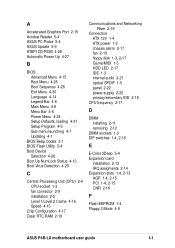
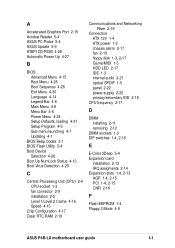
... Port 2-15 Acrobat Reader 5-4 ASUS PC Probe 5-4 ASUS Update 5-9 ATAPI CD-ROM 4-28 Automatic Power Up 4-27
B
BIOS Advanced Menu 4-15 Boot Menu 4-28 Boot Sequence 4-28 Exit Menu 4-30 Language 4-14 Legend Bar 4-6 Main Menu 4-8 Menu Bar 4-6 Power Menu 4-24 Setup Defaults, loading 4-31 Setup Program 4-5 Sub-menu launching 4-7 Updating 4-1
BIOS Beep Codes 3-1 BIOS Flash Utility 5-4 Boot Device
Selection...
Motherboard DIY Troubleshooting Guide - Page 107


... Motherboard information 5-7 Readme file 5-8 Software menu 5-3 Technical Support Form 5-8 Welcome screen 5-1 Suspend Mode 4-25 System Controllers North Bridge 1-3 South Bridge 1-3 System Date 4-8 System memory configurations 2-10 System Time 4-8
U
UART2 4-21 Ultra DMA Mode 4-12 USB Legacy Support 4-17 USB ports 1-5 USWC 4-18
V
Video Memory 4-19
Z
ZIF socket 2-4
ASUS P4B-LX motherboard user guide...
Asus P4B-LX Reviews
Do you have an experience with the Asus P4B-LX that you would like to share?
Earn 750 points for your review!
We have not received any reviews for Asus yet.
Earn 750 points for your review!

