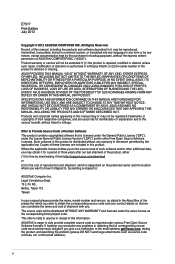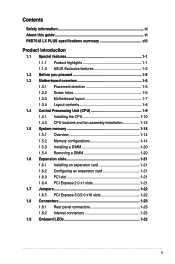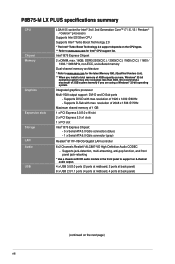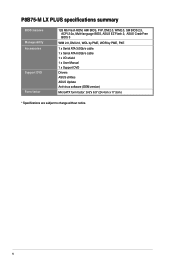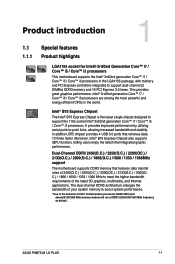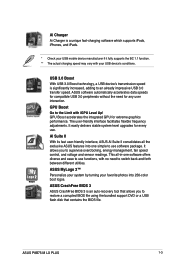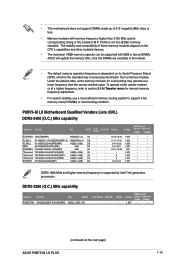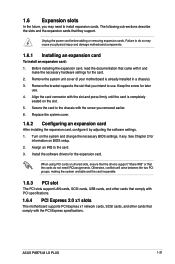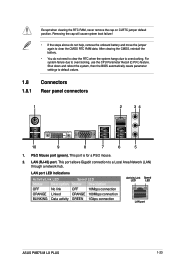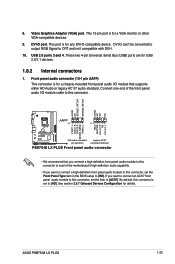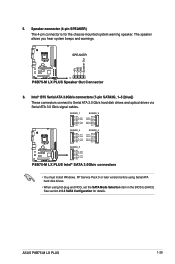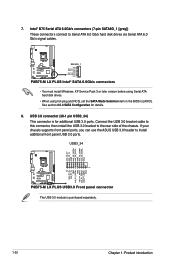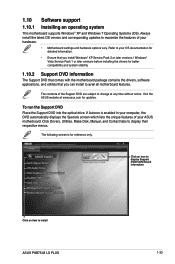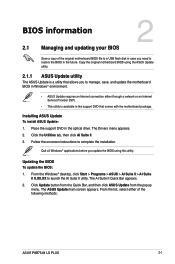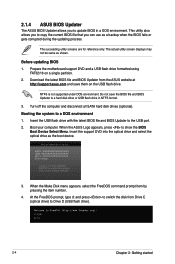Asus P8B75-M LX PLUS Support and Manuals
Get Help and Manuals for this Asus item

View All Support Options Below
Free Asus P8B75-M LX PLUS manuals!
Problems with Asus P8B75-M LX PLUS?
Ask a Question
Free Asus P8B75-M LX PLUS manuals!
Problems with Asus P8B75-M LX PLUS?
Ask a Question
Most Recent Asus P8B75-M LX PLUS Questions
I Need Sm Bus Controller For Win7 64 Bit
(Posted by figdani 11 years ago)
Asus P8B75-M LX PLUS Videos
Popular Asus P8B75-M LX PLUS Manual Pages
Asus P8B75-M LX PLUS Reviews
We have not received any reviews for Asus yet.