Asus P7P55 LX JOOYON SI Support and Manuals
Get Help and Manuals for this Asus item
This item is in your list!

View All Support Options Below
Free Asus P7P55 LX JOOYON SI manuals!
Problems with Asus P7P55 LX JOOYON SI?
Ask a Question
Free Asus P7P55 LX JOOYON SI manuals!
Problems with Asus P7P55 LX JOOYON SI?
Ask a Question
Popular Asus P7P55 LX JOOYON SI Manual Pages
User Guide - Page 3


switch 1-22
iii Contents
Notices...vi Safety information vii About this guide viii P7P55 LX specifications summary x
Chapter 1: Product introduction
1.1 Welcome 1-1 1.2 Package contents 1-1 1.3 Special features 1-1
1.3.1 Product highlights 1-1 1.3.2 Innovative ASUS features 1-2 1.4 Before you proceed 1-5 1.5 Motherboard overview 1-6 1.5.1 Placement direction 1-6 1.5.2 Screw holes ...
User Guide - Page 12


...support additional 6 USB 2.0/1.1 ports
1 x IDE connector 6 x SATA connectors 1 x CPU fan connector 1 x Chassis fan connector 1 x Power fan connector 1 x Front panel audio connector 1 x S/PDIF Out header 1 x CD audio in (30.5 cm x 21.8 cm)
* Specifications are subject to change without notice. P7P55 LX specifications summary
Internal I /O shield 1 x User Manual
Drivers ASUS Utilities ASUS Update...
User Guide - Page 13


Thank you start installing the motherboard, and hardware devices on it another standout in the long line of ASUS quality motherboards! Before you for the following items.
Motherboard Cables
Accessories Application DVD Documentation
ASUS P7P55 LX motherboard 2 x Serial ATA 3.0Gb/s cables 1 x Ultra DMA 133/100/66 cable 1 x I/O shield ASUS motherboard support DVD User Manual
If any of the...
User Guide - Page 15


... the ASUS O.C. ASUS P7P55 LX
1-3 settings in TurboV provides the best O.C. Memory compatibility is the fastest memory booting solution today. Worry no time. is among the top concerns during computer upgrades. When installing it ...a separate file, giving you to support.asus.com for Express Gate source codes. ASUS TurboV Feel the adrenaline rush of real-time OC-now a ...
User Guide - Page 17


... the location of the following precautions before you install motherboard components or change any motherboard settings.
• Unplug the power cord from the...components by the edges to the motherboard, peripherals, or components.
SB_PWR
P7P55 LX
ON
OFF
Standby Power Powered Off
P7P55 LX Onboard LED
ASUS P7P55 LX
1-5 1.4 Before you proceed
Take note of the onboard LED.
Failure...
User Guide - Page 31


... Chapter 2 for later
use .
ASUS P7P55 LX
1-19 1.8 Expansion slots
In the future, you may cause you removed earlier. 6. Failure to section 1.2 Motherboard Overview for the location of the expansion slots. Keep the screw for
information on shared slots, ensure that the drivers support "Share IRQ" or that you intend to install expansion cards. Turn on...
User Guide - Page 33
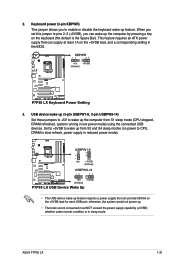
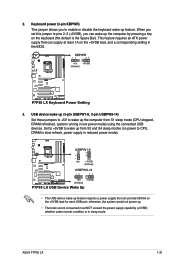
... feature requires a power supply that can provide 500mA on the keyboard (the default is the Space Bar). ASUS P7P55 LX
1-21 This feature requires an ATX power supply that can supply at least 1A on the +5VSB lead, and a corresponding setting in reduced power mode).
USB device wake-up (3-pin USBPW1-8, 3-pin USBPW9-14...
User Guide - Page 34


... test one set of the DRAM_LED increases, indicating different test processes.
• If the installed DIMMs still fail to the latest BIOS version from the ASUS website at www.asus.com.
...settings. Turn off the computer and unplug the power cord for successful boot. Replace the DIMMs with the motherboard may cause system boot failure, and the DRAM_LED near the MemOK! P7P55 LX
P7P55 LX...
User Guide - Page 35


... table on the next page for the function of this port becomes Front Speaker Out.
7.
This port connects the center/subwoofer speakers.
4. Microphone port (pink).
ASUS P7P55 LX
1-23 Line In port (light blue). This port connects a microphone.
8. Side Speaker Out port (gray). This port connects the tape, CD, DVD player, or other...
User Guide - Page 37


CD
Left Audio Channel GND GND Right Audio Channel
P7P55 LX
P7P55 LX Internal audio connector
ASUS P7P55 LX
1-25 There are three connectors on the IDE ribbon cable to ... incorrect insertion when you to match the covered hole on the IDE connector is set as a CD-ROM, TV tuner, or MPEG card. PRI_EIDE
P7P55 LX
PIN1
NOTE:Orient the red markings on each Ultra DMA 133/100/66 signal ...
User Guide - Page 38


... +5 Volts +5 Volts -5 Volts GND GND GND PSON# GND -12 Volts +3 Volts
GND GND
P7P55 LX ATX power connectors
• For a fully configured system, we recommend that supports up to a slot opening at http://support.asus. These USB connectors comply with ATX 12 V Specification 2.0 (or later version) and provides a minimum power of the system chassis. Doing so...
User Guide - Page 40
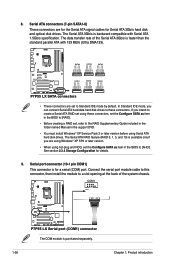
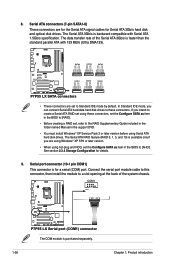
...P7P55 LX SATA connectors
• These connectors are set to a slot opening at the back of the Serial ATA 3Gb/s is faster than the standard parallel ATA with Serial ATA 1.5Gb/s specification. Connect the serial port module cable to this connector, then install... Supplementary Guide included in the folder named Manual in the support DVD.
• You must install Windows® XP Service Pack ...
User Guide - Page 43


...ASUSUpdate to complete the installation. Select Update BIOS from the Internet a. Place the support DVD in the future. Chapter 2: BIOS information
2-1 Quit all Windows® applications before you to restore the BIOS in the optical drive. Copy the original motherboard BIOS using this utility. b. Installing ASUS Update To install ASUS Update: 1. The Drivers menu appears. 2. c. Chapter...
User Guide - Page 46


... Menu. D:\>bupdater /oOLDBIOS1.rom
Filename Extension The [filename] is not supported under DOS environment. C:\>d: D:\>
Backing up the current BIOS To backup the current BIOS file using defaults
3. The BIOS Updater backup screen appears indicating the BIOS backup process. Do not save the... due to low disk capacity.
3. • NTFS is any key to return to the DOS prompt.
2-4
ASUS P7P55 LX
User Guide - Page 63


...Support [Auto]
[Disabled]
Disables the function.
[Enabled]
Enables the support for Directed I/O. Main
Ai Tweaker
BIOS SETUP UTILITY Advanced Power Boot
Suspend Mode [Auto] ACPI 2.0 Support [Enabled] ACPI APIC Support...set to [Yes] and if you to display the configuration options.
Configuration options: [Enabled] [Disabled]
2.6 Power menu
The Power menu items allow you install...
Asus P7P55 LX JOOYON SI Reviews
Do you have an experience with the Asus P7P55 LX JOOYON SI that you would like to share?
Earn 750 points for your review!
We have not received any reviews for Asus yet.
Earn 750 points for your review!
